Thanks ether.real. Reading your sig over, if I go with the BOps, my rig would be similar to yours. I have a Q6600 and will be using some OCZ RAM. How is this board as a 24/7 board, once you finish playing around with it?
How are you cooling the northbridge? What volts are you running through the NB and how are the temps?
You are using a pretty large video card. It looks like a large card will cover 3 of the 6 SATA ports. Can you still access the SATA ports with 90 degree SATA cables where the card covers those ports? I plan on using 4 or 5 SATA devices.
Thanks again.





 Reply With Quote
Reply With Quote





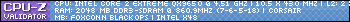






Bookmarks