Cooler Master HAF 932 Case
This is the review of the Cooler Master HAF 932 Full Tower Chassis, and letís just says this is a premium case.

Packaging

We received the package in great condition and were impressed by the display on the box.
The case came securely shipped within the package as you can see below.
Features
The first thing I noticed was the amount of fans that the case housed. There is a fan on the left side, one in the back, a clear one in the front with a red LED, and one on the top.

The case has 4 USB ports on the front of the case which allow for easy hookup access. The one thing that I really didn't like about the ports is that they are upside down. If you own a flash drive with the access light on the top, it will not be visible from these ports. Overlooking this possible assembly mistake by the manufacturer, the front of the case is flawless, with the red LED fan really adding a great accent.

Next we went to work putting this case together, and it was a very easy process.

The case is very builder friendly; with many convenient features that allow for quick construction. One of the first things that really impressed me was the optical drive bay system. The drive bay operates on a tray system that when you insert the drive, you click one simple button to secure the drive in.

Next, located right under the 6 optional disk drive slots is the very simple hard drive case system. The black trays are removable allowing for the hard drive to be inserted and an easy hook up to follow. I really do enjoy the option of having the multi-storage area for the hard drives. I was very impressed with this simple feature.

The next great option would be the ability to hide your wires on the right side of the system. You can run all of your wires to the back which allows for a neater look and more room to work.
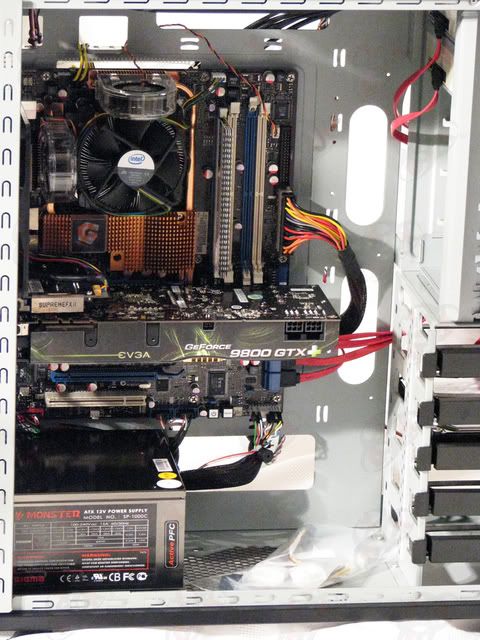
As pictured below you can see how the wires are very nicely hidden on this side.
Final Thoughts

This is a case builders dream, allowing for very simple construction. Overall this case is one of the best options you can pick if you are building your dream system.
Overview
Packaging; 10/10 Frags: Superbly packaged. No complaints here at all.
Style; 10/10 Frags: Beautiful case. I wouldnít change anything about it. Even some of the performance features adds to what is an already beautiful case.
Design; 10/10 Frags: Best designed case I have come across so far. It is perfect in every way with lots of thought put into wire management and airflow.
Features; 9/10 Frags: Lots of great features but canít get past the upside down USB ports.
Price; 9/10 Frags: Reasonably priced at $160 MSRP and definitely worth the extra money for a great quality good looking case.
The case receives a 9.6 out of 10, which makes it Clan Team Xtreme approved!

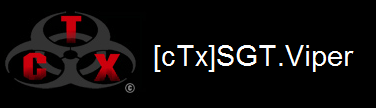












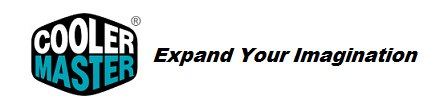

 Reply With Quote
Reply With Quote
 ) Also, when you put your 5.25'' drives through the front there is a part of the drive that might not be black and match the case that is showing from the left and right sides. My panels don't seem to like to sit properly either, I have to work with them a bit. Other than that and the USB ports being upside down as mentioned I love this case, best one I've ever used hands down.
) Also, when you put your 5.25'' drives through the front there is a part of the drive that might not be black and match the case that is showing from the left and right sides. My panels don't seem to like to sit properly either, I have to work with them a bit. Other than that and the USB ports being upside down as mentioned I love this case, best one I've ever used hands down. [/IMG]
[/IMG] [/IMG]
[/IMG] [/IMG]
[/IMG]








Bookmarks