My modded BIOS will behave differently due to the new elements, which does mean you will need to start over again. From my own testing and from others, there has not been a problem when just running stock, so I can't advise on that.
My modded BIOS will behave differently due to the new elements, which does mean you will need to start over again. From my own testing and from others, there has not been a problem when just running stock, so I can't advise on that.
"Prowler"
X570 Tomahawk | R7 3700X | 2x16GB Klevv BoltX @ 3600MHz CL18 | Powercolor 6800XT Red Devil | Xonar DX 7.1 | 2TB Barracuda | 256GB & 512GB Asgard NVMe drives | 2x DVD & Blu-Ray opticals | EVGA Supernova 1000w G2
Cooling:
6x 140mm LED fans, 1x 200mm LED fan | Modified CoolerMaster Masterliquid 240
Asrock Z77 thread! | Asrock Z77 Extreme6 Review | Asrock P67 Extreme4 Review | Asrock P67 Extreme4/6 Pro3 thread | Asrock Z68 Extreme4 thread | Asrock Z68 Extreme4 Review | Asrock Z68 Gen3 Thread | 8GB G-Skill review | TK 2.ZERO homepage | P5Q series mBIOS thread
Modded X570 Aorus UEFIs
Agreed. Does some one want to buy my Q9450 from me here ? I will sell it for $280, considering it clocks so high and I paid $330 and it does so at low voltages, that has been proven. Ket I remember you saying lucky sap basicaly do you want to buy it? I want a dual core. I have already had a Quad core that clocks high on air now I want a Dual core that does the same.
_____________________________________________
Rig = GA-P67A-UD3P Rev 1.0 - 2600K @ 5.2~GHz 1.5v~, 1.489~v Under Load - Swiftech Water Cooling - 2 X 4GB Corsair DDR3 2000Mhz @ 1868MHz~ 9,10,9,27 @ 1.65v~ - Asus 6970 @ 950MHz / 1450MHz - 3x Western Digital RE3 320Gb 16Mb Cache SataII Drives in Raid0 - Corsair HX 850w Power Supply - Antec 1200 Case - 3DMark 11 Score = P6234 - 3DVantage Score = P26237
I'd like to nab it off you, but I have some rather expensive bills to pay and a friends birthday night out I said I would go to. All mean I have little money for the next 2-4 weeks
"Prowler"
X570 Tomahawk | R7 3700X | 2x16GB Klevv BoltX @ 3600MHz CL18 | Powercolor 6800XT Red Devil | Xonar DX 7.1 | 2TB Barracuda | 256GB & 512GB Asgard NVMe drives | 2x DVD & Blu-Ray opticals | EVGA Supernova 1000w G2
Cooling:
6x 140mm LED fans, 1x 200mm LED fan | Modified CoolerMaster Masterliquid 240
Asrock Z77 thread! | Asrock Z77 Extreme6 Review | Asrock P67 Extreme4 Review | Asrock P67 Extreme4/6 Pro3 thread | Asrock Z68 Extreme4 thread | Asrock Z68 Extreme4 Review | Asrock Z68 Gen3 Thread | 8GB G-Skill review | TK 2.ZERO homepage | P5Q series mBIOS thread
Modded X570 Aorus UEFIs
If some one else doesn't come up with the money before then I will sell it to you sir.
_____________________________________________
Rig = GA-P67A-UD3P Rev 1.0 - 2600K @ 5.2~GHz 1.5v~, 1.489~v Under Load - Swiftech Water Cooling - 2 X 4GB Corsair DDR3 2000Mhz @ 1868MHz~ 9,10,9,27 @ 1.65v~ - Asus 6970 @ 950MHz / 1450MHz - 3x Western Digital RE3 320Gb 16Mb Cache SataII Drives in Raid0 - Corsair HX 850w Power Supply - Antec 1200 Case - 3DMark 11 Score = P6234 - 3DVantage Score = P26237
Well, whatever it is you're doing, it's working very well for lots of us. I told several people on another forum today about your modded BIOS, and one of them in particular was happy because the mBIOS brought stability to a difficult overclock they'd been trying to achieve. Myself, I can clock this E8600 with less voltage than before. Great stuff.
Keep on, Ket. I for one really appreciate your efforts.
Well i never have done this before... 1133mhz on my ram and 1152mhz, but she rebooted.. read my recent post about it (below).
I like this 1306 modded Bios so far, not sure how gaming is under it YET.
http://www.xtremesystems.org/Forums/...postcount=3473
**PC Specs**
- Intel E8600 E0 @ 4.2ghz @ 1.33v full load (Vid 1.25) Batch # Q822A441
- Asus P5Q Deluxe P45 (Bios 1402)
- T-Right Ultra 120 Extreme (lapped), 1 x Noctua P12
- 1 x ATI HIS 4850 @ 700/1100
- 4gb G.Skill F2-8000CL5D-2GBPK @ 1008mhz
- TT ToughPower 650w
- 1 x 640GB Seagate Sata II
- Antec 900 Case
- Vista 64bit SP1 and All Useful Updates
**My Template for 4.2ghz speed**
[URL=WILL MAKE ONE UP SOON[/URL]
Orthos Prime (Blend) Stable 16hrs
hey what about modding my biostar t-poer i45's bios? or is it just asus?
"Prowler"
X570 Tomahawk | R7 3700X | 2x16GB Klevv BoltX @ 3600MHz CL18 | Powercolor 6800XT Red Devil | Xonar DX 7.1 | 2TB Barracuda | 256GB & 512GB Asgard NVMe drives | 2x DVD & Blu-Ray opticals | EVGA Supernova 1000w G2
Cooling:
6x 140mm LED fans, 1x 200mm LED fan | Modified CoolerMaster Masterliquid 240
Asrock Z77 thread! | Asrock Z77 Extreme6 Review | Asrock P67 Extreme4 Review | Asrock P67 Extreme4/6 Pro3 thread | Asrock Z68 Extreme4 thread | Asrock Z68 Extreme4 Review | Asrock Z68 Gen3 Thread | 8GB G-Skill review | TK 2.ZERO homepage | P5Q series mBIOS thread
Modded X570 Aorus UEFIs
Update to my last post.
There is no way the crucial pc5300 will run in the system now, no matter bios version. So im gonna test them in another system, weird if they are dead as they where running side by side with my cellshock and they are fine..
And the crucial pc5300 was running just fine before trying the modded 1306 bios. 1285MHz 5-5-4-8 at about 2.35volt(real) wasnt a problem.
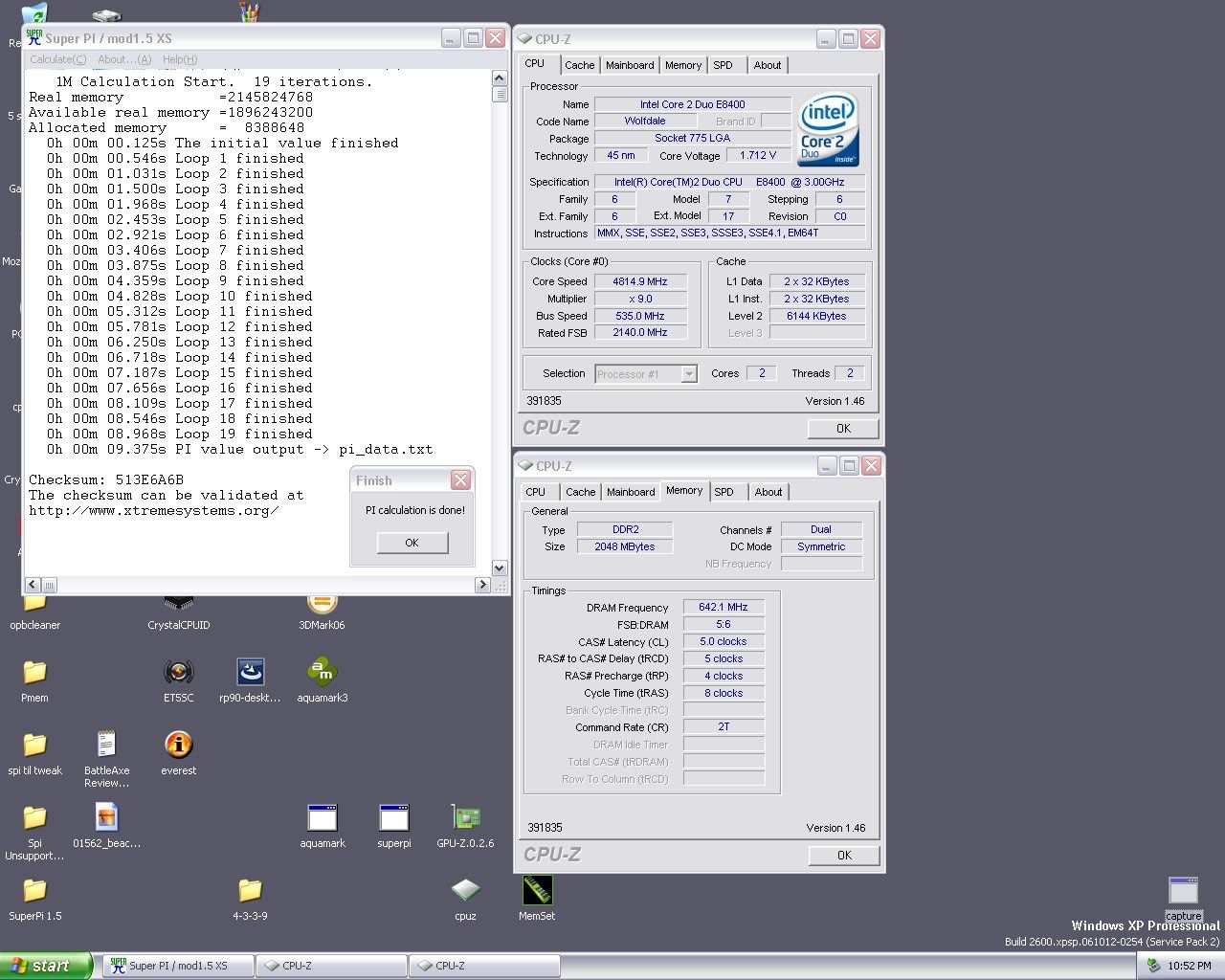
Hi every body
my problem is very simble
when I want to overclok my Q6600 to 3.4 GHZ I use this setting
cpu multi. =9
fsb freq. =380
dram freq.=716 with my ram Kingston 2x1 GB Dual Channel (DDR2 800)
I note that there is a small hint in the left side of the bios page say
this hint here even if what the setting of FSB STRAB TO NORTH BRIDGEdram freq. lower than 800 MHZ may cause system boot faliuer due to spec. violation
how come I cant get ram lower than 800
but when I but the dram bus =901 the system boot well
and also when I want to overclok the Q6600 to3.2 GHZ and dram freq.=800 and
FSB STRAB TO NORTH BRIDGE=400
the system refuse to boot but when I leav
FSB STRAB TO NORTH BRIDGE =auto system work fine
even with modded bios
i need some help here
2500K 4.5GHz 1.28v Batch L104A540 / CM hyper 212 Plus / ASRock Z68 Pro3 (1.3 UEFI) / Geil EVO Two 2x2 1600C8@1866c9 1.6v / COUGAR CM 700W+ Haf 932
Little OT, but what happen to the forums past 3 days or so?
"Prowler"
X570 Tomahawk | R7 3700X | 2x16GB Klevv BoltX @ 3600MHz CL18 | Powercolor 6800XT Red Devil | Xonar DX 7.1 | 2TB Barracuda | 256GB & 512GB Asgard NVMe drives | 2x DVD & Blu-Ray opticals | EVGA Supernova 1000w G2
Cooling:
6x 140mm LED fans, 1x 200mm LED fan | Modified CoolerMaster Masterliquid 240
Asrock Z77 thread! | Asrock Z77 Extreme6 Review | Asrock P67 Extreme4 Review | Asrock P67 Extreme4/6 Pro3 thread | Asrock Z68 Extreme4 thread | Asrock Z68 Extreme4 Review | Asrock Z68 Gen3 Thread | 8GB G-Skill review | TK 2.ZERO homepage | P5Q series mBIOS thread
Modded X570 Aorus UEFIs
_____________________________________________
Rig = GA-P67A-UD3P Rev 1.0 - 2600K @ 5.2~GHz 1.5v~, 1.489~v Under Load - Swiftech Water Cooling - 2 X 4GB Corsair DDR3 2000Mhz @ 1868MHz~ 9,10,9,27 @ 1.65v~ - Asus 6970 @ 950MHz / 1450MHz - 3x Western Digital RE3 320Gb 16Mb Cache SataII Drives in Raid0 - Corsair HX 850w Power Supply - Antec 1200 Case - 3DMark 11 Score = P6234 - 3DVantage Score = P26237
Hi.
Is the FSB Strap essential for getting good overclocks? I just have it set to AUTO.
Do you have settings for a 8500 with PC8500 set to run 4.1ghz or so?
NO as i never really have used it even when i ran my Q6600 (just sold it) .. i have tried it on 266,333 and 400, but on AUTO its the same type of settings except for EXample: Strap 400 say = 900mhz on memory, but on AUTO and manually set it = 901 mhz .. so there is that tiny variance.
**PC Specs**
- Intel E8600 E0 @ 4.2ghz @ 1.33v full load (Vid 1.25) Batch # Q822A441
- Asus P5Q Deluxe P45 (Bios 1402)
- T-Right Ultra 120 Extreme (lapped), 1 x Noctua P12
- 1 x ATI HIS 4850 @ 700/1100
- 4gb G.Skill F2-8000CL5D-2GBPK @ 1008mhz
- TT ToughPower 650w
- 1 x 640GB Seagate Sata II
- Antec 900 Case
- Vista 64bit SP1 and All Useful Updates
**My Template for 4.2ghz speed**
[URL=WILL MAKE ONE UP SOON[/URL]
Orthos Prime (Blend) Stable 16hrs
Ah I see.
I am going to give this modded bios a go on my P5Q-E, this mobo is doing my head in, I'm trying to get 500fsb, so trying it at 3Ghz to make sure I can (x6 multi), and orthos on Blend and memtest gets errors on the memory, the ram is underclocked, stock voltage and 5-5-5-15, 1000Mhz, stock been 1066Mhz.
I am on PL10 settings, DRAM Static Control disabled, DRAM Read training disabled, Mem OC. Charger enabled and AI Clock Tweaker set to lighter.
The above helped do 100% in memtest over 1024mb ran in 2 instances, I dont know about enabling clock skew for the ram to 200PS, worried I'll get a performance drop, I want to get to 4Ghz 100% stable with best performance.
Dont get it, cant these mobo's hit 500fsb properly?
Last edited by Willhub; 09-05-2008 at 03:58 PM.
**PC Specs**
- Intel E8600 E0 @ 4.2ghz @ 1.33v full load (Vid 1.25) Batch # Q822A441
- Asus P5Q Deluxe P45 (Bios 1402)
- T-Right Ultra 120 Extreme (lapped), 1 x Noctua P12
- 1 x ATI HIS 4850 @ 700/1100
- 4gb G.Skill F2-8000CL5D-2GBPK @ 1008mhz
- TT ToughPower 650w
- 1 x 640GB Seagate Sata II
- Antec 900 Case
- Vista 64bit SP1 and All Useful Updates
**My Template for 4.2ghz speed**
[URL=WILL MAKE ONE UP SOON[/URL]
Orthos Prime (Blend) Stable 16hrs
Does PL10 not kill performance?
What FSB are you at?
Currently at 4050Mhz, 450fsb, 1.344V, and failed intelburntest, something is up it can be unstable now tho :\
Last edited by Willhub; 09-05-2008 at 04:46 PM.
**PC Specs**
- Intel E8600 E0 @ 4.2ghz @ 1.33v full load (Vid 1.25) Batch # Q822A441
- Asus P5Q Deluxe P45 (Bios 1402)
- T-Right Ultra 120 Extreme (lapped), 1 x Noctua P12
- 1 x ATI HIS 4850 @ 700/1100
- 4gb G.Skill F2-8000CL5D-2GBPK @ 1008mhz
- TT ToughPower 650w
- 1 x 640GB Seagate Sata II
- Antec 900 Case
- Vista 64bit SP1 and All Useful Updates
**My Template for 4.2ghz speed**
[URL=WILL MAKE ONE UP SOON[/URL]
Orthos Prime (Blend) Stable 16hrs
Is that intelburntest good?
I just ran it through 10 tests and on the 10th the norm was different.
PL is at 10, ram is at 900, stock voltage, 5-5-5-15, made sure its 1:1 ratio.
ram stock is 1066Mhz 5-5-5-15 2.0-2.1V
CPU Voltage was at 1.344V for 4050Mhz.
1.344V passed orthos Small FTT's for 8 hours, blend stresses the ram too not the cpu more right?
Also will altering mem clock skews from auto to say 200PS Delay effect performance?
I recommend not to run linpack anymore as it is inconsitant and can cause damage to componets including CPU degardation if used many times over.
if you can prime Using Orthos Blend Test at least 12 hours then your good to go, of course if you can prime longer your goo to go.
Every Overclock i have ever done i used Orthos Blend Test prime and years agp prime95 Blend Test.
Keep Skew on Auto and whatever i stated before do so too and try that for Orthos Blend test which stresses both Ram and CPU.
Some ppl will do smallFTT for CPU for 8-12hrs and then Large for Ram 8-12hrs.
Like i noted above i have never had any issues if i was prime Blend for 12hrs or more... of course more is better.
We will hardly ever stress or use our systems as much as Orthos Blend will do in a 12 hour cycle..... i fold as well when i am good to go on this clock i will fold and never have had any issues.
My timings are 5-5-5-15 - 55 the other settings for timings is set at Auto.
All pullins are enabled and PL10 is being used.
**PC Specs**
- Intel E8600 E0 @ 4.2ghz @ 1.33v full load (Vid 1.25) Batch # Q822A441
- Asus P5Q Deluxe P45 (Bios 1402)
- T-Right Ultra 120 Extreme (lapped), 1 x Noctua P12
- 1 x ATI HIS 4850 @ 700/1100
- 4gb G.Skill F2-8000CL5D-2GBPK @ 1008mhz
- TT ToughPower 650w
- 1 x 640GB Seagate Sata II
- Antec 900 Case
- Vista 64bit SP1 and All Useful Updates
**My Template for 4.2ghz speed**
[URL=WILL MAKE ONE UP SOON[/URL]
Orthos Prime (Blend) Stable 16hrs
I will try blend now, sleepy time will wake up in night and will check, I'll be ****** if its failed, my settings are slack enough dont want a slow 4Ghz PC :\
Bookmarks