Same here! I find doing a quick run of 5 tests on min RAM sufficient to very quickly identify if a system is unstable or not. In seconds I can see that the residuals are off, or worse I get a BSOD. I was having a hard time overclocking my Q6600, it could post at 400x9 but no amounts of VCore could make it stable. Just doing one run of this program spike the core temp to over 90°C and instant BSOD/reboot. I think I identified an OC "hole" or "limit" or whatever you call it at that point, but when I dropped the multiplier I was rock solid at 425x8. From there it was sooo fast to determine minimum voltages, right now my P5Q-E is running VCore 1.40625, PLL 1.56, VTT 1.22, VDimm 1.88, and NB Core 1.28. 20 runs max ram stable temps peak at 88°C but the system never runs that hot outside of this program.







 Reply With Quote
Reply With Quote


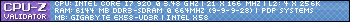






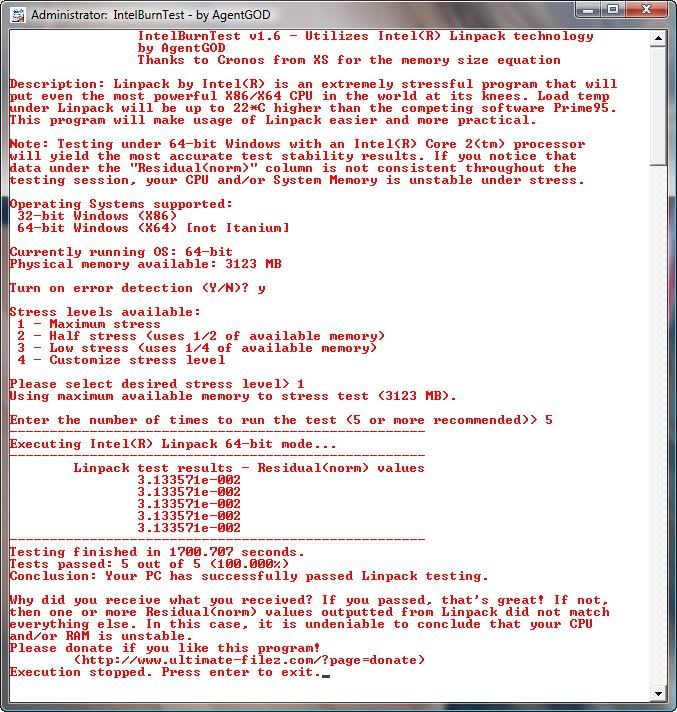






Bookmarks