^^Well just tried the gainward Golden Sample bios out now on my Sapphire reference card , and it was giving a few red dots on some parts of the screen after the boot up. Flashed back to the powercolor bios and everything is back to normal. Seems the ram-timings are different :P




 Reply With Quote
Reply With Quote


 More users have reported this as a sweet spot, and it work for me too
More users have reported this as a sweet spot, and it work for me too 


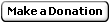










Bookmarks