Do you think that you might be stressing your mobo and cpu too much running linpack etc all the time when it is brand new? I mean this program puts on abnormal amount of load onto a system. I like to treat my new hardware like a new car lol, give it a bit of time to settle in before pushing it like mad! For me though memtest, orthos and occt is enough.





 Reply With Quote
Reply With Quote
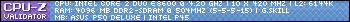









Bookmarks