Hmmm might give it a go in that case... aalthough saying that 407 + 266 strap = stupid voltages - like less than the stock which is always nice - now if I can just workout how to get the RAM going on the tighter settings and lower mhz ratings then I'll be laughing. So far it only likes to boot with the 2nd options...
~Bex









 Reply With Quote
Reply With Quote
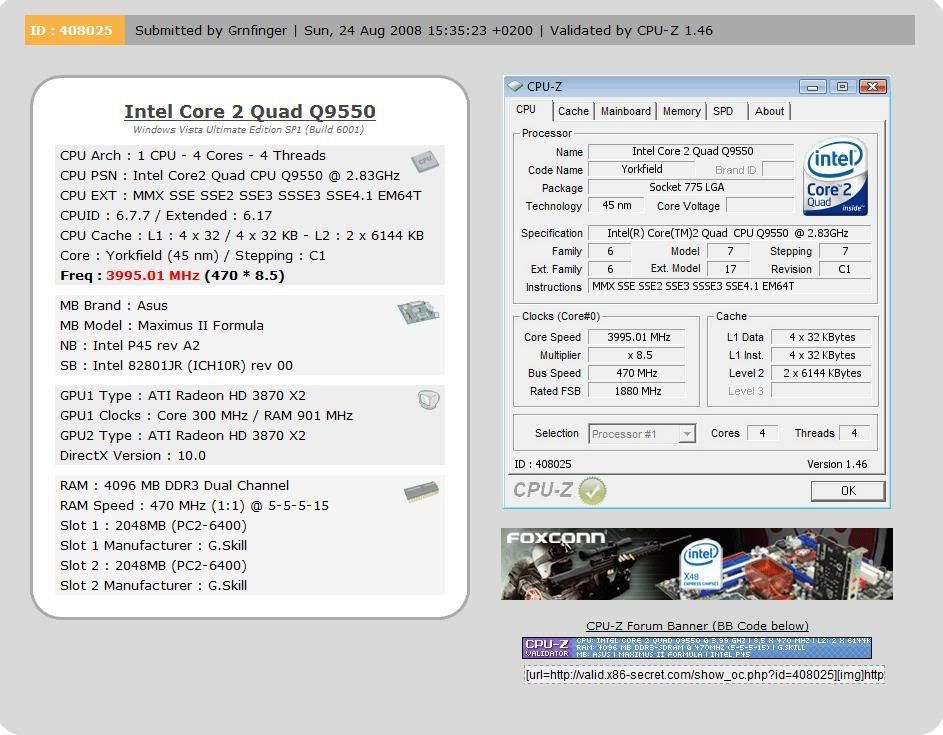






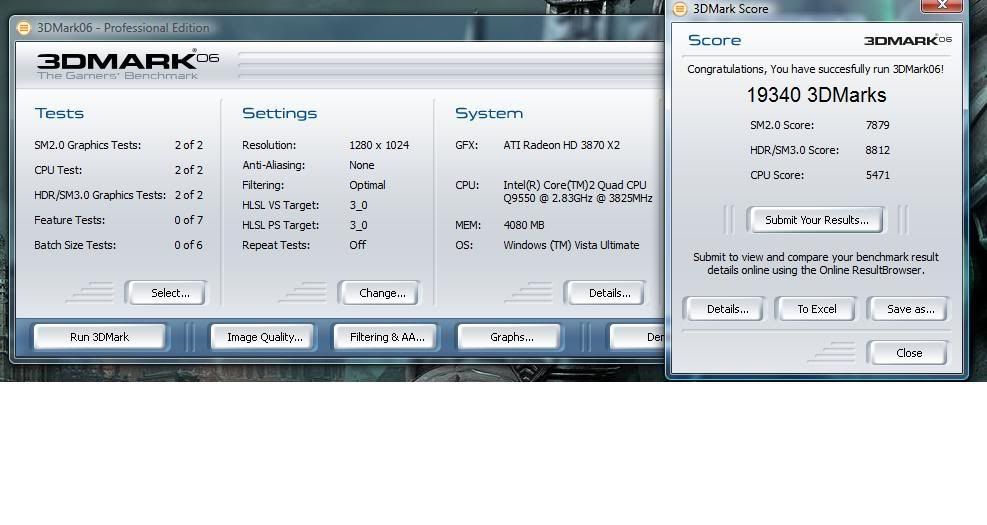




Bookmarks