wont hurt any, I ran my Q9550 on 407 and there was NO improvement in FSB.
Just found out that a MCW30 fits the MFII NB very well, so looks like I'm going to grab the board.
Should be available for pick up in 2 days locally.
wont hurt any, I ran my Q9550 on 407 and there was NO improvement in FSB.
Just found out that a MCW30 fits the MFII NB very well, so looks like I'm going to grab the board.
Should be available for pick up in 2 days locally.
ok & Thanks for all the help Going to get the max2 I'll let ya know how it goes
Asus Rampage III Extreme i7 970@ 4.26
g-skill ripjaw 12g kit@1855 2 gtx580 sli
275T samsung lcd, pci Express X-Fi Titanium Fatal1ty
Praetor
╗ Intel i7 2600K 3103B306 ╗ Asus Maximus IV Extreme-Z ╗ Asus GTX 470's TRi-SLI ╗ Corsair Dominator GT CMT4GX3M2A2000C8 ╗ Corsair Force F180 SSD ╗ Corsair AX1200 PSU ╗ Corsair 800D
╗ Cooling : Swiftec Apogee XT ╗ Swiftec MCP350-DDC1 w/XSPC Dual DDC Bay Reservoir ╗ Swiftech MCR320-QP w/Scythe SlipStreams 110CFM
The Yamato
╗ Intel i7 920 3849B028 or i7 980X ╗ Asus Rampage III Extreme Black Edition ╗ Asus HD6970's QuadFireX or Asus GTX 570's 4way SLI ╗ 6GB Corsair Dominator GT TR3X6G1866C7GTF ╗ Corsair Force F180 SSD ╗ Corsair AX1200 PSU ╗ Microcool Banchetto 101
╗ Cooling : Dragon F1 Extreme Edition(LN2) ╗ Custom SS by RunMc ╗

mine does 3.824ghz 24/7 with a Q9450 at 1.384v, and every chip I have owned is a monster in this board from Qx9650 all the way down to e2160.. Also turning off the load line calibration does seem to help stability as you get near the 45nm quads max fsb, it droops like hell but you can compensate for that. Does anyone have a link to why the load line calibration hurts instead of helps. I read it somewhere but cannot find it, with it turned on my quad would prime but at idle randomly crash.
Last edited by trt740; 08-19-2008 at 09:19 PM.
Processor: Intel 2500K 4.4ghz
Motherboard:Asus Sabertooth P67
Cooling: Prolimatech Megahalem 3x120mm fans 2x Icages, 2x92 mm fans, 140mm PSU fan
Memory: Mushkin Redline (4 x 2GB) 240-Pin DDR3 SDRAM DDR3 1666 6 8 6 24 t1
Video Card:Asus Matrix GTX 580 1.5GB
Harddisk: Wester Digital Black Edition 32MB 7200 RPM 1TB SATA 3.0 ,CAVALIER SE 16MB 640GB SATA 3.0 DRIVE
CD/DVD Drive: 1 BLACK LG LIGHT-SCRIBE DVD BURNERS
CRT/LCD Model: BLACK ASUS 25 INCH MONITOR 50000 TO 1 RATIO 1920x 1080P
Case: Thermaltake Armor Series VA8003BWS Black Full Tower Case solid side panel.
Sound Card: Sound Blaster Live 24 Bit 7.1
PSU: Thermaltake Xt 850 watt SLI 140mm silent fan
Software Windows Vista Ultimate 64
Yeah, I am curious about the LLC issue also.
Utnorris
CPUID http://valid.canardpc.com/show_oc.php?id=484051
http://valid.canardpc.com/show_oc.php?id=484051
http://valid.canardpc.com/show_oc.php?id=554982
New DO Stepping http://valid.canardpc.com/show_oc.php?id=555012
4.8Ghz - http://valid.canardpc.com/show_oc.php?id=794165
Desk Build
FX8120 @ 4.6Ghz 24/7 / Asus Crosshair V /HD7970/ 8Gb (4x2Gb) Gskill 2133Mhz / Intel 320 160Gb OS Drive, WD 256GB Game Storage
W/C System
(CPU) Swiftech HD (GPU) EK HD7970 with backplate (RAM) MIPS Ram block (Rad/Pump) 3 x Thermochill 120.3 triple rads and Dual MCP355's with Heatkiller dual top and Cyberdruid Prism res / B*P/Koolance Compression Fittings and Quick Disconnects.
Never bothered to disable it with the q9450 or the QX9650. I think I'll give it a go though. My QX9650 needed 1.424v to be 4GHz prime stable with it enabled. I'd love to see that drop about .05v
Praetor
╗ Intel i7 2600K 3103B306 ╗ Asus Maximus IV Extreme-Z ╗ Asus GTX 470's TRi-SLI ╗ Corsair Dominator GT CMT4GX3M2A2000C8 ╗ Corsair Force F180 SSD ╗ Corsair AX1200 PSU ╗ Corsair 800D
╗ Cooling : Swiftec Apogee XT ╗ Swiftec MCP350-DDC1 w/XSPC Dual DDC Bay Reservoir ╗ Swiftech MCR320-QP w/Scythe SlipStreams 110CFM
The Yamato
╗ Intel i7 920 3849B028 or i7 980X ╗ Asus Rampage III Extreme Black Edition ╗ Asus HD6970's QuadFireX or Asus GTX 570's 4way SLI ╗ 6GB Corsair Dominator GT TR3X6G1866C7GTF ╗ Corsair Force F180 SSD ╗ Corsair AX1200 PSU ╗ Microcool Banchetto 101
╗ Cooling : Dragon F1 Extreme Edition(LN2) ╗ Custom SS by RunMc ╗

Processor: Intel 2500K 4.4ghz
Motherboard:Asus Sabertooth P67
Cooling: Prolimatech Megahalem 3x120mm fans 2x Icages, 2x92 mm fans, 140mm PSU fan
Memory: Mushkin Redline (4 x 2GB) 240-Pin DDR3 SDRAM DDR3 1666 6 8 6 24 t1
Video Card:Asus Matrix GTX 580 1.5GB
Harddisk: Wester Digital Black Edition 32MB 7200 RPM 1TB SATA 3.0 ,CAVALIER SE 16MB 640GB SATA 3.0 DRIVE
CD/DVD Drive: 1 BLACK LG LIGHT-SCRIBE DVD BURNERS
CRT/LCD Model: BLACK ASUS 25 INCH MONITOR 50000 TO 1 RATIO 1920x 1080P
Case: Thermaltake Armor Series VA8003BWS Black Full Tower Case solid side panel.
Sound Card: Sound Blaster Live 24 Bit 7.1
PSU: Thermaltake Xt 850 watt SLI 140mm silent fan
Software Windows Vista Ultimate 64
My IP35-Pro did very well also, but the memory latency/read/write values all took a larger than expected performance hit. Thus my dabble in this finely manufactured product.
Can someone tell me WHY Fry's doesnt open up shop in NY? I'm sick of hearing these ridiculous deals and being unable to participate.
"The only solid piece of scientific truth about which I feel totally confident is that we are profoundly ignorant about nature...It is this sudden confrontation with the depth and scope of ignorance that represents the most significant contribution of 20th century science to the human intellect."
-Lewis Thomas, The Medusa and the Snail
"The best definition we have found for civilization is that civilized man does what is best for all, the savage does what is best for himself."
-Edwin Hubble
H.E.A.T
MarioKart FID-0774-5798-8330
Yeah, I found it funny, like Nemesis, I needed 1.41 or so to be stable at 4Ghz. Then I disabled LLC and I now only need 1.4v idle and it drops to 1.38-1.37v with the vdroop under load and is stable. Go figure. I did notice in the bios I do have to set it to 1.45v in order to get 1.4v real, in my opinion that's a pretty big swing. Keep in mind this was on my Blitz, which is essentially the same board just with a P35 chipset, so take it for what it is worth. I am installing my Maximus today and will let you know what I get from that once it is up and running.
Thanks,
Utnorris
CPUID http://valid.canardpc.com/show_oc.php?id=484051
http://valid.canardpc.com/show_oc.php?id=484051
http://valid.canardpc.com/show_oc.php?id=554982
New DO Stepping http://valid.canardpc.com/show_oc.php?id=555012
4.8Ghz - http://valid.canardpc.com/show_oc.php?id=794165
Desk Build
FX8120 @ 4.6Ghz 24/7 / Asus Crosshair V /HD7970/ 8Gb (4x2Gb) Gskill 2133Mhz / Intel 320 160Gb OS Drive, WD 256GB Game Storage
W/C System
(CPU) Swiftech HD (GPU) EK HD7970 with backplate (RAM) MIPS Ram block (Rad/Pump) 3 x Thermochill 120.3 triple rads and Dual MCP355's with Heatkiller dual top and Cyberdruid Prism res / B*P/Koolance Compression Fittings and Quick Disconnects.
CPUID http://valid.canardpc.com/show_oc.php?id=484051
http://valid.canardpc.com/show_oc.php?id=484051
http://valid.canardpc.com/show_oc.php?id=554982
New DO Stepping http://valid.canardpc.com/show_oc.php?id=555012
4.8Ghz - http://valid.canardpc.com/show_oc.php?id=794165
Desk Build
FX8120 @ 4.6Ghz 24/7 / Asus Crosshair V /HD7970/ 8Gb (4x2Gb) Gskill 2133Mhz / Intel 320 160Gb OS Drive, WD 256GB Game Storage
W/C System
(CPU) Swiftech HD (GPU) EK HD7970 with backplate (RAM) MIPS Ram block (Rad/Pump) 3 x Thermochill 120.3 triple rads and Dual MCP355's with Heatkiller dual top and Cyberdruid Prism res / B*P/Koolance Compression Fittings and Quick Disconnects.
OK guys I need help. My board won't boot up my CPU after I reseated my NB and SB heat sinks. I tried resetting the CMOS and removing the battery but no dice. The LCD Poster shows DETDRAM and stops at CHECKCPU and then cycles again. Does this mean my CPU is dead?
Q9550 4.02 GHz @ 471 FSB 1.320v Real (1.33725 BIOS) L818B110 on Air!!
Tuniq Tower 120
4 GB DDR2 1066 MHz OCZ Reaper
Asus Maximus Formula (Rampage BIOS 601)
WD VelociRaptor 300GB
ePower Tiger 1000W PSU
28" Hanns G LCD (1920x1200)
ATi Radeon HD 3870
Saitek II Keyboard
Logitech G5 Mouse
OS:Mac OS X 10.5.5, Vista Ultimate
Oh boy that sounds like what happend to mine just this Monday night.
All the led's glow'd green, yellow and red all at once.
Reset would not work or power off, had to flip the switch on the PSU to turn off.
I would recommend a call to Asus tech support you might be looking at a rma
OOOOOooooOOOOO
Looky what I got today
MCW30 bolts right on NO MODDING!
Can anyone confirm that the ApogeeGT can sit that way, I really cant see why it couldnt
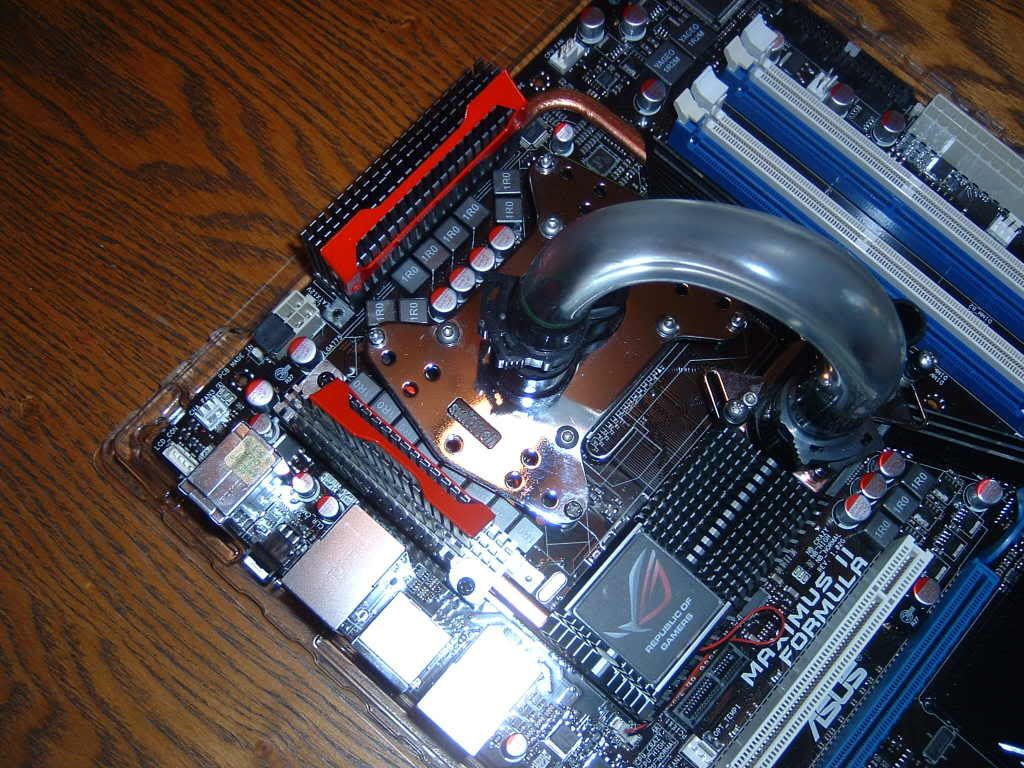
Praetor
╗ Intel i7 2600K 3103B306 ╗ Asus Maximus IV Extreme-Z ╗ Asus GTX 470's TRi-SLI ╗ Corsair Dominator GT CMT4GX3M2A2000C8 ╗ Corsair Force F180 SSD ╗ Corsair AX1200 PSU ╗ Corsair 800D
╗ Cooling : Swiftec Apogee XT ╗ Swiftec MCP350-DDC1 w/XSPC Dual DDC Bay Reservoir ╗ Swiftech MCR320-QP w/Scythe SlipStreams 110CFM
The Yamato
╗ Intel i7 920 3849B028 or i7 980X ╗ Asus Rampage III Extreme Black Edition ╗ Asus HD6970's QuadFireX or Asus GTX 570's 4way SLI ╗ 6GB Corsair Dominator GT TR3X6G1866C7GTF ╗ Corsair Force F180 SSD ╗ Corsair AX1200 PSU ╗ Microcool Banchetto 101
╗ Cooling : Dragon F1 Extreme Edition(LN2) ╗ Custom SS by RunMc ╗

can't wait to try it out. Now that I see how easy it was to mount the MCW30 I'm gonna have to try that. The board should push your chip much farther. My intentions are to test the performance difference between the two. I'm certain that the x38 memory bandwith is better @ the same clocks so I will check to see what fsb will be necessary on the Maximus II to match the Maximus Formula at say 400 & 450FSB. I'll also be doing an 8x8 vs 16x16 4850 crossfire comparison.
Praetor
╗ Intel i7 2600K 3103B306 ╗ Asus Maximus IV Extreme-Z ╗ Asus GTX 470's TRi-SLI ╗ Corsair Dominator GT CMT4GX3M2A2000C8 ╗ Corsair Force F180 SSD ╗ Corsair AX1200 PSU ╗ Corsair 800D
╗ Cooling : Swiftec Apogee XT ╗ Swiftec MCP350-DDC1 w/XSPC Dual DDC Bay Reservoir ╗ Swiftech MCR320-QP w/Scythe SlipStreams 110CFM
The Yamato
╗ Intel i7 920 3849B028 or i7 980X ╗ Asus Rampage III Extreme Black Edition ╗ Asus HD6970's QuadFireX or Asus GTX 570's 4way SLI ╗ 6GB Corsair Dominator GT TR3X6G1866C7GTF ╗ Corsair Force F180 SSD ╗ Corsair AX1200 PSU ╗ Microcool Banchetto 101
╗ Cooling : Dragon F1 Extreme Edition(LN2) ╗ Custom SS by RunMc ╗

Very good I will look forward to your tests, I'm going to run a side by side comparison myself once I get my MF board back from RMA.
I was very surprisd how easy it was to mount the MCW30, the heatsink pop'd right off with NO effort. good paste contact from Asus this time
Now with some AS5 and a decent waterclock the NB should stay very cool.
People were reporting 40c idle on stock air.
Hi
Does anyone know why ASUS did this?
Thanks
NBK
OS: Windows 7 Ultimate x64 SP1
processor: Intel Core 2 Quad Q9650
HSF: Zalman 9700 LED
RAM: G.Skill DDR2-1066 4x2048
Motherboard: ASUS Maximus Formula rev. 103g BIOS Rampage Formula 1001
video: SAPPHIRE 100352-3L Radeon HD 7950 3Gb
case: Lian-Li PC-60PlusII Black
sound: Creative Sound blaster X-FI Fatal1ty
PSU: Corsair 750watt
HSF: Zalman 9700 LED
Hard Drive [OS and Apps]: WD 500Gb
Hard Drive [Media]: Western Digital Caviar Black 2Tb
Hard Drive [Spare]: WD 250Gb
Hard Drive [Storage]: WD 1Tb
Koutech IO-RCM621 Card Reader
DVD Burner: Lite-On LH-20A1L
DVD Burner: Samsung SH-S243N
Right well unfortunately I broke my CPU mount and I'm using an uneven setup so my temps are crap! (but hey ho - new kit next month!)
Had a quick play with mu E8600 and BIOS 407 and 407 hates my RAM big timeHowever, I did get my E8600 rock solid @ 4GHZ (8hrs prime) with a 266 strap and stupid voltage! V1.19 and my CPU was rated at V1.25 when it ran normally
Everything was set to auto apart from the RAM speed and CPU Voltage. Too lazy tonight.... As I said, when I did try anything else it hated my RAM. Always "DET RAM" when I changed anything else or used another strap.
~Bex
PROJECT :: The Xtreme (WET) Dream!!!
PERSONAL H2O BESTS :
E8600 @ 4.8GHzE6750 @ 4GHz
QX9650 @ 4.6GHz
i7 920 @ 4.6GHz
PERSONAL AIR BESTS :
Sempron140 @ 4Ghz (Stock Cooler)i7 3960x @ 5.4ghz (Air Cooler)
Bex : "Who said girls can't play PC games or overclock!? Do I look like your imagination!?"
Aaron : "TBH, a girl doing all that is a pretty perfect girl!"
Swift_Wraith : "could someone please check bex for a penis?"
Ok, so my windows skills seem to be lacking a little. I am having two issue, the first deals with the Rampage upgrade. When I run the HP USB file and select the drive then the files, it first warns me the files will be lost, I say "ok" and then I get the "media is write protected" error. I have checked the properties of the drive and there is nothing that allows me to unselect write protect. I can copy files to and from the drive with no issue, tried reformatting it and still nothing. I have tried two different drives and still nothing. Any ideas? Oh, and I tried running as admin. This is done from XP.
Anyway, my second issue is I cannot get the board to boot with 2 sticks of ram, I keep getting the "DET RAM" error. I use one stick, no problems. I tried adjusting the voltage to 2.1v which is what the ram rated for. I tried adjusting the transaction booster to 0 and relaxing a few of the adjustments, but still no go. I set the voltages to what I had on my Blitz, still no go. Any ideas?
Thanks,
Utnorris
P.S. I updated the bios to 1201 from 907 and got the same results.
CPUID http://valid.canardpc.com/show_oc.php?id=484051
http://valid.canardpc.com/show_oc.php?id=484051
http://valid.canardpc.com/show_oc.php?id=554982
New DO Stepping http://valid.canardpc.com/show_oc.php?id=555012
4.8Ghz - http://valid.canardpc.com/show_oc.php?id=794165
Desk Build
FX8120 @ 4.6Ghz 24/7 / Asus Crosshair V /HD7970/ 8Gb (4x2Gb) Gskill 2133Mhz / Intel 320 160Gb OS Drive, WD 256GB Game Storage
W/C System
(CPU) Swiftech HD (GPU) EK HD7970 with backplate (RAM) MIPS Ram block (Rad/Pump) 3 x Thermochill 120.3 triple rads and Dual MCP355's with Heatkiller dual top and Cyberdruid Prism res / B*P/Koolance Compression Fittings and Quick Disconnects.
Yea, i got a Maximus Formula flashed to rampage (0407 bios) to replace my eVGA 780i mobo for my E8400. i have the chip at 3.91 with the FSB at 460 atm testing the 8.5x multiplier.
My question is, how is the 0408 Beta BIOS Grnfinger, any noticable improvements as in lower voltages on anything? Thanks!
Asus Rampage II Extreme
Intel i7-920 @ 4.2Ghz w/ HT
6GB G.Skill @ 1600Mhz
eVGA / MSI GTX480 SLI
Corsair HX1000w
CoolerMaster HAF932 OG
Corsair H70
I've got an E8600 and am experiencing an odd phenomenon
Core 0 is P95 Small FFT solid at 1.28V actual for 4.5GHz, but Core 1 just craps out straight away, in under a minute.
It doesn't matter how much I up the VCore, but Core 1 just keeps failing.
I've tried different VTT and GTLs but dont seem to be getting anywhere.
I was using Rampage Formula 0407 and 0408 on my Maximus Formula and have even tried going back to MF1207 but no difference.
I've got everything else on Auto and have tried playing around with different voltages but the longest I've managed to get Core 1 running is a few minutes tops.
Bookmarks