And what kind of advantage would be to compile RT in native 64bit form? The massive amounts of calculations when displaying FSB frequency? The awesome power required to change trey temperature numbers? Or the incredible number of calculations when ticking option to start RT at system startup?
I don't think so. It works under x64 and unclewebb should leave it there. There is loads of programs that are far more demanding, yet they simply refused to go native x64 way because there was absolutely no actual benefit from it. Apart from coding two separate programs with the exactly same content, wasting your time, online space and bandwidth. It's like pimping your car to go 500 km/h but you never ever excess 50 km/h anyway. Just makes absolutely no sense. It works, leave it at that.





 Reply With Quote
Reply With Quote
 They are very inconsistent from one core to the other. I'm sort of in a waiting mode until Intel releases some documentation for these sensors. Then I can have a look at some of the data I've been gathering over the years. T - 24 hours
They are very inconsistent from one core to the other. I'm sort of in a waiting mode until Intel releases some documentation for these sensors. Then I can have a look at some of the data I've been gathering over the years. T - 24 hours 


 Flattered but suspicious!
Flattered but suspicious!




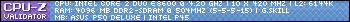



Bookmarks