Hi,
I am using a single 8800GT-512, a Leadtek reference card. Occasionally my card doesn't get initialized and the system starts, but a simple reset gets this straightened out again. I cannot blame that specifically on the board, the conversion OR the card's modified BIOS (GPU:800, RAM 1900, shader: 1700) tho...it just sounds similar. I hope this helps any...







 I put the ATI 1950 back in and no video problem. I took the 2 8800GTS cards and put them in other rigs. 1 an old DFI 965 and the other in a P5Q. Those cards work perfectly on those boards. I haven't tried the 9800GX2 on another board yet because it means breaking down the Maximus Rampage and stealing the power supply or buying another power supply capable of running 2 GX2s and I'm leaning towards the latter.
I put the ATI 1950 back in and no video problem. I took the 2 8800GTS cards and put them in other rigs. 1 an old DFI 965 and the other in a P5Q. Those cards work perfectly on those boards. I haven't tried the 9800GX2 on another board yet because it means breaking down the Maximus Rampage and stealing the power supply or buying another power supply capable of running 2 GX2s and I'm leaning towards the latter.
 Reply With Quote
Reply With Quote

 This rig will keep ATI and MY P5K Deluxe and P5Q rigs will get the Nvidia cards.
This rig will keep ATI and MY P5K Deluxe and P5Q rigs will get the Nvidia cards. 





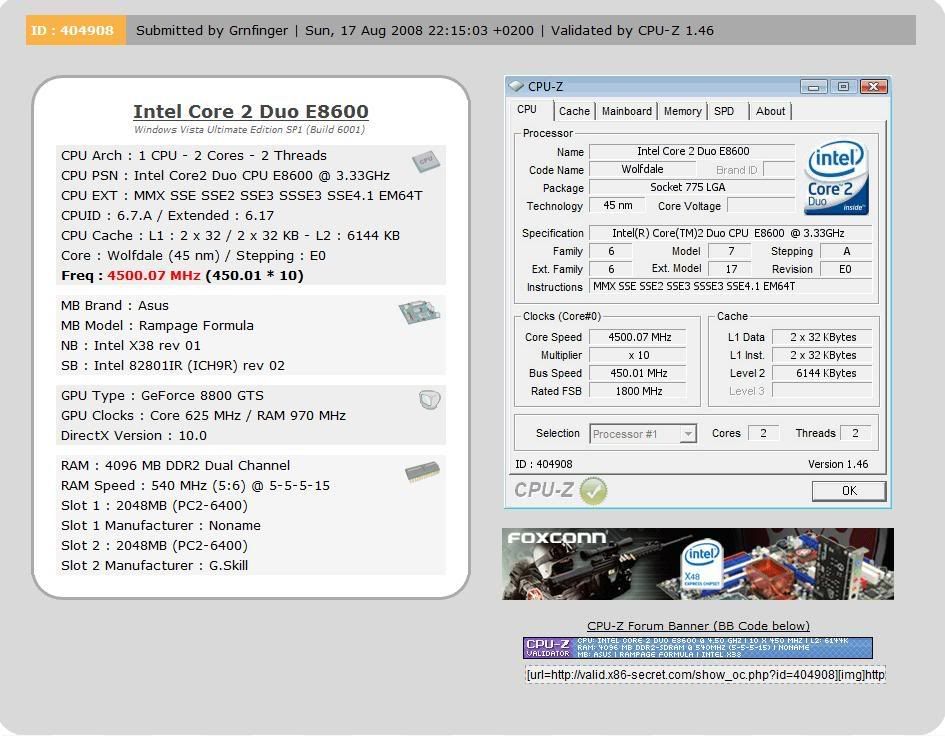
 .
.


Bookmarks