Some have claimed they achieved improved stability doing this and in some cases it has, also on boot up some cards at 100mhz on a HIGH CPU FSB overclock 400 and above showed blurry screen at boot up and/or flickering more then usual.
So 101mhz seems to compensate for all of this on some cards.
Also many will use 105-110-120-140mhz for BENCHMARKS ONLY in 3marks you can/could gain 300-500 points depends on mobo and card and such.
NOTE:
If the PCI-E is on same channel as the SATA HD .. then to high of a PCI-E bus mhz can/could/may/will corrupt your HD data and/or boot files.





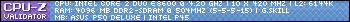

 Reply With Quote
Reply With Quote



 Saaya yupp, I agree
Saaya yupp, I agree

 Can't wait!
Can't wait!




Bookmarks