I have a larger vDrop and vDroop on my Q814 (low vid) compared to my Q817 (high vid). So it has to be somewhat processor related. The difference was from almost no drops at all to 0.06-0.07v combined.
I have a larger vDrop and vDroop on my Q814 (low vid) compared to my Q817 (high vid). So it has to be somewhat processor related. The difference was from almost no drops at all to 0.06-0.07v combined.
ASUS P5Q, E8400@3995Mhz, Radeon 5870, 2x2gb G-skill 6400 4-4-4-15
Last edited by HDCHOPPER; 08-14-2008 at 04:14 PM.
[SIGPIC][/SIGPIC]
PENT E8400 batch #814A014 ...4.3 at 1.34v~4.7 at 1.45v
FOXCONN MARS
COOLIT Eliminator 7*c idle~27~38*c load $95bucks !
BUFFALO FireStix's ddr2-800 do 1200 eazy at 2.1v
OCZ 2x2 kit pc2 8500 - 1066 @1069 atm
Quattro 1000W
Radeon 2-4850's in crossfire
OCZ Vertex SSD thanks Tony!
ALL PIPED INTO HOUSE AIRCOND ;}
*QUANTUM FORCE* saaya & sham rocks !
*REAL TEMP*
At least you've got some Xtreme software now for working in Xtreme situations! "Unclewebb" rocks !
*MEMSET* Felix rocks !
*SUPER TEC MAN* UncleJimbo rocks !
OVERCLOCKERS MAG..http://www.xtremesystems.org/forums/...d.php?t=197660
here is my 24/7 im sure i could do alot better with some better ram!
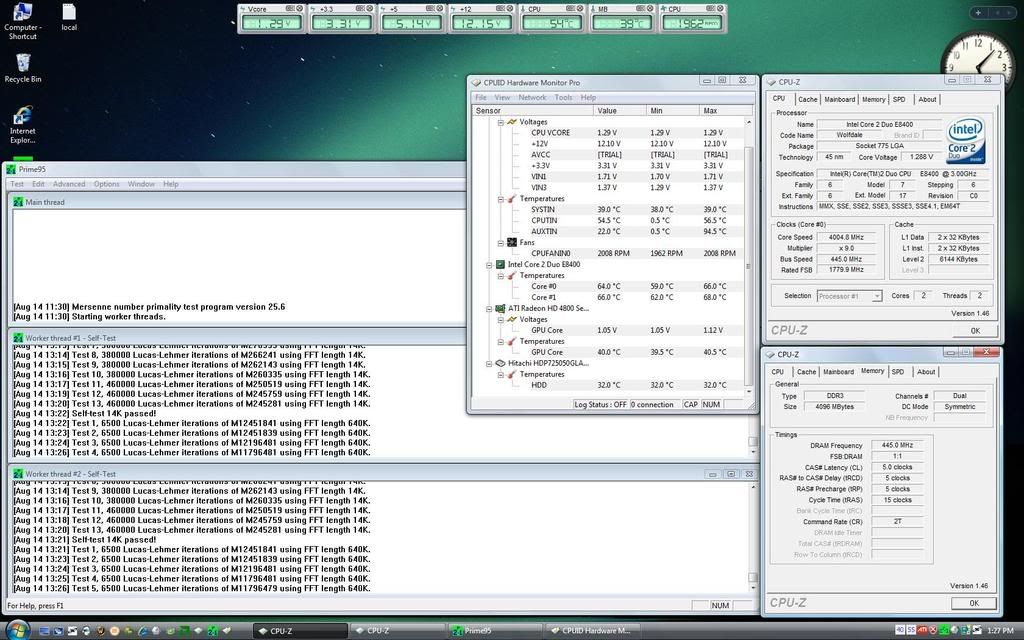
E8400@ 4.0
SUNBEAM|CR-CCTF
ASUS P5Q PRO
4GB G-Skill
MSI HD 4850
Vista 64bit
I got a question guys. So I overclocked up to 3.8ghz. I actually lowered my voltage compared to what it came at stock. I ran OCCT for an hour, and no errors at all. I was told running OCCT for an hour, was as good as running Prime95 for 24. I have a picture of everything. Could somsone let me know if this is fine, and if with these temps it would be safe to push it more? Under max load using OCCT the temp went up as high as 67c With Vdroop my voltage goes down to 1.272

Last edited by AndrewL1950; 08-14-2008 at 09:50 PM.
Don't believe everything you read in a forum! I'd much rather be 24 hours Prime small FFTs stable as compared to 1 hour OCCT stable. The important thing is to be stable for whatever you use your computer for. A game crashing isn't as important as a nuclear power plant going down because the guy in the control room was going for a big OC.
Your max temperature in RealTemp only shows 51C. That's the important number. If RealTemp maxed out at 67C then I wouldn't go any higher. If OCCT is showing you 67C then ignore it. At 51C you still have some more head room to give 'er some more voltage and some more MHz without burning down the house.
Last edited by unclewebb; 08-14-2008 at 11:10 PM.
Thanks for the info. That Realtemp was opened just after OCCT finished. I had another RealTemp running, which maxed out at 67C. So I will not push it any farther until I pick up a True 120. I am using the baby version of Noctua's flagship HSF, so I have a lot of room to work lol.
I just wanted to make sure I OC'd it right. I see a lot of people talking about increasing NOrth Bridge temps, etc.., and I don't really understand that.
Anyway what does absolute max mean? Does it mean CPU can operate under this conditions if not going over max allowed temperatures?
And what's the max safe CPU VTT (CPU FSB) for 24/7 overclock?
Is it better to run memory Linked or Unlinked?If I run Unlinked at max clocks I get better memory bandwidth in Everest but in real life does CPU take advantage of that?
Last edited by mskvorc1; 08-15-2008 at 09:28 AM.
CPU: E8500 @ 3.825 GHZ @ 1.304V (pencil mod) ; Cooler: ZEROtherm Nirvana NV120 Premium ; Mainboard: EVGA nForce 750i FTW CPU FSB @ 1.200V nForce SPP @ 1.400V NF200 @ 1.200V ; Memory: 2x1 GB OCZ XTC nVidia Ready SLI DDR II 900 MHz @ 2.100V 4-4-4-12 ; GPU: ZOTAC GeForce 8800 GTS 512 MB @ 760/1860/1080 PSU: Tagan 430W Modular Chasis: CoolerMaster CM690
Anyone have any idea why, at idle, and at max load, my cores are 10C apart? Core1 being on the high end, Core 0 being on the low end?
today i got my Q807 E8500 For Rma and i got a new one Q806
it dose a bil lower Mhz from the old one but he can do more fsb stable :p stil 540Mhz wall on my board
after two hours of testing and priming i got this for 24/7
i sill lowering the Vcore to see how stable he can be
and some strange thing : if the core 0 has gtl lower than 73% he is not stable even @ 3017Mhz :/
when i find at what Vcore is stable for 500x8 i will post some ss
The Actual Vcore is 1.34 just as the sidebar measured with a multimeter, abit IP35 Pro has a huge Vdroop and i am just to boring to just it

Last edited by Vatos_locos; 08-16-2008 at 12:40 PM.
CPU : Q9550 / Board : Asus P5E64 WS Evolution / Ram : 2x1 OCZ D9GTR DDR3 / Vga : HD 4870 / PSU : PPC&C 750W / SSD Ocz Vertex 30Gb / All under Water & Tec's
Overclockers Wannabe Athens Dept...
Mostly because these sensors are less than perfect. They were designed to accurately trigger thermal throttling at about 95C and thermal shut down at about 125C and I've yet to hear of one processor that couldn't do this job adequately. Each CPU is individually calibrated by Intel for that reason.
Some of these sensors just aren't great at reporting low temperatures. You can read the RealTemp docs and try the calibration procedure. Your temps should look a little better but they won't be perfect.
For those that missed it, Intel plans to release the full specifications for the 45nm temperature sensors at next weeks IDF. This should make it far easier for all programmers, including myself, to better interpret the data coming from these sensors. I don't think there's anything they can say that is going to make these sensors perfect but maybe there is some additional temp info hiding in these chips that no one knows about.
http://www.anandtech.com/weblog/showpost.aspx?i=478
http://www.tomshardware.com/news/IDF...ture,6154.html
It's wise to not push past 67C. A True will be your new best friend!
Here's the latest beta of RealTemp with a more modern look:
http://www.fileden.com/files/2008/3/...alTempBeta.zip
Last edited by unclewebb; 08-16-2008 at 12:57 PM.
I'm waiting for the E8400 & E8500 with E0 steppings, they may address the Wolfdale temp sensor issue, the other thing I'm noticing with my E8400 (C0)
is my Vcore is creeping upwards, I need more Vcore today to reach the same overclock than when it was new 6 months ago.
and thanks for the latest RealTemp !
Last edited by WSX; 08-16-2008 at 10:21 PM.
i thing with the new stepping they fixed the degrade too :/
i'am trying mine Q801 ( E8500 ) with 1.55 @ 4.3Ghz he is ok for now :p
but i'am sure in one week i will need more than 1.6 for those Ghz
CPU : Q9550 / Board : Asus P5E64 WS Evolution / Ram : 2x1 OCZ D9GTR DDR3 / Vga : HD 4870 / PSU : PPC&C 750W / SSD Ocz Vertex 30Gb / All under Water & Tec's
Overclockers Wannabe Athens Dept...
I'm not sure that a stepping change can fix it. It shouldn't degrade that quickly. Keep testing and let us know. This is very important information. Every Wolfdale seems to have an initial burn in period were it takes less volts to hit higher speeds for the first week. Then, you have to increase the volts. It seems to be a one time thing.i thing with the new stepping they fixed the degrade too :/
i'am trying mine Q801 ( E8500 ) with 1.55 @ 4.3Ghz he is ok for now :p
but i'am sure in one week i will need more than 1.6 for those Ghz
Please correct me if I'm wrong.
Is anyone getting E0 steppings for the E8400/8500?
E8600 (Q823A221)
Asus Rampage Formula
2x2G G.Skill DDR2 1066
2 MSI 4850's CF
750w PC Power & Cooling
Liquid cooled
It clearly says in the Intel documentation that if you go beyond the Absolute Maximum core voltage which is 1.45 volts for 45nm, that your "reliability will be severely degraded."
Even in the gray area of 1.40 to 1.45 volts where many people here operate their 45nm processors 24/7, Intel still states that, "neither functionality nor long-term reliability can be expected.
If you want to push 1.55 volts or whatever through a 45nm CPU that's fine but if a month or 6 months from now you find that your processor has degraded, you shouldn't be too surprised by that. The only surprising thing would be if your processor didn't degrade. I don't think the new E0 stepping is going to significantly change the laws of physics that limit these CPUs.
2.6 Voltage and Current Specification
2.6.1 Absolute Maximum and Minimum Ratings
At conditions exceeding absolute maximum and minimum ratings, neither functionality nor long-term reliability can be expected. Moreover, if a device is subjected to these conditions for any length of time then, when returned to conditions within the functional operating condition limits, it will either not function, or its reliability will be severely degraded.
http://download.intel.com/design/pro...hts/318732.pdf
What they don't say in the documentation is the time frame they are talking about. It is my understanding that these chips are made to run for 10 - 20 years, maybe longer. For me, I just want a year or two. I'm curious just how fast they degrade. I know that this is a very complicated matter and that no two chips will be the same. Also, there is no formula that says 1.5v at 65degrees will kill a chip in x amount of days. I would like some ballpark figures though. We should start seeing some effects of high voltages within the next few months if this is actually the case. These chips have been out since November of 2007. We're going on ten months. I know some guys had to be running these at 1.5+volts this entire time. I just hope that they tested them properly.
Don't get me wrong, I'm not saying that I don't believe them. I just wish I knew the specifics. I guess that I would need a Ph.D for that.
I like
3.0.5 Package Insertion Specifications
The processor can be inserted into and removed from a LGA775 socket 15 times.
16 times, it will explode.
Thanks for the link. That's good stuff.
Last edited by Rickpatbrown; 08-19-2008 at 01:32 AM.
E8600 (Q823A221)
Asus Rampage Formula
2x2G G.Skill DDR2 1066
2 MSI 4850's CF
750w PC Power & Cooling
Liquid cooled
How does this work in terms of chips with different vid values? For instance my old e8400 had a vid of 1.25. If i ran it at 1.4, I was overvolting it by 0.15. My new e8400 has a vid of 1.15 so if i ran it at 1.4 i would be overvolting by 0.25. Do these intel reccomendations count for all 45nm chips regardless of default vid?
E8400 Q15A @ 8.5x500=4250Mhz with 1.28 vcore -- TRUE 120 with Scythe Ultra Kaze in push pull
ASUS P5Q Deluxe 1702 Bios -- PC Power & Cooling Silencer QUAD Crossfire 750w
2x1GB Crucial Ballistix PC6400 (16FD5) & 2x1GB Crucial Ballistix PC8500 (16FD5) @ 1000mhz 4-4-4-12 PL9 @ 2.17v real with Corsair Dominator Active Cooling
ATI HD4870x2 Cat 9.1 - Custom modded ASUS TOP Bios 832/1000
2 x Samsung F1 1TB + 1 x Samsung F1 320GB -- X-Fi Xtreme Music -- Logitech G15 v2 + Razer Lachesis
Dual Boot XP 32 SP2 + Vista 64 Ultimate SP1 -- Samsung T220 22" Monitor (Samsung Panel) + Samsung LEA656 40" 1080p TV
my E8500 Q750A194
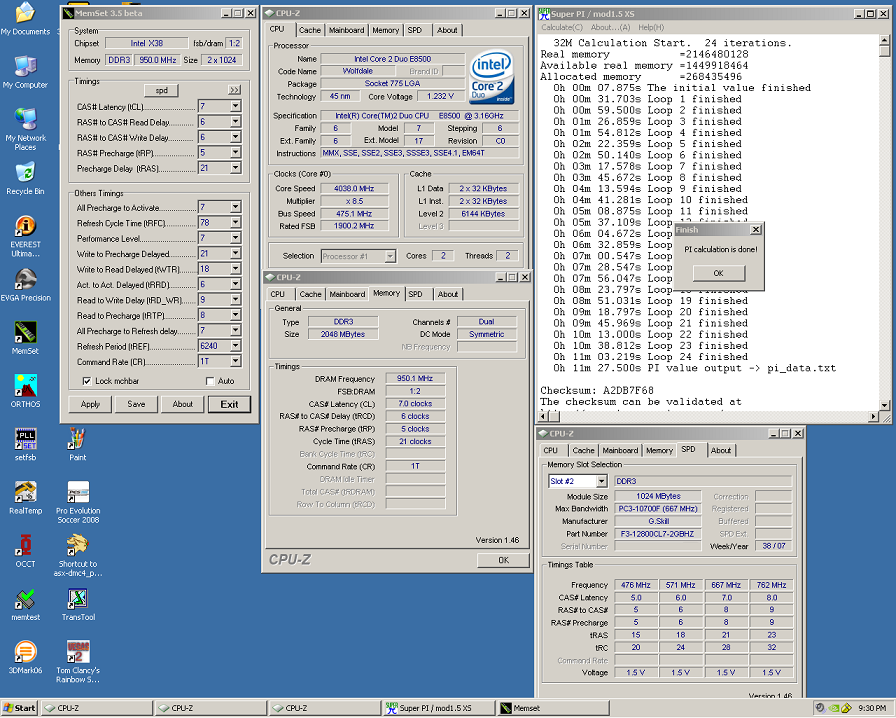
Mumid: My opinion would be that VID doesn't really matter. CPU VID tells a motherboard how much voltage a processor needs to run reliably at default MHz as well as how much voltage is needed to run reliably when C1E / SpeedStep are enabled. It doesn't really change the fact that these are all 45nm chips and the Intel Minimum and Maximum ratings apply to all 45nm CPUs.
I don't think there will ever be enough scientifically collected information to come up with a reliable model to predict the life span and how much these processors will degrade vs time. If you can't afford to run out tomorrow and buy a new one then I'd play it safe and wouldn't go over 1.40 volts. For most people, a tank of gas and a low end processor is about the same price these days so if a processor gets fried, it's no big deal.
Rickpatbrown: I think the documentation is very clear about time.
"...if a device is subjected to these conditions for any length of time..."
Obviously Intel needs to be a little conservative to keep the RMA numbers down but if you plan to keep your CPU for a couple of years then going by the Intel docs isn't such a bad idea.
Last edited by unclewebb; 08-19-2008 at 09:02 AM.
i got a new e8500 q816a (which seems to be a good batch - for e8400). i get very high temps, even at default. its a decent overclocker, ie 4275 @ 1.32v bios, but the idle temps are around 55c. i checked my contact, and even swapped out my hs, but still same. if i was priming for 15 minutes or so @ 72c, the heatpipes on my xig should be hot to the touch? because they are not. i have had 3x 45nm chips like this now (not in a row), a q9450 and an e8600 and this. could they be making really bad contact with the ihs? this is with 3 out of around 10 cpus. vid as reported by realtemp 2.70 is 1.2250v.
Last edited by politenessman; 08-19-2008 at 03:02 PM.
I7 920 @ 4400 TRUE......Q9550 @ 4000
evga X58.....................DFI LP UT P45 T2R
Patriot ddr3 1600..........Super Talent 4gb
HD4890 CF...................9800GX2
Zalman 1KW.................Corsair 750
Lian LI V1000B Plus 2.....Lian LI A05b
Boot Drives are 80gb Velociraptors
all os vista64 ultimate
Really high idle temperatures are usually a sign of sticking sensors. A good air cooler can dissipate a lot of heat quickly so it might not feel as hot as you think it should. Bad core to IHS contact is a possibility but if this was a problem I don't think it would be a good overclocker.
CPU : Q9550 / Board : Asus P5E64 WS Evolution / Ram : 2x1 OCZ D9GTR DDR3 / Vga : HD 4870 / PSU : PPC&C 750W / SSD Ocz Vertex 30Gb / All under Water & Tec's
Overclockers Wannabe Athens Dept...
ASUS P5E3 Premium
C2Q6600@4275 under modet Vapochill LS
Corsair 4x1GB 1800CL7
- ? -
2x74GB WD Raptor@Raid0|Seagate 160GB SATA
Lite On LH-20A1S
X-FI Music
TG650-U25
Chieftec CA-01B-B-SL
146 in the house E6300 E6600
1mbSuperPi 3DMark06
Bookmarks