Hi, at last I've voltmoded my 4870. Thirst of all GPU OC potential strictly depends on Memory clock. Here are some interesting results I've got:
1.283v (default), possible variants:
(GPU-MEM 3DMark Vantage GPU Score)
875-1200 9976
1.300v, possible variants:
880-1200 10005
1.305v, possible variants:
890-1150 10099
880-1200 10007
1.325v, possible variants:
895-1000 9839
890-1050 9983
885-1100 10015
875-1200 9976
1.350v, possible variants:
910-900 9827
905-1000 9967
895-1050 10004
885-1100 10020
880-1150 9998
870-1200 9914
What does it looks like? Right, it's no other then over current protection and 90% that it's located in BIOS (by the way you can check current in gpu-z 0.2.7). So here's Power Play II AMD has been talking about. Well AMD did a good job on failing our OC.

I hope in future versions of RBE we could heal this anti OC protection. Until it's done, no WR on this adapter would be possible. :/
By the way, it was certainly not because of the over hitting (using 1.35V):







 Reply With Quote
Reply With Quote
 after a few sec.
after a few sec.
 I tryed lowering the voltage to 1.35 and now Furmark dosent crash imidiatly. I was not ablo to run 900MHz core at that voltage, but at 1.375 I am running Furmark at 900Mhz. So far 5 min..
I tryed lowering the voltage to 1.35 and now Furmark dosent crash imidiatly. I was not ablo to run 900MHz core at that voltage, but at 1.375 I am running Furmark at 900Mhz. So far 5 min..

 Though I am quite sure it is possible to bench much higher, as I was able to run ati tool artifact free at 940Mhz.. Maybe not..
Though I am quite sure it is possible to bench much higher, as I was able to run ati tool artifact free at 940Mhz.. Maybe not.. ). Ironically, I found that in games the best performance was at 825/1125 clocks and that anything higher did not yield anything significant in terms of FPS (some higher clocks even yield less
). Ironically, I found that in games the best performance was at 825/1125 clocks and that anything higher did not yield anything significant in terms of FPS (some higher clocks even yield less  ) as well as that the performance at higher clocks did not justify the added heat output and power consumption of the board.
) as well as that the performance at higher clocks did not justify the added heat output and power consumption of the board.






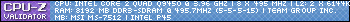

 (that's DC right? or not?) and the other is V~
(that's DC right? or not?) and the other is V~  (AC?). I'm not certain which of the two is right (that's why I've included pictures, I hope they are shown right in post), as I'm not sure if GPU voltage is AC or DC.. Though I was just struck with the VDDC markings, but it could mean anything as I still don't know what MVDDQ means either except that it's some memory voltage
(AC?). I'm not certain which of the two is right (that's why I've included pictures, I hope they are shown right in post), as I'm not sure if GPU voltage is AC or DC.. Though I was just struck with the VDDC markings, but it could mean anything as I still don't know what MVDDQ means either except that it's some memory voltage 


Bookmarks