ASUS P5Q DLX Template :
JumperFree Configuration Settings
AI Overclock tuner: manual
CPU Ratio Setting: 8
FSB Strap to North Bridge: AUTO
FSB Frequency: 450
PCI-E Frequency: 101
DRAM Frequency:1081
DRAM CLK Skew on Channel A1: AUTO
DRAM CLK Skew on Channel A2: AUTO
DRAM CLK Skew on Channel B1: AUTO
DRAM CLK Skew on Channel B2: AUTO
DRAM Timing Control: AUTO
1st Information :
CAS# Latency: 5
DRAM RAS# to CAS# Delay: 5
DRAM RAS# Precharge: 5
DRAM RAS# Activate to Precharge: 14
RAS# to RAS# Delay : 4
Row Refresh Cycle Time: 55
Write Recovery Time: 6
Read to Precharge Time: 5
2nd Information :
READ to WRITE Delay (S/D): 10
Write to Read Delay (S): 5
WRITE to READ Delay (D): 6
READ to READ Delay (S): 7
READ to READ Delay (D): 7
WRITE to WRITE Delay (S): 6
WRITE to WRITE Delay (D): 6
3rd Information :
WRITE to PRE Delay: 14
READ to PRE Delay: 6
PRE to PRE Delay: 1
ALL PRE to ACT Delay: 6
ALL PRE to REF Delay: 6
DRAM Static Read Control: Disabled
DRAM Read Training: Disabled
MEM. OC Charger: Enabled
AI Clock Twister: Light
AI Transaction Booster: Manual
Common Performance Level [8]
Pull-In of CHA PH1: Enabled
Pull-In of CHA PH2: Enabled
Pull-In of CHA PH3: Enabled
Pull-In of CHA PH4: Enabled
Pull-In of CHB PH1: Enabled
Pull-In of CHB PH2: Enabled
Pull-In of CHB PH3: Enabled
Pull-In of CHB PH4: Enabled
CPU Voltage: 1.3
CPU GTL Voltage Reference (0/2): AUTO
CPU GTL Voltage Reference (1/3): AUTO
CPU PLL Voltage: 1.54
FSB Termination Voltage: 1.28
DRAM Voltage: 2.00
NB Voltage: 1.26
NB GTL Reference: AUTO
SBridge Voltage: AUTO
PCIE SATA Voltage: AUTO
Load Line Calibration: Disabled
CPU Spread Spectrum: Disabled
PCIE Spread Spectrum: Disabled
CPU Clock Skew : Normal
NB Clock Skew : Normal
Advance CPU Settings
CPU Ratio Setting: Manual
CPU VID: Default
C1E Suppport: Disabled
Max CPUID Value Limit: Disabled
Intel® Virtualization Tech: Disabled
Vanderpool Technology: Disabled
CPU TM Function: Disabled
Execute Disable Bit: Disabled





 Reply With Quote
Reply With Quote



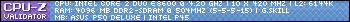





 Saaya yupp, I agree
Saaya yupp, I agree )
)





Bookmarks