so everything is just fine now..but i haven't that many experiences in memory tweaking and want to know if there is anything i can improve on the subtimings?!
here is a memsetscreen:
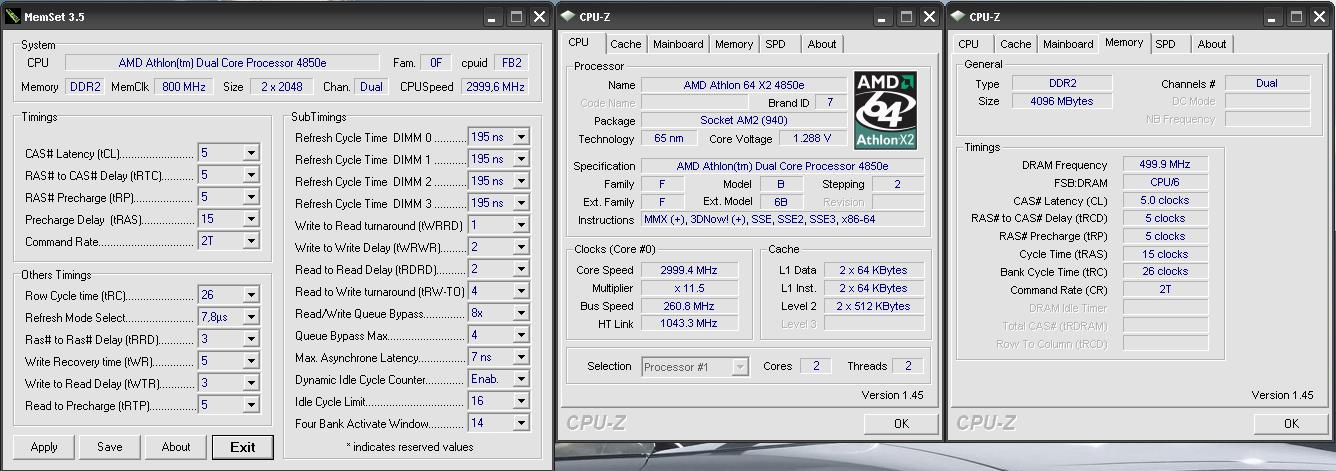
so everything is just fine now..but i haven't that many experiences in memory tweaking and want to know if there is anything i can improve on the subtimings?!
here is a memsetscreen:
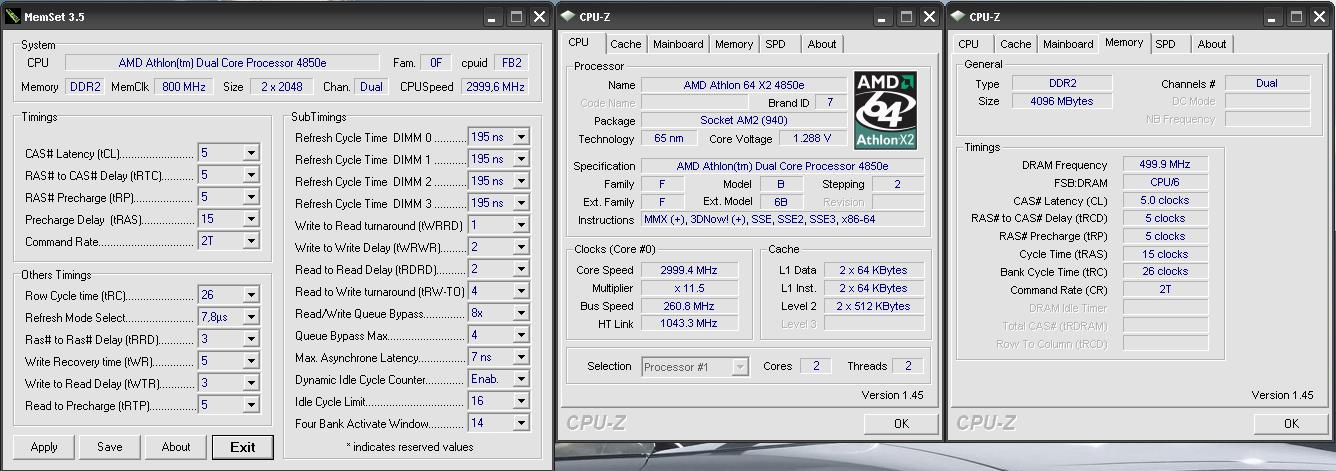
The AX78 is not a memory tweakable board sad to say. You could try to make it run 4 4 4 12 2t 1000MHz, that would be niceDon't know what voltage your ram is specified for though.
Maybe drop the cpu Multi to 10, HT multi to 3,and see how high it will go,you cpu is at least good until 3000MHZ (10x300 HTT) test stability as you go.That CFX3200 of yours can do 370+ on the HTT, with the right ram/timings
Last edited by SocketMan; 06-11-2008 at 02:44 AM.
i swapped the DFi for the Abit because the DFi wasn't able to handle my 4GB GSkill PC 8000 Ram with good clocks. So currently i have the Abit and i love it so far.
My ram plays really nice on this board. DDR800 @ 1100+ cas 4 aint to shabby~!

Last edited by Jethro; 06-11-2008 at 01:44 PM.
ASROCK 970 Extreme 3 // FX-6200 @ 4.65 (245x? 64bit os) 1.45v,2200 nb/HT //8GB Mushkin DDR3 @833 8-8-8-24 cmd1 1.55v // HD7850// Silverstone 650w // ~32inch portal // WDgreen and blue // Kingston v300 120GB SSD // watercooled with Swiftech storm rev2, Fez 240 , 655 pump not packed into a Corsair Obsidian 650D///
Nice Jethro, is that stable, and what voltage did you apply?
ASROCK 970 Extreme 3 // FX-6200 @ 4.65 (245x? 64bit os) 1.45v,2200 nb/HT //8GB Mushkin DDR3 @833 8-8-8-24 cmd1 1.55v // HD7850// Silverstone 650w // ~32inch portal // WDgreen and blue // Kingston v300 120GB SSD // watercooled with Swiftech storm rev2, Fez 240 , 655 pump not packed into a Corsair Obsidian 650D///
very nice OC,
but it's crazy that Everest reads RX790 Chipset, because mine shows AMD770... :/ maybe an older version...
New BIOS out; v.13 official. Get it here.
Note that one user @ abit points out his 9850BE for some strange reason gets 1.54v after updating to this BIOS. Why, I have no idea. I believe he reported the problem to abit.BIOS release V13 for AX78
Release information:
[ENGLISH]
1. Enhanced AM2 CPU compatibility.
2. BIOS compiled date: 05/23/2008.
[¤¤¤å]
1. ¼W¥[AM2 CPU¬Û®e©Ê¡C
2. BIOS µo§G¤é´Á: 05/23/2008.
********************************* NOTE *********************************
1. How to upgrade BIOS:
a. Create a MS-DOS startup disk.
b. Extract all files in the operation system.
c. Copy the files to startup disk.
d. Boot into MS-DOS.
e. Run "runme.bat"
*** Please notice that we suggest you flashing the bios with switches
"/py /sn /cd /cp /cc /cks /R" or by "runme.bat".
2. For more detail, please visit:
http://www.abit.com.tw/page/en/download/guide.php
3. After BIOS updated, pull off the power cord and then clear the CMOS data
via jumper before restarting system please.
================================================== ==========================
Aside from that, some users will be happy to know there is now a Ganged/Unganged setting in there. Haven't verified that myself, just what I've heard. I'm flashing to it shortly.
EDIT - I'm happy to report it does allow Unganged mode and, more importantly to early phenom adopters, it allows you to choose whether to use the TLB fix or not!
Last edited by hokiealumnus; 06-21-2008 at 10:02 AM.
[XC] gomeler - Public note: If you PM me to tell me that I am disrespectful at least have space in your PM box so I can tell you I don't care.
[XC] gomeler - I come to the news section to ban people, not read complaints.
I heart gomeler!
Thanks for the heads up Hokie! Installed and running fine! AOD works perfectly still etc. I'll try pushin it later! Thanks for the Link.
ASROCK 970 Extreme 3 // FX-6200 @ 4.65 (245x? 64bit os) 1.45v,2200 nb/HT //8GB Mushkin DDR3 @833 8-8-8-24 cmd1 1.55v // HD7850// Silverstone 650w // ~32inch portal // WDgreen and blue // Kingston v300 120GB SSD // watercooled with Swiftech storm rev2, Fez 240 , 655 pump not packed into a Corsair Obsidian 650D///
No problem, glad to help. On a related note, if you're into F@H, I enabled the TLB Cache (disabled by default) and am getting just under 300ppd more with the OC in my sig folding project 2665. Yay!
EDIT - One last addition according to a user @ abit (I don't have a PCIe 2.0 card, so this one's beyond me) is...well, I'll let him say it himself:
Originally Posted by grizz86
Last edited by hokiealumnus; 06-21-2008 at 09:23 PM.
[XC] gomeler - Public note: If you PM me to tell me that I am disrespectful at least have space in your PM box so I can tell you I don't care.
[XC] gomeler - I come to the news section to ban people, not read complaints.
I heart gomeler!
What about the NB multiplier option?
[XC] gomeler - Public note: If you PM me to tell me that I am disrespectful at least have space in your PM box so I can tell you I don't care.
[XC] gomeler - I come to the news section to ban people, not read complaints.
I heart gomeler!
hi hokiealumnus, i still can't see the option even with the latest bios. any idea how to sort this issue out? without this feature i reckon it's kinda hard for b2 phenoms (with locked multi) to achieve high clocks (thou most of them are not good clocker).
another thing is why Abit doesn't allow undervolt on AX78? It would be good if such feature is allowed to reduce some temp on the chip as well as pwm.
other than these, the board has been great.
| AMD Ryzen 5 76000 w/ EVGA CLC 360 | ROG STRIX B650E-I GAMING WIFI | FF4D532G5600HC32DC01 | Radeon™ RX 6950 XT GAMING OC 16G | XB323QK |
| 512GB NM760 + Crucial P3 2TB + ST2000LM015 + ST2000LX001 |
| Creative Stage V2/HE400SE | Xonar U7 MKII | Focus GX-850 | D31 Mesh Screen Black | MK-730-GKCL1 + MM711 + MP510 |
Hmm..that's very strange. It's always been there on mine. Start by disabling Cool N' Quiet if you haven't already (Advanced BIOS Features / CPU Feature). See if that enables your CPU multiplier. Then save & exit. See if you can then access the HT multi. Weird that it would be on mine but not yours.
Re: Under-volting - with all of their recent boards, abit hasn't done any under-volting. They set the VID as the lowest selectable Vcore. Some people would like to under-volt, but we're overclockers, so that's not bad news...there's nowhere to go but up!
[XC] gomeler - Public note: If you PM me to tell me that I am disrespectful at least have space in your PM box so I can tell you I don't care.
[XC] gomeler - I come to the news section to ban people, not read complaints.
I heart gomeler!
| AMD Ryzen 5 76000 w/ EVGA CLC 360 | ROG STRIX B650E-I GAMING WIFI | FF4D532G5600HC32DC01 | Radeon™ RX 6950 XT GAMING OC 16G | XB323QK |
| 512GB NM760 + Crucial P3 2TB + ST2000LM015 + ST2000LX001 |
| Creative Stage V2/HE400SE | Xonar U7 MKII | Focus GX-850 | D31 Mesh Screen Black | MK-730-GKCL1 + MM711 + MP510 |
if you want to undervolt, use rm clock to move the vid down once in windows.
works fine
LCB9E 0641 APMW @3100 1.65V Decapped ~50c orthos load, TDX+House Rad (passive!)+Eheim 1250, Abit AX8, 2*1gig Crucial PC4000 @ 221 3-3-3-8-1T
X4 940BE @ 3640 @1.475, Gigabyte GA-MA790X-UD3P, 4x G.Skill F2-8500CL5D-2GBPK @ 1110mhz 5-5-5-15 @1.8v, 3870XT
Hi again folks. Update on the 9850 Vcore issue - it's fixed by clearing CMOS, going into BIOS and selecting "Load Optimized Defaults"! The user hadn't done that previously and tech support suggested that. So, to summarize, BIOS v.13 is good for 9850BE's as well.
[XC] gomeler - Public note: If you PM me to tell me that I am disrespectful at least have space in your PM box so I can tell you I don't care.
[XC] gomeler - I come to the news section to ban people, not read complaints.
I heart gomeler!
thought i would post this before Hokie didsry hokie,
Abit have updated there CPU compat list for there mobo's, interesting reading for the AX78, i am so glad i got one of these early, appaerantly they have went up $25 dollars on new egg,
source: http://www.abit.com.tw/cpu-support-l...md770_ax78.htm
Socket AM2 Motherboards
Model Name AX78
NB Chipset AMD 770
Last Update: Jul. 2008
CPU List FSB MB Rev. BIOS Ver. Result
Phenom 9950 B3 All 13 OK
Phenom 9850 B3 All 13 OK
Phenom 9750 B3 All 13 OK
Phenom 9650 B3 All 13 OK
Phenom 9600 B2 All 13 OK
Phenom 9550 B3 All 13 OK
Phenom 9500 B2 All 13 OK
Phenom 9350e B3 All 13 OK
Phenom 9150e B3 All 13 OK
Phenom 9100e B2 All 13 OK
Phenom 8750 B3 All 13 OK
Phenom 8650 B3 All 13 OK
Phenom 8600 B2 All 13 OK
Phenom 8450 B3 All 13 OK
Phenom 8400 B2 All 13 OK
Athlon 64 FX 62 F2 All 12 OK
Athlon X2 4850e G2 All 12 OK
Athlon X2 4450e G2 All 12 OK
Athlon X2 4050e G2 All 12 OK
Athlon X2 BE-2400 G2 All 12 OK
Athlon X2 BE-2350 G1 All 12 OK
Athlon X2 BE-2300 G1 All 12 OK
Athlon 64 X2 6400+ F3 All 12 OK
Athlon 64 X2 6000+ F3, G2 All 12 OK
Athlon 64 X2 5800+ G2 All 12 OK
Athlon 64 X2 5600+ F3, G2 All 12 OK
Athlon 64 X2 5400+ G2 All 12 OK
Athlon 64 X2 5200+ G2, G1 All 12 OK
Athlon 64 X2 5000+ Black G2 All 12 OK
Athlon 64 X2 5000+ F3, G2, G1 All 12 OK
Athlon 64 X2 4800+ F2, G2, G1 All 12 OK
Athlon 64 X2 4600+ F2, F3, G2 All 12 OK
Athlon 64 X2 4400+ F2, G1, G2 All 12 OK
Athlon 64 X2 4200+ F2, G2 All 12 OK
Athlon 64 X2 4000+ F2, G1 All 12 OK
Athlon 64 X2 3800+ F2, F3 All 12 OK
Athlon 64 X2 3600+ F2, G1 All 12 OK
Athlon 64 LE-1660 G2 All 12 OK
Athlon 64 LE-1640 F3 All 12 OK
Athlon 64 LE-1620 F3 All 12 OK
Athlon 64 LE-1600 F3 All 12 OK
Athlon 64 4000+ F3 All 12 OK
Athlon 64 3800+ F2, F3, G1 All 12 OK
Athlon 64 3500+ F2, F3, G1 All 12 OK
Athlon 64 3200+ F2, G1 All 12 OK
Athlon 64 3000+ F2 All 12 OK
Sempron X 2 2300+ G2 All 12 OK
Sempron X 2 2200+ G2 All 12 OK
Sempron X 2 2100+ G1 All 12 OK
Sempron LE-1300 G2 All 12 OK
Sempron LE-1250 G2 All 12 OK
Sempron LE-1200 G1 All 12 OK
Sempron LE-1150 G1 All 12 OK
Sempron LE-1100 G1 All 12 OK
Sempron 3800+ F2 All 12 OK
Sempron 3600+ F2 All 12 OK
Sempron 3500+ F2 All 12 OK
Sempron 3400+ F2 All 12 OK
Sempron 3200+ F2 All 12 OK
Sempron 3000+ F2 All 12 OK
Sempron 2800+ F2 All 12 OK
original post here,
http://forum.uabit.com/showpost.php?...5&postcount=19
Last edited by soundood; 08-03-2008 at 10:52 AM.
Anyone running Crossfire on these boards? If so what kind of results are you getting?
Mine: i5 2500k @ 4.7gig - CM 212+ - GTX570 - Giga P67A-UD4 - 2 x 4gig Ripjaws 1600Mhz - OCZ vertex 2 120g - Corsair TX750 - Antec 300
Wifies : Asrock 880GMH - Phenom II B50@3.5 gig - Gskill 2 x 2gig DDR3 1333 - HIS 5770 - 74g Raptor - CM TX3 - Vantec 620w PSU
Kids: Asus M4N68 - Athlon x2 3800+ - 2 x 2gig Kingston - 8800GTS - CM TX3 - 74gig raptor - TT 550w
i think i have heard of one guy doing it, but i dont think anyone wants to, or needs to do it.
there are just far too many single/dual gpus that re up to the mark for the money,
myself for example, i have a 9600GT graphics card, but im going to upgrade, now i would normally stick another 9600GT in there (on sli board) as they scale well.
or for the AX78 i will get a 4870x2 for that, why mess around with crossfire when i can have dual gpu's on a single card?
you know what i mean,, gone are the days of the only upgrade on a 8800gt was another for sli
,
but i would be very interested on the results, especialy after reading anantechs review on the need for x16 slots for sli or crossfire, they seemed to think it wasnt needed, and that 1 x 16 and 1 x 4 would not be a problem for most games in sli.
when i have two cards i will try it, im gagging to know, i bet the result doesnt suprise me
I will let you all know on the weekend. just got my board and my CPu should be here in the next few days 9850BE, i already have 2 x 4850,s so i shall keep you posted.
Mine: i5 2500k @ 4.7gig - CM 212+ - GTX570 - Giga P67A-UD4 - 2 x 4gig Ripjaws 1600Mhz - OCZ vertex 2 120g - Corsair TX750 - Antec 300
Wifies : Asrock 880GMH - Phenom II B50@3.5 gig - Gskill 2 x 2gig DDR3 1333 - HIS 5770 - 74g Raptor - CM TX3 - Vantec 620w PSU
Kids: Asus M4N68 - Athlon x2 3800+ - 2 x 2gig Kingston - 8800GTS - CM TX3 - 74gig raptor - TT 550w
[XC] gomeler - Public note: If you PM me to tell me that I am disrespectful at least have space in your PM box so I can tell you I don't care.
[XC] gomeler - I come to the news section to ban people, not read complaints.
I heart gomeler!
SmaKKed, i know you will be busy gettin it on with the new rig, but some crossfire and single slot results would be great, it would let us see if they scale well on the ax78
busy busy, tell me about it, ive got three kids on summer holiday at the moment, they are running me ragged
i sit at the comp at night to check emails and im falling asleep, while i can hear them planning and laughing about they will drag me into tommorow
help !!
Bookmarks