http://www.mvktech.net/index.php?opt...filecatid=2747
Enjoy, allows up to 990MHz core, 1200MHz RAM.
http://www.mvktech.net/index.php?opt...filecatid=2747
Enjoy, allows up to 990MHz core, 1200MHz RAM.
Thanks Rick!
Just wanted to confirm that it is working:
Unforttunately my card cant handle that clocks on air, så I wil flash back to my costimized bios at 250/1000 --> 780/1000
Last edited by Søndergård; 07-31-2008 at 02:48 AM.
|Desktop|
|GA-P35-DS4|E8600 @4.55GHz|
|4GB Dominator PC8500|ATI 4870 @850/4100|X-Fi|
|Samsung T166 500GB|Logitech G5|Logitech DiNovo Edge|
|AntecP180|Fiber 10/10|Sennheiser HD555|Steelpad 5L|Corsair HX520|
|H2O|
|TFC Xchanger 360|D-TEK FuZion|EK - FC4870 CF|XSPC Laing DDC Reservoir|Laing DDC-PRO|
|Server|
|Shuttle K45|Intel E1200|2GB Dominator PC6400|1TB Samsung F1|
so...the voltages and stuff are all the same?
|| 2500K @ 5GHz 1 thread, 4.8 2 threads, 4.7 3, 4.6 4 1.284V ||
|| P8P67-M Pro || 8GB @ 2133MHz ||
|| 5850 @ 1000/1225 || XFX 650W || Silverstone FT03B ||
|| 37" LCD TV || CM Hyper 212+ || Samsung 2.1 Soundbar ||
having trouble flashing my saphire 4870, anyone got a good guide?
thanks
Gigabyte GA-P67A-UD4-B3 - F7a Bios
Intel CPU Core i5 2500K Sandy Bridge @ 4.6Ghz
Gigabyte GeForce GTX 460 OC 1024MB **SLI**
16 GB (4X4)Corsair DDR3 Vengeance Arctic White,1600mhz,CAS 9-9-9-24, 1.35V
Asus Xonar DG - Thermalright Silver Arrow
Creative Fatal1ty HS-800 Gaming Headset
LiteOn 20X SATA DVD±RW/RAM
Dell 24 INCH U2410 IPS Panel
Crucial RealSSD M4 128GB 500MB/S
1 x Samsung F3 1TB -- 2 x Samsung F4 2TB
Fractal Design R3 - Corsair 850W Modular PSU
Windows 7 64 Bit
look at the other 4870 oc bios thread for a guide to flashing your bios using atiflash though command prompt.... that should be helpfull...
the asus oc bios has a better fan profile as it keeps your gpu at 60c....
Voltages are the same..
Yes better fan profile, but certainly also very noisy
|Desktop|
|GA-P35-DS4|E8600 @4.55GHz|
|4GB Dominator PC8500|ATI 4870 @850/4100|X-Fi|
|Samsung T166 500GB|Logitech G5|Logitech DiNovo Edge|
|AntecP180|Fiber 10/10|Sennheiser HD555|Steelpad 5L|Corsair HX520|
|H2O|
|TFC Xchanger 360|D-TEK FuZion|EK - FC4870 CF|XSPC Laing DDC Reservoir|Laing DDC-PRO|
|Server|
|Shuttle K45|Intel E1200|2GB Dominator PC6400|1TB Samsung F1|
Cant wait to see some 900Mhz clocks now..
^ You won't. I have had the card for more than a week now desperately trying to make it run even close to what the hype was bellowing. I went through two cards myself, and I have had a couple of people go through theirs as well. Even the stock 800/1100 does not perform flawlessly. ATITool will cause it to artifact in longer runs, and FurMark will generally either artifact or crash it in longer runs. See this thread...
http://forum.ncix.com/forums/index.p...d=0#msg1758013
...and this thread...
http://www.xtremesystems.org/forums/...=1#post3180781
I am currently running the card at 855/1175 and it appears to be more or less stable. I tweaked the volts a bit to give the core 1.344V at load, and memory to 1.609V at load. You cannot do this through the BIOS however so this is a hard-mod.
Oh, and I must say, this spreads fast, I just uploaded that BIOS to the MVKTech and to this site last night, heheI guess people really wanted it.
Last edited by dejanh; 07-31-2008 at 12:34 PM.
Flashed my Palit 4870s to this bios and was greeted by graphics corruption while running cores at 860 on 3Dmark 2001 test 1. These cards seem to do better with the Asus Top bios, though IDK why.
Sourcing parts for a mildly over clocked abacus.
Flashed my Sapphire 4870 with WinFlash an works great. Thank you for this bios been hopping it would become available
Clocks are 845/1050 24/7 for now. Have not pushed further. Fan spinning at 50% for now until i put it in my waterloop.
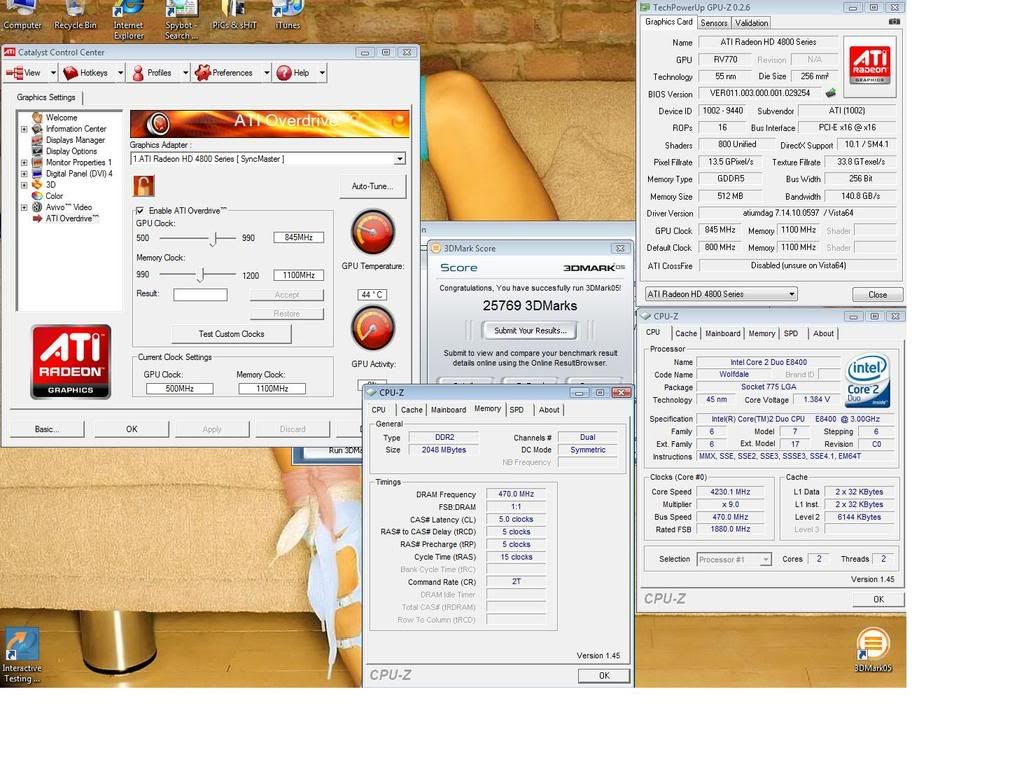
Cooler Master Stacker 810 WATERCOOLED
Black Ice GTX 360 // Danger Den TDX CPU WB //
Maze 4 GPU WB // D5 Pump // SwifTech Micro Res.
ASUS P5B DELUXE // E8400 @ 4410MHz 490*9 1.41v
2x2GB MUSHKIN ASCENT DDR2 1066
SAPPHIRE OC HD5970 2Gb @ 900-1150
Corsair HX1000w // SB Audigy 4
Flashed my sapphire to today, seems to work nice. Running under water so i should test some new clocks soon ...
[SIGPIC]http://techsweden.org[/SIGPIC]
Gigabyte Z87X-OC, Haswell 4770K, 8GB Team Group 2666mhz, Asus HD7970
Ill give this a try when I get an ATI 4870 in about 2 weeks. Whats the default clock rates Ram/GPU with this bios?
Intel Cire I5 760
Asus Maximus III Gene
Kingston Value Ram DDR3 1333mhz
Corsair Obsidian 800D
Corsair HX1000 W
2X GTX470 SLI
Corsair H50
800/1100
X3350 @ 3.4GHz | DFI LanParty LT X38-T2R
2x2GB Dominator @ 1062MHz | VisionTek 4870 @ ?/?
3*160GB RAID5 + 320GB | PCP&C 750W silencer
HT Omega Claro | Sennheiser HD280Pros | Modded CM Stacker STC-T01
Still the best option to OC is custom BIOS flashing with custom fan profiles. That way you get the fan profile you want, and you don't have to deal with CCC, and do everything in the AMD tool. I don't think XOC's fan profile is good, and I don't see any need for it if it can't adjust voltages at all.
I'm at 840/1040 on stock cooler, and it's stable.
INTEL Core i7 920 // ASUS P6T Deluxe V2 // OCZ 3G1600 6GB // POWERCOLOR HD5970 // Cooler Master HAF 932 // Thermalright Ultra 120 Extreme // SAMSUNG T260 26"Has anyone really been far even as decided to use even go want to do look more like?
I flashed my saphire and my visontek 4870's today CCC shows two different default memory values 990 for the saphire ,but 1100 for the Visiontek. The cards run just fine: http://service.futuremark.com/compare?3dmv=276067
My visiontek came in today.
So should i do this or the asus top bios?
i7-2600k L041C108 4.8ghz 1.32v PLL offVenomous-X Push/Pull http://www.xtremesystems.org/forums/...postcount=1063
Asus P8P67 Vanilla
Samsung 30nm MV-3V4G3D/US 2x4GB @ 9-10-10-28 1T DDR3 2133 1.6v http://www.techpowerup.com/forums/sh...d.php?t=159320
Diamond HD 7970
WD 600GB Velociraptor
Corsair TX750W
CM 690 II Advanced
Q822A549 E8500 @ 4.5ghz air TRUE@ http://www.xtremesystems.org/forums/...d.php?t=203762
G.Skill F3-12800CL6D-4GBXH @ 7-10-8-27 1T DDR3 2133 1.6v http://www.xtremesystems.org/forums/...d.php?t=266839
Can this bios flash also work with the 4870x2 cards with two bios chips on them?
Hmmm I have already had a bad time with ASUS TOP on my Jetway 4870. Will try this one. Lets see if it can come back with slightly lower freq on RAM.
Intel Core 2 Duo E4400 @ 320x10 (3200MHz) w/ Scythe Ninja rev.B + 120mm fan | Gigabyte GA-P35-DS3R (Intel P35 + ICH9R) | 4x 1GB Kingmax MARS DDR2 800 CL5 | Sapphire ATi Radeon HD4890 | multiple random HDDs | LG GH20NS15 SuperMulti, SATA | LG W2361V, 23“ LCD, 1920x1080 | Aplus CS-188AF case w/ 250mm side fan | onboard 7.1, with Logitech X-540 5.1 speakers | Chieftec 450W /w 120mm fan | Win 7 Enterprise 64bit
Is there anybody interested in supplying us with the CCC panel modification for the 4870x2's so we have the ability to clock up to 999Mhz and 1200Mhz??

Bookmarks