ok i understand now. when in auto it takes it up itself. you need to go into the setting as i just talked about and it has a setting in there that has your memory multiplyers. select 2.0 and you will be good to go... i should have said that in the first place....
im gonna shut mine down go into bios and find the exact things you need to change. so youknow what im saying i know im not useing the correct terms you need to know...lol brb





 Reply With Quote
Reply With Quote
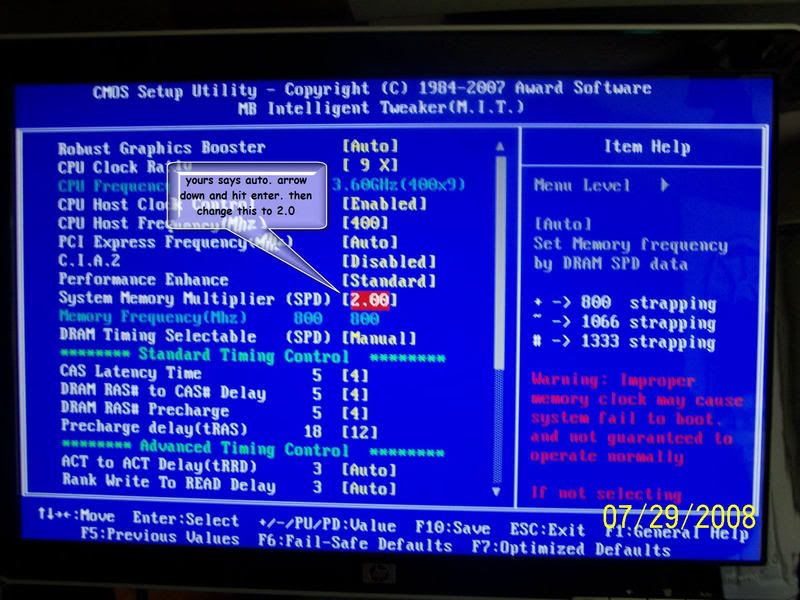
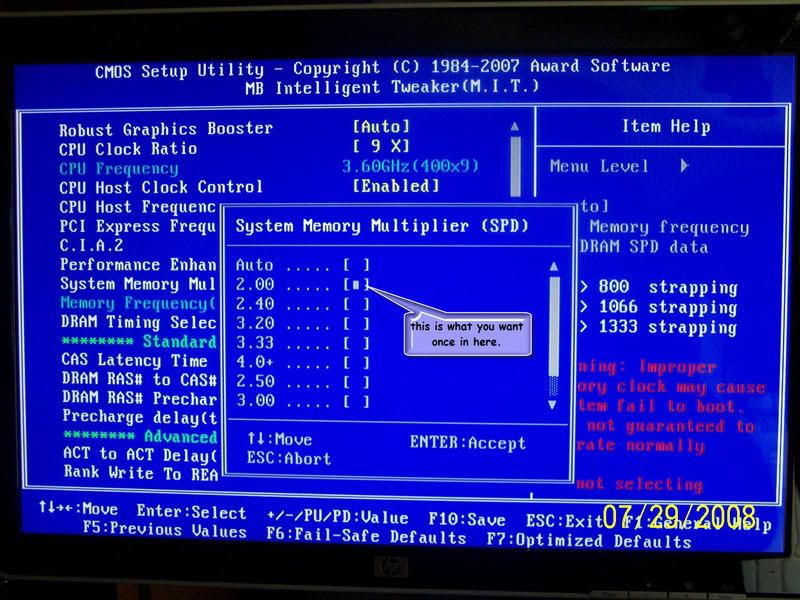

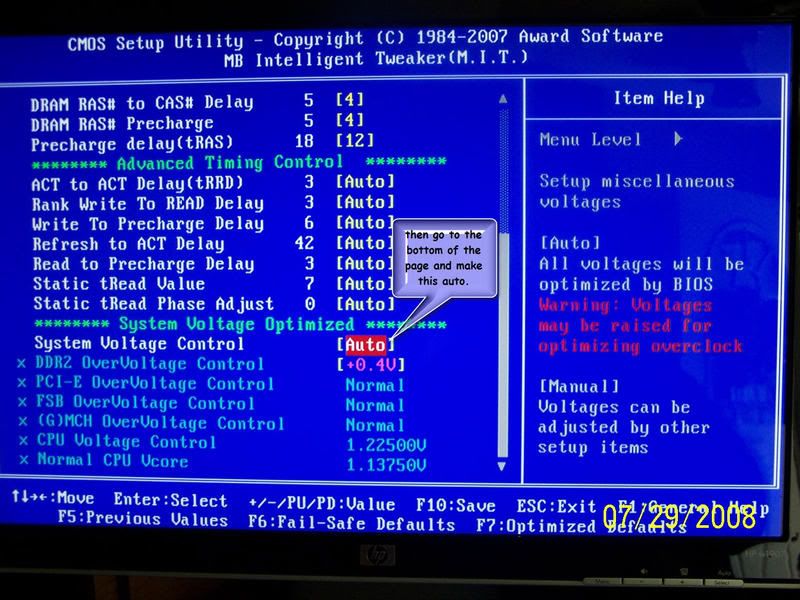









 ...u're Vdrop/droops it's normal...
...u're Vdrop/droops it's normal...
 about my Vdrop/Vdroops?
about my Vdrop/Vdroops? 

Bookmarks