you have basicly the same mobo as me. except i have a few more goodies onboard. you should be able to get 3.6ghz with ease.
bump your freq up to 400. go to your mem and put it in manual and change settings to 4-4-4-12. then go down to the bottom of screen and set your mem volts up to +.03 or +.04 that will get your mem up to its required volts.(the mushkin mem is rated at 2.1v i think) so you would need +.03 to get it there. then the setting right above the mem you just changed set it at auto and it will do what it needs for the vcore and such.
if your mem was at 900mhz you had to have your freq at 450mhz 450x2=900
and 450freq on the cpu will give you a nice 4.05ghz oc... thats why it failed on you... try it at 400 with those setting i suggested and you will like what you get.... very easy 3.6ghz...i will tell ya now with these type gigabyte boards you/i have it runs warmer than others with different/better boards
EDIT:
doing a little more OC. i got it up to 4.1ghz i think its stable so far. im running orthos now and all is well.
here is my question.
i set my vcore up to 1.3975v(higher than the max 1.3625v) but with the vdrop im only getting 1.33v is this normal/OK... which shouldi be trying to get to run stable? what im getting with the vdrop or what the actual setting is i have set at now?i think with the vdrop i would have to take the actual setting up to 1.4250v or some where in that range to get it running at the 1.3625v.. ill do a screen shot of orthos and everything else once orthos has bee nrunning for 20 mins or so.
oh yea my temps right now with orthos runnin is 74-76c. 30deg away from the TJ max of 105c or 95c which ever you tend to go buy.





 Reply With Quote
Reply With Quote
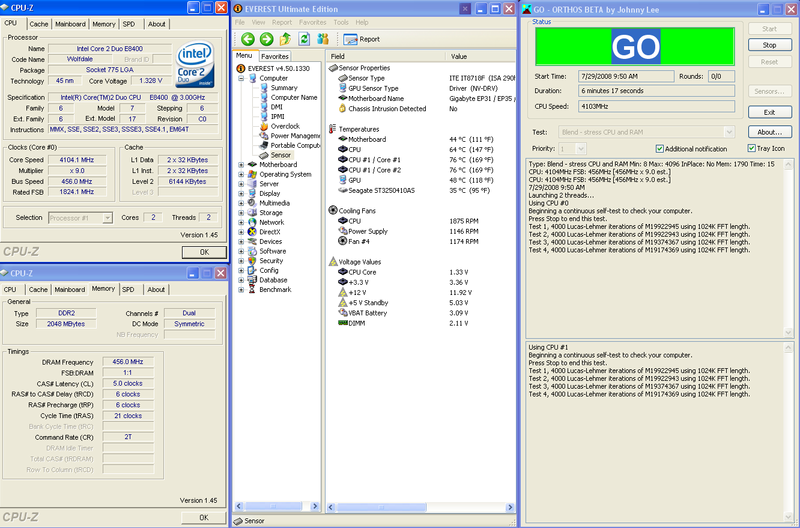




Bookmarks