RejZoR: CPU usage spikes when you're using the new VistaDelay feature in RealTemp is not RealTemp hogging your CPU. RealTemp is using zero CPU cycles while it's waiting for the rest of the Vista baggage to load up. It's Vista or other software that is overloading your E4300 at start up. Open up the Task Manager and you'll probably see what is guilty.
If the calibration of your E4300 was at 0.85 volts then you didn't follow my recommendations. You made me write out all those steps and by step 2 you had already decided to do things your own way.
2) Set your core voltage to approximately 1.10 volts.
The reason I recommend this voltage is so a fair, direct comparison can be made between the testing with an IR thermometer I've done and the testing that you're doing.
Anyhow, 65nm sensors having an error of 7C or 8C at idle is completely normal. With less voltage the error is likely greater but I haven't done any testing to back up that theory. Calibrating based on the accuracy of an outdoor thermometer is not very scientific. Here's a pretty thorough test I did on an E2160 which is very similar to your E4300.
http://www.xtremesystems.org/forums/...&postcount=423
The best thing about RealTemp is that if you think all of my testing is bunk then you can choose whatever TjMax you like. My opinion, based on my testing, is that your choice of TjMax=95C for your E4300 might make your idle temps look nice but your load temps are now being reported 10C too high.
Let me know how much time delay is needed so RealTemp can Start Minimized for Vista users that are using UAC.





 Reply With Quote
Reply With Quote
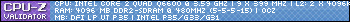

 unc's got everyone playing follow the leader now.
unc's got everyone playing follow the leader now.  If anyone seriously thinks any of these other applets would have implemented the changes they have recently without this kind of motivation think again. It would have simply been a regurgitated 'more of the same'.
If anyone seriously thinks any of these other applets would have implemented the changes they have recently without this kind of motivation think again. It would have simply been a regurgitated 'more of the same'. 



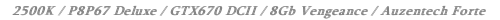






Bookmarks