Here is a little guide for installing the accelero s1 with the 4850. First i got to say it wasn't easy and the final result is kind of ugly, but it works and i got great results!!
First you take off the default cooler, just take care of the thermal pads because we are going to use it. Now we need to saw our old cooler.. Take all the thermal pads off and you'll see a little bump in the back of the cooler near the voltage regulator area.. That's were we will saw. Here is the result:
Yep looks like cooper but it's anodized aluminum. Anyway we now have a great heatsink for the voltage regulators so lets install it. I used the thermal pads but i *guess* you can use thermal paste
And install again no secrets here:
Now is the ugly part... The bundled memory heatsinks just wont fit!!
So unless you have another set of heatsinks the best you can do is cut a little part of the heatsink or just be a idiot like i did:
It fits now and that's what really matters

Now my results... Best stable overclocks with bios mod to 1.21v
before accelero: 720 core, 75º load with a lot of noise from the card
after accelero: 745 core, 56º load with almost no noise.




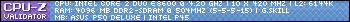

 Reply With Quote
Reply With Quote















 But yes, it was a bad idea. When i realized what i did it was too late.
But yes, it was a bad idea. When i realized what i did it was too late.








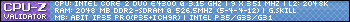



Bookmarks