Nice program i used it to calbrate my speedfan temps then i run it when i run prime and stuff good job unclewebb.
Nice program i used it to calbrate my speedfan temps then i run it when i run prime and stuff good job unclewebb.
CPU=i7 930 4400 1.408 VCORE
RAM=F3-12800CL7T-6GBPI
MOTHERBOARD=ASUS P6X58D-E
CPU-BLOCK=RASA CPU BLOCK
GPU-BLOCK=EK-FC5870 V1
PUMP=MCP655-B IN XSPC RES
RAD=RX360
VIDEO CARD=ASUS HD 5870 1025/1300 1.20
Hi all,
i've just built my first gaming rig and i've been going crazy these lasst weeks because i found my temps to be too high at idle (47-55)...reapplied thermal paste...reseated the heat sink many times...same results...
I've been using everest ultimate to get my temps....until i found this little software!!
Can someone please confirm to me that a q9450 tj max is 95 and that the temps im getting in Real Temp are actually closer to reality than the ones i've been getting until now?
Thanks for your time!
A2K: Obviously you weren't happy with what the competition has been telling you so welcome to RealTemp.
The best advice I can give you is to thoroughly read over the documentation:
http://www.techpowerup.com/realtemp/docs.php
Do the calibration test and learn about your sensors. Learn if your sensors are usable for reporting accurate idle temperatures. Unfortunately, not all 45nm sensors are capable of this and many of them get stuck as the temperatures decrease.
If you do some reading and do some testing then you'll be able to answer your own questions about TjMax. My opinion, based on testing and user feedback, is that none of the desktop 45nm processors have a TjMax=105C.
Thanks for the link....somehow missed it...
I'll go over it and do my own tests as you recommend...then i'll report back!

Thanks guy's for having this thread. I have learned quite a bit from it, but I'm having a hard time finding the answer to one of my many questions. When looking over all the temp programs that have been mentioned here, I noticed that a few of them list what they call the cpu temperature, not the cores themselves, but the cpu temp. You'll notice on both SpeedFan and CPUID, that it is roughly in the 58 degree celsius here at idle. What exactly is this measurement from. I noticed that Real Temp 2.68 doesn't include this, or perhaps I'm misreading the results from it.
The Cpu in question you will see from the CPU-Z screenshot there. I was coming from an E6600 65nm before this and I have been reading that there appears to be some trouble with the reporting on the 45nm cores. I still have a couple of days left to return the new e8400 if someone could tell me that themeasurement I'm seeing is unlikely in an e8400. My core temps seem fine I think.
Thanks for any and all help you can provide for me.

A couple of hundred posts ago Computronix had a good explanation about the other sensor that some programs use to report CPU temps.
http://www.xtremesystems.org/forums/...postcount=1404
Very informative. Personally, on my motherboard, data from this sensor is pretty much useless but every motherboard and bios version can be different.
Your on chip DTS sensors look like they're working and not getting stuck. I think if you use a program that uses TjMax=95C then your full load temperatures based on these sensors will be very accurate. If you use RealTemp and read the docs and do some calibrating, then your temps will be very accurate from idle to TjMax.
Here was the test on my E8400.
http://www.xtremesystems.org/forums/...&postcount=573
This E8400 is the whole reason I wrote RealTemp.
And here's some testing from rge with his E8400:
http://www.xtremesystems.org/forums/...postcount=1525
I'd be trusting data coming from the on chip DTS sensors before I'd trust anything else.
Last edited by unclewebb; 07-02-2008 at 12:42 PM.
unclewebb: Thanks for the response. So I'm guessing here that the core temps are the main concern here. Since mine are obviously alright (at least I think so) then the other programs which show cpu temperatures are not working correctly? I mean under load, that particular reading on say speedfan, or CPUID is reading 80c. As you can see from the attached photo, it is sitting at 58-60c at idle. Is this particular measurement of the CPU temp, not necessarily correct, and I should just focus on the core temps? Thanks, just trying to get a handle on what exactly is going on with the CPU temp as shown in speedfan or CPUID.
Thanks for the information you have provided to this thread!
If your DTS sensors are working, which they seem to be, then it would be a good idea to ignore what other programs report as CPU data.
There's a good chance that they will write a new bios for your motherboard some day and these values will completely change.
Run a program like Prime95 version 25.6 on all 4 cores and see what sort of temps are reported.
Go back a few pages in this thread and you will see plenty of information being misreported by HWMonitor.
http://www.xtremesystems.org/forums/...postcount=1554
On my board, the 5V is wrong, the 12V is wrong, core temps are wrong and half of them are missing on a good day and the CPU temp dips down to 1C sometimes which is wishful thinking. You have to learn to ignore data that is obviously wrong.
Last edited by unclewebb; 07-02-2008 at 01:23 PM.
Dinger928,
If you want to understand the differences between CPU temperature (Tcase) and Core temperature (Tjunction), then please read my Core 2 Quad and Duo Temperature Guide: http://www.tomshardware.com/forum/22...perature-guide
Comp
Heh, I wish they would write a new bios for the motherboard. Sadly, it has reached its end of life cycle (EVGA 650i Ultra). No more bios updates available for it. I guess I'm stuck with what it reports. When I run Prime95 on the E8400 my load temps never go above 60c. So I guess I'm in good shape then. This is with the cpu fan only running 80% (~1650rpm) as for some darn reason since the bios thinks its running near 65-70c at idle when I check it in the bios, it wants to run the fan full boar all the time regardless of whether its under load or not. So I guess it looks like I will not return this chip since I guess it is performing where it should be..... I just dislike not knowing exactly!
...did some testing before and after installing it but had to
stop as doing more testing 5am is not a good idea, so the
calibration etc will done later today, but the temperature's are
different today here in sweden as the bad whether has turned
into a heatwave so all the collected data means not much as
the ambient temperature so much higher...
The ET6 cpu bug is now fixed as I downloaded/installed a new
ver an hour ago so I will redo the cpu Idle test
As I have two T-Balancer XL fancontrollers with their own
digital temperature sensors attached near heatsources and
software which it easiest to have desktop resolution
1600x1200, shown here, and they will be out of view at
resolution 1280x960 which I normally use,
I need to control it manually in this test and usually when
playing games
...but anyway itīs not a good idea to collect & present the
data with 1600x1200 screendumps as it not very practical to
as websites etc don't like big screendumps
they do however reflect the actual data collected in that very
second
As seen here i'm using Everest, CoreTemp, EasyTune 6, T-Balancer,
for a reference to RealTemp and the results collecting data
cpu 4 x 0% idle, without RealTemp... forgot to do a screendump
cpu 4 x 100% load, without RealTemp
cpu 4 x 0% idle, with RealTemp... with ET6 cpu bug
cpu 4 x 100% load, with RealTemp... with ET6 cpu bug
...will do some more testing after the RealTemp calibration
Last edited by -X-hellfire; 07-03-2008 at 10:26 AM.
Gigabyte P35-DQ6 - rev 1.0, F7 bios | Kentsfield Q6600 G0 - 2.4 @ 3.200 Ghz, 400x8, Vcore 1.300V | Corsair HX-620W PSU | Realtek HD audio 7.1 mb | SATA: 0-3:4x1TB Samsung Spinpoint F3 in RAID 10, 64k stripe on Intel Matrix Storage Manager with volume c:128GB, d:1.7TB, 4:250 GB Samsung SSD 840 EVO, nonraid: SATA: 5:1TB Samsung Spinpoint F3, 1TB Samsung Spinpoint F1 on Gigabyte SATA2/Jmicron | usb3:Silverstone EC04P- (1x-pcie) | SATA:Rocket 620 (4x-pcie) | XFX 8800GTS FATAL1TY 320MB RAM | Corsair XMS DDR2 PC6400 5-5-5-18 2 x 2x2048 8GB kit @ 800MHz +( default )V in bios | ThermalRight Ultra EXTREME 120 + Noctua NF-P12 120mm fan | 27" QNIX 2710LED, IBM P97 19" gone bad | Samsung SH-203N DVD; firmware SB01 | Logitech MX1000 + MX600 Laser Mouse, Comfort Cordless Keyboard | Dlink DIR-855 Firewall wireless 100/10, DWA-556 (300N) | 2 x T-Balancer XL fancontroller with 8 fans on Attenuators| 3 x Noctua NF-P12 120mm, NF-R8 80mm, CT80 80mm, 2xPanaflo 80mm | case1: CM Stacker T01 | OS: 1:Windows XP Pro, 2:64-bit 3:Win 8.1 64-bit 4:Win 7 64-bit | case2: CM HAF 932 | Corsair HX-520W PSU
Here are some data from before and after RealTemp calibration
floor........ 24.8C ...digital indoor temp lying on the "floor" nearby the computercase
case out.. 26.8C ...holding a digital indoor temp in the "case out" airstream
(not a very precise method but it gives you an idea of what's going on)
Realtemp calibration - before
3-prime4x0-idle-0min-@1.6ghz6x266-1.1625v-mem800
Realtemp calibration - after
3-prime4x0-idle-0min-@1.6ghz6x266-1.1625v-mem800-floor24.6c-caseout26.8c-cal
I have some questions, as I´m not really an overclocker
about the cpu core voltage, which is shown in
the RealTemp setting window
RealTemp.... Core VID.. 1.16250V
and
The other programs show
Everest....... CPU core.. 1.14V
Coretemp.... VID......... 1.2750V
EasyTune 6.. Voltage... 1.150V
...you get kind of confused of what to believe?
Was 32C a good number to try to match as I was calibrating RealTemp
or should I go lower or higher?
Core order 0, 2, 3, 1 means what exactly?
PS The EasyTune 6 cpu bug is fixed as seen by the taskmanager,
not eating cpu any more
Last edited by -X-hellfire; 07-03-2008 at 04:45 PM.
Gigabyte P35-DQ6 - rev 1.0, F7 bios | Kentsfield Q6600 G0 - 2.4 @ 3.200 Ghz, 400x8, Vcore 1.300V | Corsair HX-620W PSU | Realtek HD audio 7.1 mb | SATA: 0-3:4x1TB Samsung Spinpoint F3 in RAID 10, 64k stripe on Intel Matrix Storage Manager with volume c:128GB, d:1.7TB, 4:250 GB Samsung SSD 840 EVO, nonraid: SATA: 5:1TB Samsung Spinpoint F3, 1TB Samsung Spinpoint F1 on Gigabyte SATA2/Jmicron | usb3:Silverstone EC04P- (1x-pcie) | SATA:Rocket 620 (4x-pcie) | XFX 8800GTS FATAL1TY 320MB RAM | Corsair XMS DDR2 PC6400 5-5-5-18 2 x 2x2048 8GB kit @ 800MHz +( default )V in bios | ThermalRight Ultra EXTREME 120 + Noctua NF-P12 120mm fan | 27" QNIX 2710LED, IBM P97 19" gone bad | Samsung SH-203N DVD; firmware SB01 | Logitech MX1000 + MX600 Laser Mouse, Comfort Cordless Keyboard | Dlink DIR-855 Firewall wireless 100/10, DWA-556 (300N) | 2 x T-Balancer XL fancontroller with 8 fans on Attenuators| 3 x Noctua NF-P12 120mm, NF-R8 80mm, CT80 80mm, 2xPanaflo 80mm | case1: CM Stacker T01 | OS: 1:Windows XP Pro, 2:64-bit 3:Win 8.1 64-bit 4:Win 7 64-bit | case2: CM HAF 932 | Corsair HX-520W PSU
Q6600 2400@2400 9x266, mem 800mhz
Prime 4x100% 29minutes
floor........ 25.0C ...digital indoor temp lying on the "floor" nearby the computercase
case out.. 29.2C ...holding a digital indoor temp in the "case out" airstream
4-prime4x100-load-29min-@2g4hz9x266-1v26-mem800-floor25c0-caseout29c2-cal
Does these RealTemp numbers look ok?
48C 48C 47C 48C
I will prime the 2400@3120 overclock later on today as it´s to late, 5 am, and time to sleep
Last edited by -X-hellfire; 07-03-2008 at 07:06 PM.
Gigabyte P35-DQ6 - rev 1.0, F7 bios | Kentsfield Q6600 G0 - 2.4 @ 3.200 Ghz, 400x8, Vcore 1.300V | Corsair HX-620W PSU | Realtek HD audio 7.1 mb | SATA: 0-3:4x1TB Samsung Spinpoint F3 in RAID 10, 64k stripe on Intel Matrix Storage Manager with volume c:128GB, d:1.7TB, 4:250 GB Samsung SSD 840 EVO, nonraid: SATA: 5:1TB Samsung Spinpoint F3, 1TB Samsung Spinpoint F1 on Gigabyte SATA2/Jmicron | usb3:Silverstone EC04P- (1x-pcie) | SATA:Rocket 620 (4x-pcie) | XFX 8800GTS FATAL1TY 320MB RAM | Corsair XMS DDR2 PC6400 5-5-5-18 2 x 2x2048 8GB kit @ 800MHz +( default )V in bios | ThermalRight Ultra EXTREME 120 + Noctua NF-P12 120mm fan | 27" QNIX 2710LED, IBM P97 19" gone bad | Samsung SH-203N DVD; firmware SB01 | Logitech MX1000 + MX600 Laser Mouse, Comfort Cordless Keyboard | Dlink DIR-855 Firewall wireless 100/10, DWA-556 (300N) | 2 x T-Balancer XL fancontroller with 8 fans on Attenuators| 3 x Noctua NF-P12 120mm, NF-R8 80mm, CT80 80mm, 2xPanaflo 80mm | case1: CM Stacker T01 | OS: 1:Windows XP Pro, 2:64-bit 3:Win 8.1 64-bit 4:Win 7 64-bit | case2: CM HAF 932 | Corsair HX-520W PSU
I haven´t run this overclock with speedstep enabled before
which was stable at least during these tests but it will
show if it's stable later on
Q6600 2400@2300 speedstep 6x390
5-prime4x0-idle-0min-@2g3hz6x390-1v38-mem780-floor25c0-caseout27c9-cal
Temperatures in C (idle)
Everest............... 39 35 32 38
......................... 39 38 32 35 (core order 0321)
CoreTemp........... 38 34 31 38
......................... 38 38 31 34 (core order 0321)
RealTemp............ 37 36 37 37 (core order 0321)
Q6600 2400@3120 speedstep 8x390
6-prime4x100-full-26min-@3g1hz8x390-1v38-mem780-floor25c0-caseout30c0-cal
Temperatures in C (load)
Everest............... 66 61 61 66
......................... 66 66 61 61 (core order 0321)
CoreTemp........... 67 61 61 67
......................... 67 67 61 61 (core order 0321)
RealTemp............ 62 62 58 58 (core order 0321)
When I have tested some more to get acccurate cputemp
readings I will remove all redundant temps in Everest,
Coretemp etc
The two T-Balancer XL I got can take readings from
Speedstep, Samurize, MBM5 (but not any new motherboards
as that great project is discontinued) and maybe RealTemp
(somehow) to adjust the fans by them if you want to but it's
safer run them by their own digital temp sensors but they
don´t reflect the exact temperatures and clutter the inside
of the case with extra cables for the "sensor hub"
I run all fans from their input but usually do some small
adjustments manually. It would however be nice to test to
run some fans via RealTemp:s accurate temp-readings and
get a more responsive automatic fancontrolled computer.
I got two automatic fancontrolers; graphic card and
powersupply which I won't take apart just yet to get
complete control as they probably do a better job themself
Last edited by -X-hellfire; 07-04-2008 at 08:34 AM.
Gigabyte P35-DQ6 - rev 1.0, F7 bios | Kentsfield Q6600 G0 - 2.4 @ 3.200 Ghz, 400x8, Vcore 1.300V | Corsair HX-620W PSU | Realtek HD audio 7.1 mb | SATA: 0-3:4x1TB Samsung Spinpoint F3 in RAID 10, 64k stripe on Intel Matrix Storage Manager with volume c:128GB, d:1.7TB, 4:250 GB Samsung SSD 840 EVO, nonraid: SATA: 5:1TB Samsung Spinpoint F3, 1TB Samsung Spinpoint F1 on Gigabyte SATA2/Jmicron | usb3:Silverstone EC04P- (1x-pcie) | SATA:Rocket 620 (4x-pcie) | XFX 8800GTS FATAL1TY 320MB RAM | Corsair XMS DDR2 PC6400 5-5-5-18 2 x 2x2048 8GB kit @ 800MHz +( default )V in bios | ThermalRight Ultra EXTREME 120 + Noctua NF-P12 120mm fan | 27" QNIX 2710LED, IBM P97 19" gone bad | Samsung SH-203N DVD; firmware SB01 | Logitech MX1000 + MX600 Laser Mouse, Comfort Cordless Keyboard | Dlink DIR-855 Firewall wireless 100/10, DWA-556 (300N) | 2 x T-Balancer XL fancontroller with 8 fans on Attenuators| 3 x Noctua NF-P12 120mm, NF-R8 80mm, CT80 80mm, 2xPanaflo 80mm | case1: CM Stacker T01 | OS: 1:Windows XP Pro, 2:64-bit 3:Win 8.1 64-bit 4:Win 7 64-bit | case2: CM HAF 932 | Corsair HX-520W PSU
It would be nice if in a future version of RealTemp was possible to change the temperature icon background color
Gigabyte P35-DQ6 - rev 1.0, F7 bios | Kentsfield Q6600 G0 - 2.4 @ 3.200 Ghz, 400x8, Vcore 1.300V | Corsair HX-620W PSU | Realtek HD audio 7.1 mb | SATA: 0-3:4x1TB Samsung Spinpoint F3 in RAID 10, 64k stripe on Intel Matrix Storage Manager with volume c:128GB, d:1.7TB, 4:250 GB Samsung SSD 840 EVO, nonraid: SATA: 5:1TB Samsung Spinpoint F3, 1TB Samsung Spinpoint F1 on Gigabyte SATA2/Jmicron | usb3:Silverstone EC04P- (1x-pcie) | SATA:Rocket 620 (4x-pcie) | XFX 8800GTS FATAL1TY 320MB RAM | Corsair XMS DDR2 PC6400 5-5-5-18 2 x 2x2048 8GB kit @ 800MHz +( default )V in bios | ThermalRight Ultra EXTREME 120 + Noctua NF-P12 120mm fan | 27" QNIX 2710LED, IBM P97 19" gone bad | Samsung SH-203N DVD; firmware SB01 | Logitech MX1000 + MX600 Laser Mouse, Comfort Cordless Keyboard | Dlink DIR-855 Firewall wireless 100/10, DWA-556 (300N) | 2 x T-Balancer XL fancontroller with 8 fans on Attenuators| 3 x Noctua NF-P12 120mm, NF-R8 80mm, CT80 80mm, 2xPanaflo 80mm | case1: CM Stacker T01 | OS: 1:Windows XP Pro, 2:64-bit 3:Win 8.1 64-bit 4:Win 7 64-bit | case2: CM HAF 932 | Corsair HX-520W PSU
unclewebb,
I've been busy commenting on several threads over at Tom's recently, which have numerous posts from many uninformed / misinformed holdouts, who still haven't read the memo about Real Temp, and are expressing doubts about it's accuracy.
I thought you'd find it interesting to know that users who perform the calibrations for SpeedFan, featured in my Temperature Guide, find that their results show Core temperatures within a degree or two of Real Temp, which users find curiously revealing.
Since my calibration technique differs, in that I don't use Tjunction Max values to achieve accuracy, this alternate method serves to further prove and validate the accuracy of Real Temp, and helps to convince the sceptics.
Keep up the great work!I'm beating the drum for you over at Tom's. We'll make believers out of them yet!
Comp
P.S. Have you thought about my suggestion for a high temp alarm?
Last edited by CompuTronix; 07-06-2008 at 11:31 AM.
CompuTronix: Thanks for continuing to promote RealTemp on your site. People have been misled for so long that I understand their scepticism when a new version of the truth comes along. RealTemp has caught on a lot quicker than I ever imagined. Development will be slowing to a crawl for the next couple of months. I can think of better things to do during the summer but after that I will look into adding a few more features.
-X-hellfire: I'll need more time to thoroughly look at your data but here's a couple of quick answers.
I use SpeedFan to control my GPU fan. It has adjustable TjMax so at full load the temps are the same or very similar to RealTemp as long as you set TjMax to be the same.
Core VID is the voltage that a processor is requesting from the motherboard. There is typically two different values. A Minimum and a Maximum VID which RT2.68 now reports in the Settings window. Depending on your motherboard and how it is set up, Core VID can change between no load and full load. The main RealTemp window shows the real time reading of VID which can change. CoreTemp seems to be showing your Maximum VID.
The Intel documentation is a little fuzzy for VID so all programs may not always be in agreement.
There is also Core Voltage which programs like CPU-Z reports accurately on most motherboards. This is the actual voltage that the processor is getting. What a CPU asks for and what a motherboard decides it needs can be completely different and will change depending on if you are overclocking or not and how you have your bios set up.
In your case, things make sense. Your processor is asking for 1.1625 volts and the actual voltage that it ends up with after a little bit of voltage droop is 1.140 to 1.150 volts. Droop is normal and part of the design to keep processors from getting too much voltage during transition periods.
32C sounded like a reasonable number to shoot for. I'll have a second look at your data when I get the chance.
Core Order is something that RealTemp 2.68 is finally adjusting for. Many different core temperature monitoring programs, like CoreTemp, report the temperature data as is. The problem is that the physical layout of the cores is not always the same as how Windows sees the cores.
I consider a Core Order of 0 1 2 3 to be normal but I haven't got enough user feedback about this yet. In this case, when software asks for the temperature of core0 from the processor, it gets the temperature of core0 and when it asks for the temperature of core1 it gets the temperature of core1, etc., etc.
In your case, Core Order 0 3 2 1 means when software asks for the temperature of core0 it gets core0 but when it asks for the temp of core1, the processor returns the temperature of core3. 0 and 2 are OK but core1 and core3 have been swapped. I have no idea why this happens or what triggers the change from one order to a different order. My Q6600 was 0 1 2 3 for 3 months but now it has switched to 0 2 1 3 where the center two cores have been swapped. A few users see this sort of swapping very frequently.
Now that RealTemp takes this into account, you should be able to set your calibration factors once and never have to worry about changing them because your core order has swapped. It should take care of itself. Re ordering the data into the correct physical order also solves another problem where one day core1 is a cool core and then all of a sudden, nothing has changed but software is now reporting core1 as a hot core. This has been very confusing.
In your screen shots you will see that RealTemp has swapped core3 with core1 compared to CoreTemp. I believe that what RealTemp now shows better reflects the physical core order which never changes no matter what mood the operating system or processor is in.
Many 65nm Quad processors seem to have core0 and core1 that run 0C to 5C warmer during Prime small FFTs compared to core2 / core3. It might be easier to see relationships like this now that the raw data is being properly organized. Too many heatsinks have been remounted because of bad data and software that doesn't correctly handle core ordering.
Edit: I just noticed in the data that you posted that your core order changed during your testing from:
0 2 3 1 to 0 3 2 1.
Lucky you were using RealTemp.
Last edited by unclewebb; 07-05-2008 at 09:22 AM.
Hi all, I was wondering if something is wrong with my CPU reading. I read that E8400 can get "stuck" but I see others get 20-30C lower than what mine reports.
Real Temp: 55 C (TJ Max: 95)
Speedfan: 60 C (TJ Max: 100?)
Core Temp: 65 C (TJ Max: 105)
So it looks like distance to TJ Max is right. But is it reporting too high? Gigabyte's is reading the CPU as 40. (Can the core be 15+ C hotter than the CPU itself?)
My Build is:
ECS 9600 GT http://www.newegg.com/Product/Produc...82E16814134040
Intel Core 2 Quad Q6600 Kentsfield
GIGABYTE GA-P35-DS3L
G.SKILL 4GB(2 x 2GB) 240-Pin DDR2 SDRAM DDR2 800 (PC2 6400)
Antec Solo
Scythe SCNJ-1000 Ninja heatsink
I orignally posted at http://www.silentpcreview.com/forums...ic.php?t=48670.
During this I added a fan (now have 1 intake, 1 outtake, 1 CPU and 1 blowing thru the Ninja. I bought an Artic Thermal Paste, but it seem nothing changed. Even opened my case and blew a big room fan :P
Any suggestions?
PS. I'm not sure if this should be in another thread, if so, I can delete this and make a new thread.
Hey guys just a quick question i have a 8c split between the two cores on my quad 48,48,40,40(at load) but also the same split at idle. Is this normal. I have tried reseating the water block and adjusting the tension the the screws but this is the best i can get it (using fuzion v1 with standard mounting kit)
GA-X58A-UD3R
980x with apogee XT WB
Xonar D2X
Corsair Dominator 1600C7 12 Gig
enermax Galaxy 1000w
EVGA 580GTX
OCZ V2E 120 + 2x1T F1's
P.A 120.3 rad
EP-Uk lian li G70 case
Brave758: Slightly different temps at full load from the two Dual Cores within a Quad is quite normal but I agree that your difference is on the high side of the Quads I've seen. Core0 and core1 almost always report higher and 0C to 5C higher is what I would call normal. I know on my Quad that I've seen as high as 8C or 9C but that's when I was doing some testing and turned the fan off on my Tuniq while running Prime. I don't have any numbers to compare to when running water.
Read the docs and do the calibration. When done properly, you should have pretty much equal temps across all 4 cores at idle and this calibration should also bring your full load temps much closer together.
nstarz: Don't make comparisons to what your motherboard software reports for CPU temperature because that data is not always accurate. Once again, read the docs and do the calibration. By temporarily lowering your MHz and core voltage you should be able to see if your sensors are both stuck at DTS=40. When you have temps that seem too high you have to try and force your temps lower any way possible to find out where the sticking point is. My E8400 also sticks but I didn't notice until I dragged it out to the backyard last winter to get it cool enough. Some of these sensors stick at higher temps but not very often at DTS=40. You also need to include your room temperature.
How much thermal paste do you use and how do you apply it? Some users don't use enough which can cause a problem.
Edit: Here's a couple of screen shots of the weird things my Q6600 does.
With no heatsink on it and without using any calibration factors, the core temps are pretty close together.
With a Tuniq Tower attached while running Prime with the fan turned off there is a huge difference in core temps between the two sets of cores.
I would have thought that having a heatsink attached would help to equalize the temperatures between the two sets of cores but here it seems to do the opposite of what you'd expect. The normal difference I see is more like 2C or 3C when running Prime small FFts with the fan on high and about 3C or 4C with the fan on low.
All 3 screen shots are of the same processor so there is a lot of normal variation in the core temperatures in a Quad.
Last edited by unclewebb; 07-07-2008 at 07:10 PM.
Thank You unclewebb.
San Jose will have 90 degree weather for a week and my place don't have an AC. Hopefully I can do this Saturday if temperature will go down, post my result to see what I should conclude from the finding.
Just a quick update so that you can drag RealTemp while in Mini-Mode.
Special thanks to WoZZeR999 for complaining about this oversight.
You can download it here:
http://www.fileden.com/files/2008/3/...alTempBeta.zip
Unzip and copy the new RealTemp.exe into your present RealTemp folder.
You enter or exit Mini-Mode by double left clicking on the GUI.
Even the truly anal will have a hard time complaining about RealTemp taking up too much screen real estate now. Throw it in Mini-Mode and then drag it where ever you like.
RealTemp can also start up in Mini-Mode as well.
The other feature added to this version is that a double right mouse click on the GUI will move RealTemp up to the upper left corner of your screen so it's out of the way. I might add an option later so you can choose where on the screen you want it to go after a double right click.
Feedback is always appreciated. Time to get back to enjoying summer.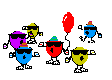
Hello guys,
need some feedback about e8400 temps and opinions as to whether it's safe. first of all i want to publicly offer many many thanks to unclewebb and his work.
now to the point.
system specs :
Case : CM Stacker with 3x120mm coolermaster input fans and 1x120 mm output. also crossflow (200mm) fan included .. (very very nice)
PSU : Thermaltake 750W CrossFire Toughpower
CPU : Intel Core2 Duo E8400 Wolfdale
Heatsink : Thermalright Ultra120 Extreme with Scythe S-Flex F Fan
Board: Asus Rampage Formula Bios 0401 (@ 3.78 Ghz, 420x9)
RAM : 8GB DDR2 Ballistix Tracer (@1000Mhz, 5-5-5-15)
Disks : O/S Raptor 150GB (30C)
Data 3 WD 500GB (31C)
VGA : ATI 4870
now the question is :
i normally run system @ 3.78Ghz, 420Mhz FSB, and have speedfan monitor temps. Scythe fan (cpu fan) i have to rotate from 40% - 100% according to cpu load (i have put -5 calibration at speedfan so it is showing same temps with realtemp). crossflow goes from 35% - 70% (blows directly to board, ram). other 3x120mm are molex connectors and always run fully (more or less silent).
now, at this speed, i have, according to realtemp (uncalibrated), idle temps about 38-39 degress @each core (with test sensors both sensors 7-8). i think it is nice. under prime95 (and ambient temperature 31 degress - it's very hot here in greece) full load i have (with fans 100% and 70% as i said) max temp is 59-60. almost always 59, maybe 60 briefly. now i thought this was more or less ok. what do you think???
after answering this, i have one more question for you..
i tried and lowered cpu speed @ 1.6 Ghz as realtemp docs stated and have idle temps 38!!!! .. is it logical to see only 1 deg difference with 3.78 - 1.6 Ghz ???
what i forgot to mention was voltages.
1.6 Ghz was with cpu voltage 1.1 V llc enabled and all others auto (asus set them @ minimal voltages)
3.78Ghz was with cpu voltage 1.2875 llc enabled and fsb, northbridge +0.15 from minimal (fsb termination 1.35V, northbridge 1.35V and DRAM 2.20V).
i think it's rather abnormal..
please tell me opinions and whether max 60 degrees with realtemp 95 tjmax under full prime95 load is safe .. (after all it's one of the hottest days here, maybe @ autumn it will be 2-3 degrees lower)
any answer very appreciated.
dimitris
Bookmarks