Hi there!
I've been reading this thread for a while and i've been looking for answers here and on the asus striker II Formula forum. Now I decided to pester you with one of my problems - hence why I registered

I've had two of these boards. One of them decided, on a saturday morning, to play dead. It wouldn't post, boot - hell, it wouldn't even make a noise. Nor did it use the crappy lcd poster to tell me how sorry it was.

.........anyway......I RMAed it. I got a new one within a week. At first everything was good. I tested the board with all the different stress-tests, mentests, etc. It worked! Although, that's not why I got the board. I got the board to be able to OC a tad here and there.
Anyway, I entered my OC settings from my previous board and to my surprise I found out that my vcore setting is not saved when leaving the bios. If I choose a manual vcore setting like 1.37 or whatever it will ALWAYS be on 1.12 vcore. No matter what. The only way for me to get it higher than 1.12 is to set it on auto which gets me a 1.28 or something vcore. I can't seem to climb higher than 3.15 ghz with my q6600 with that vcore and I'm now desperate for answers.
I've tried pretty much everything - i think.
I tried to alter all the cpu related settings to see if any of them were overriding my vcore setting. No luck there.
I've reflashed to pretty much all the different bios versions. No luck there.
I used the awdflash utility and used the commandlines to force a reprogramming of the bootblock, dmi reset and more. A tip from the asus forums. No luck there.
I've had my cmos battery out of the motherboard for about 2 hours. No luck there.
I might have forgotten something here. I don't know. Just....HELP ME

My rig is as follows:
BIOS 1305
Q6600
4x1gb Corsair pc8500
Corsair CMPSU-650TXEU, 650Watt
Asus STRIKERII/FORMULA
Samsung SP F1 1TB, 32MB, SATAII
WD Raptor 740ADFD, 74GB, SATA, 10K
SLI - Inno3D GeForce 8800GTS 512
Vista 64bit
Any help is appreciated - thanks in advance






 Reply With Quote
Reply With Quote
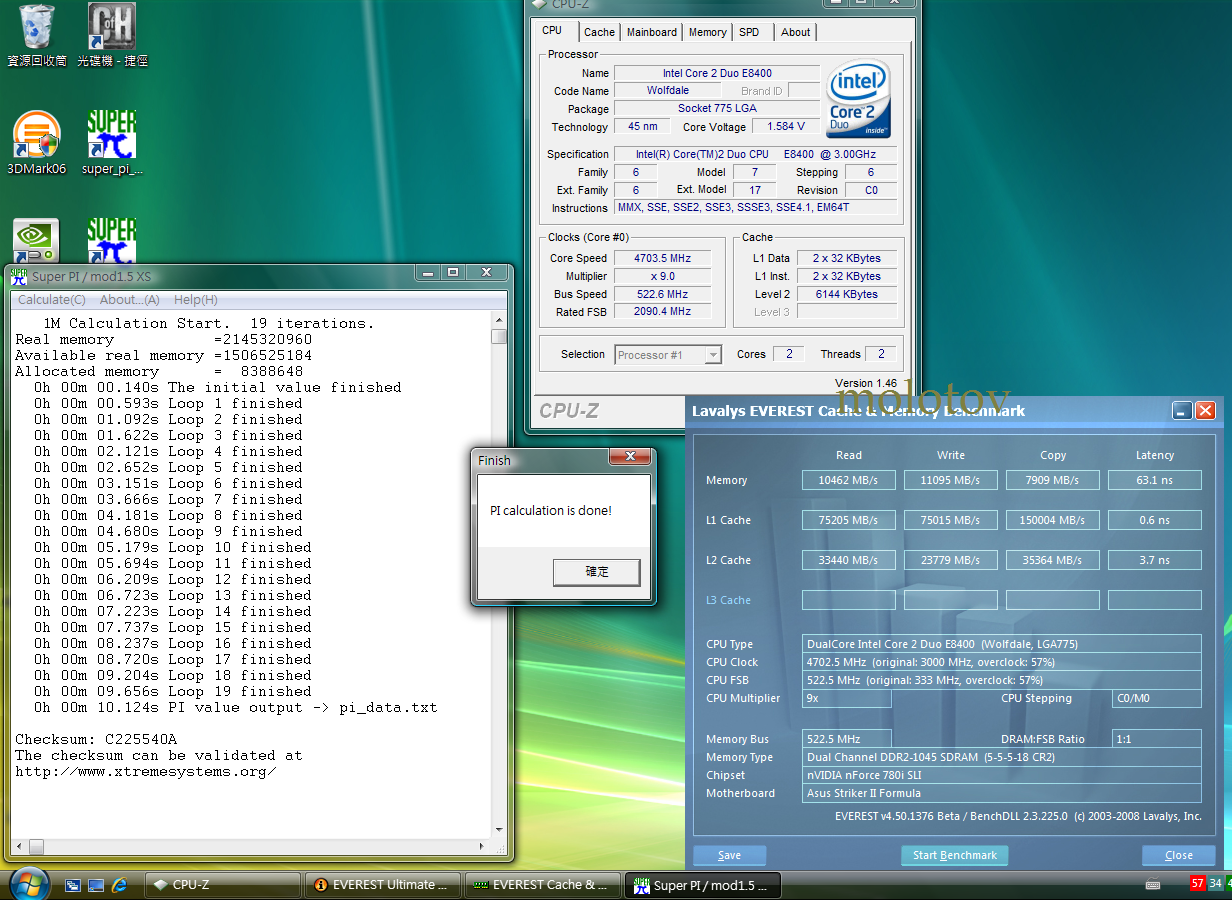
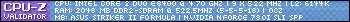

 So I change to a cheap 12cm 1200rpm LED fan for testing TRUE's orientation (upward exhaust)...
So I change to a cheap 12cm 1200rpm LED fan for testing TRUE's orientation (upward exhaust)... . It's kinda scary if a TIM (OCZ Freeze) has such power after break-in time(?)........
. It's kinda scary if a TIM (OCZ Freeze) has such power after break-in time(?)........




 Sorry so much bad luck
Sorry so much bad luck 













Bookmarks