Overclocking, pics, & benches coming late tonight... already up to 790 core/4200 ram (stock is 750 core/3600 ram) 100% rock-solid in Crysis. Overdrive won't allow more than 790 core or 4400 RAM, so I'm hoping another solution presents itself shortly. In the meantime, here's my H thread while I sort through things and load up my games. Already I am very impressed and am seeing GTX 280-level performance.
http://www.hardforum.com/showthread.php?t=1319500




 ......i gotta wait few days on mine arriving so i can plop this into my DS5 x38.......good luck keep the pics coming....wots ut temps like ?
......i gotta wait few days on mine arriving so i can plop this into my DS5 x38.......good luck keep the pics coming....wots ut temps like ?



 .
. .
.

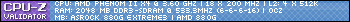


 . Not sure why I'm seeing a non-linear performance increase for a 10% memory clock increase and 6.3% core clock increase, like a bottleneck was alleviated somewhere, but I'm seeing the same thing in World In Conflict too... not quite as much but more than a linear increase.
. Not sure why I'm seeing a non-linear performance increase for a 10% memory clock increase and 6.3% core clock increase, like a bottleneck was alleviated somewhere, but I'm seeing the same thing in World In Conflict too... not quite as much but more than a linear increase.










Bookmarks