My E8500 temps seem to be a bit high whether I'm using my current Xigmatek S1283 or my Tuniq Tower (temps are actually about 1C higher on the TT). The temps were taken using Core Temp 0.99.
Ambient room temp = 23C
Idle temp = 56C
Load temp = 68-70C (prime blend)
vCore = 1.22v
My old Q6600 G0 ran cooler at 3600 than my 8500@3825. The only difference was the memory (I was using 4x1GB Ballistix Tracers with the Q6600). Nothing else has changed when testing--all the equipment is the same outside of the coolers. I'm even using a stronger fan than the stock 1283 unit.
Here are my BIOS settings:









 Reply With Quote
Reply With Quote








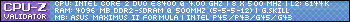








Bookmarks