I started noticing this problem when I installed HWMonitor. It shows the core order like your test program. My QX6700 is 0231 as well and it's listed the same way in HWM. I have noticed that the order changes at times. Am I to understand that RT will now show the cores in the correct order on the main page or do we correlate the core positions?
Opps, HWM shows 0312. They appear correlate with the proper temps for each core, just higher than RT.
Axis





 Reply With Quote
Reply With Quote







 Saaya yupp, I agree
Saaya yupp, I agree
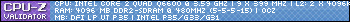



 from everyone. The complaints during this project have been non-existent compared to the abuse I thought I was going to get. Writing core temperature software based on the limited Intel documentation is about as much fun as jumping into an alligator pit.
from everyone. The complaints during this project have been non-existent compared to the abuse I thought I was going to get. Writing core temperature software based on the limited Intel documentation is about as much fun as jumping into an alligator pit.



 just a quick question : does anybody know a program to monitor PWM temp ?
just a quick question : does anybody know a program to monitor PWM temp ?



Bookmarks