well something aint fvckin right my score blows big nuts
my cpu score alone leads me to believe the Ageia card isnt working properly
well something aint fvckin right my score blows big nuts
my cpu score alone leads me to believe the Ageia card isnt working properly
"These are the rules. Everybody fights, nobody quits. If you don't do your job I'll kill you myself.
Welcome to the Roughnecks"
"Anytime you think I'm being too rough, anytime you think I'm being too tough, anytime you miss-your-mommy, QUIT!
You sign your 1248, you get your gear, and you take a stroll down washout lane. Do you get me?"
Heat Ebay Feedback
have you compared your results with other's runs
CPU score seems kinda high donno
"These are the rules. Everybody fights, nobody quits. If you don't do your job I'll kill you myself.
Welcome to the Roughnecks"
"Anytime you think I'm being too rough, anytime you think I'm being too tough, anytime you miss-your-mommy, QUIT!
You sign your 1248, you get your gear, and you take a stroll down washout lane. Do you get me?"
Heat Ebay Feedback
I can now confirm that for Physx to work 177.xx drivers is must because they include nvcuda.dll which is essential and without it Vantage fails in the second CPU test
Intel Core I7 920 @ 3.8GHZ 1.28V (Core Contact Freezer)
Asus X58 P6T
6GB OCZ Gold DDR3-1600MHZ 8-8-8-24
XFX HD5870
WD 1TB Black HD
Corsair 850TX
Cooler Master HAF 922
i5 750 4.20GHz @ NH-D14 | 8GB | P7P55DLE | 8800U | Indilinx SSD + Samsung F3 | HAF922 + CM750W
Past: Q6600 @ 3.60 E6400 @ 3.60 | E6300 @ 3.40 | O165 @ 2.90 | X2 4400+ @ 2.80 | X2 3800+ @ 2.70 | VE 3200+ @ 2.80 | WI 3200+ @ 2.75 | WI 3000+ no IHS @ 2.72 | TBB 1700+ @ 2.60 | XP-M 2500+ @ 2.63 | NC 2800+ @ 2.40 | AB 1.60GHz @ 2.60Originally Posted by CompGeek
no not really. especially when the GPU is handling graphics at the same time.
those CPU tests are not JUST cpu, they involve alot of graphics also that could never be rendered with today's cpu's like they are on screen.
granted the frame rates are pretty poor which shows there is alot of cpu usage but i dont believe everything in those tests is all cpu.
anyways.. i installed the drivers with the modded inf the other guy posted and they wont install... well let me rephrase that, they install but they do not work. the driver installs ok,, i reboot and Vista acts like no driver was installed...
anyone with an 8800 GTX been able to install the drivers and make it work.
i have seen 8800 gT's work so why is the GTX not ?
"These are the rules. Everybody fights, nobody quits. If you don't do your job I'll kill you myself.
Welcome to the Roughnecks"
"Anytime you think I'm being too rough, anytime you think I'm being too tough, anytime you miss-your-mommy, QUIT!
You sign your 1248, you get your gear, and you take a stroll down washout lane. Do you get me?"
Heat Ebay Feedback
Thanks guys! I got the physics driver to work in vista x64 w/ my 8800gts g92 w/o any issues, and no modded .inf (maybe because I have a modded .inf for cuda?).
I'm going to see if it changes my scores for 3dmark06 (no clue if it will or not). I'm a cheap bastard, so I didn't pay for vantage.
You must [not] advance.
Current Rig: i7 4790k @ stock (**** TIM!) , Zotac GTX 1080 WC'd 2214mhz core / 5528mhz Mem, Asus z-97 Deluxe
Heatware
http://img95.imageshack.us/my.php?image=35866533te0.png
i can do some ut3 tests in a few hours when i get back from class!
You must [not] advance.
Current Rig: i7 4790k @ stock (**** TIM!) , Zotac GTX 1080 WC'd 2214mhz core / 5528mhz Mem, Asus z-97 Deluxe
Heatware
driver PhYsX nvidia!!!
http://i27.photobucket.com/albums/c1...na:vantage.jpg
devil may cry4 gain excellent driver with PhYsX DX10 vs DX10
1280x1024 AAx4 AFx16 super high driver physx nvidia 177.39 DX10 vista ultimate 32bits
1280 x1240 AAx4 AFx16 devil 4super high driver 175.16 force ware DX10 vista ultimate
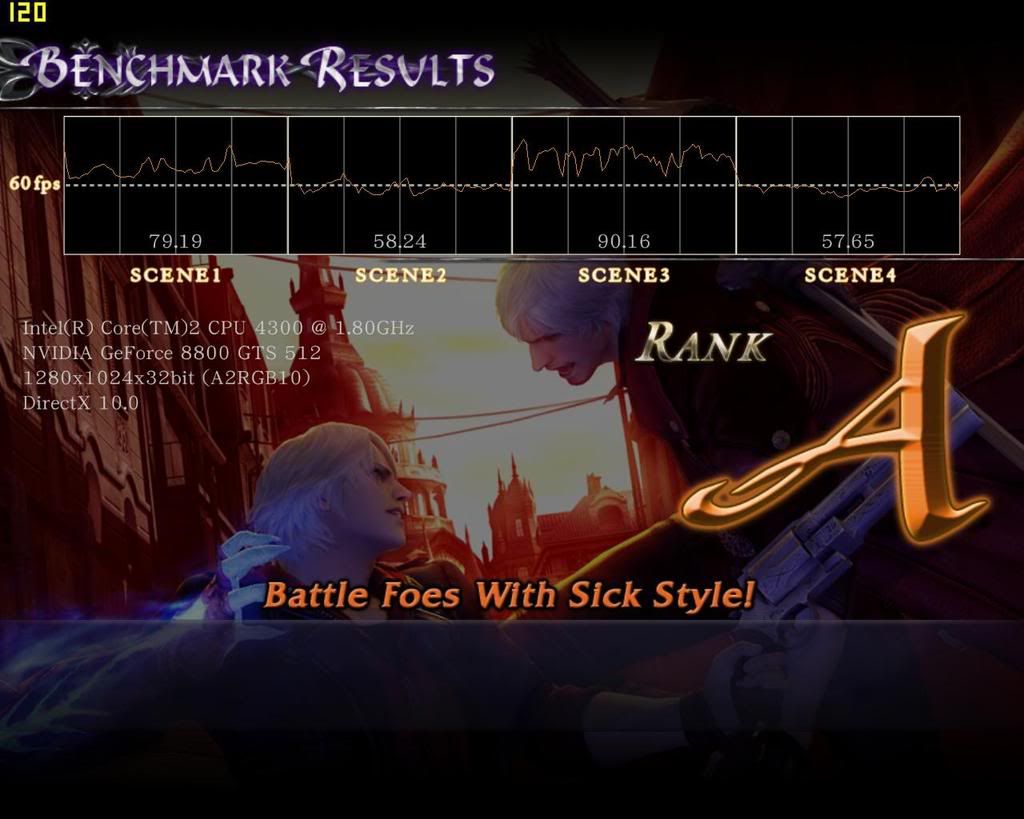
Ok, now, this is just sickness.
was playing one of the UT3 Physx maps, tornado, I think. Decided to monitor FPS, CPU1 and 2 usage, physical memory usage and page file usage.
Any of the physx maps after 30 secs of play and some scenery destruction becomes unplayable, framerates drops hugely.
Here is the result:
http://img154.imageshack.us/my.php?i...phsxmemwi7.jpg
I know I shouldn't have a page file, but tell me...
HOW MUCH MEMORY WILL I NEED? 8GB? WTF?
Are we there yet?
OK, Unreal Tournament Benchmark Tool Version 0.2.1.0 (didn't check to see if there's a newer version)
Hardware:
q6600 @ 3.6 ghz
8 gigs ddr2 @ 800
8800gts g92 @ 784/1960 1013mem
Vista x64
177.35 driver w/ modded .inf for folding (CUDA) & 177.39
Stock settings, 1920x1200, DX9 (forgot to do DX110), texture and level details 1, software settings: 12, 60 (no idea what this means)
Here's the results:
First is with the driver, 2nd is without.
About 7 FPS better. Is that what everyone else gets?
The physX does seem to smooth out the look entirely.
I forgot to do DX10 and for now, I don't feel like uninstalling, running 10 tests, then reinstalling. I'll do this later if anyone is interested.
You must [not] advance.
Current Rig: i7 4790k @ stock (**** TIM!) , Zotac GTX 1080 WC'd 2214mhz core / 5528mhz Mem, Asus z-97 Deluxe
Heatware
You must [not] advance.
Current Rig: i7 4790k @ stock (**** TIM!) , Zotac GTX 1080 WC'd 2214mhz core / 5528mhz Mem, Asus z-97 Deluxe
Heatware
Here is the Vista64bit Modded Inf..
My Rig can do EpicFLOPs, Can yours?
Once this baby hits 88 TeraFLOPs, You're going to see some serious $@#%....
Build XT7 is currently active.
Current OS Systems: Windows 10 64bit
Last edited by [XC] Synthetickiller; 06-20-2008 at 02:05 PM.
You must [not] advance.
Current Rig: i7 4790k @ stock (**** TIM!) , Zotac GTX 1080 WC'd 2214mhz core / 5528mhz Mem, Asus z-97 Deluxe
Heatware
Link for UT3 modpack: http://www.techpowerup.com/downloads/856/mirrors.php
About the plugins for Rivatuner, choose hardware monitoring, click Setup (lower right corner), and click on the "v" in order to make the *.dll plugs available on hardware monitoring main page
Are we there yet?
well i only gain 2000 points when using my Ageia card so...
the ageia card is worthless for Vantage....
(this is with Vista64)
i also found out why the driver wont install in Vista32
during the driver install it asks if you want to isntall the driver or not and i accidentally clicked do not install, so now it will never install.
how can i make vista forget that i clicked "do not install" so it asks me again if i want to ok the driver install?
Last edited by Lestat; 06-20-2008 at 02:20 PM.
"These are the rules. Everybody fights, nobody quits. If you don't do your job I'll kill you myself.
Welcome to the Roughnecks"
"Anytime you think I'm being too rough, anytime you think I'm being too tough, anytime you miss-your-mommy, QUIT!
You sign your 1248, you get your gear, and you take a stroll down washout lane. Do you get me?"
Heat Ebay Feedback
I am not 100% sure but I believe there is some sort of memory leak in the physx component of these drivers.
I actually managed to run out of RAM playing UT3!! and I have 4GB of RAM!
Without Hardware Physics enabled everything is fine.
Just thought you might want to know.
By the way I am now getting P7000 or so in 3dmark Vantage and breaking 14K in 3dmark06 in Vista x64 with a Stock G92 8800GTS
John
Yes spot on
Well maybe not ok as with the hardware physics turned off it is slow compared to with it turned on however after a few minutes gameplay with it turned on the PC starts to lag bad and that is because it is paging (I checked this out with the Vista resource monitor to...it had used all of the physical memory)!!.
John
Are we there yet?
Bookmarks