I too, feel for you SLIM, i admire your efforts...
You´ve been tireless trying to achieve the SWEET SPOT on this board...

Keep going , and good luck is all i can say to you.

For me it´s donne. I´ve losted any hope, because you can be completely stable for one week, and then, from nowhere, problems apear.. freezes, bsod,SLI problems, corruption etc...
I was tempted to do SLI with this board, in fact i have a second 9800 GX2 here. It´s was never assembled because i dont have a PSU that can support 2x9800 GX2. But the truth is, one 9800GX2 is enought for me, i can play Crysis DX10 in VERY HIGH 1650x1080 at 37 frames second. So i will stick with one 9800 GX2 or maybe i buy the new GTX 280 and an RAMPAGE EXTREME board.





 Reply With Quote
Reply With Quote





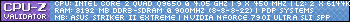











Bookmarks