when you connect multiple fans together, they hook up in series meaning one behind the other in an electrical loop. i want to stray away from this and had a few questions.
1) can they be connected by parallel? for example, can i use a Y cable to merge two fans to one line or solder the wires of 3 fans together and have it go to one power source? meaning for 3 fans, solder the 3 red wires together and the 3 black wires together. would this result in each fan having lower power and rpm since the line has to split it 3 ways? here's a picture of what could be use for a parallel connect:
2) if i use a fan controller, is it possible to have each control channel control more than one fan? (either by series or parallel). if so, which configuration would be best? here is a drawing:
parallel
series
would each knob control all 3 fans the same as if only one fan were connected or would each fan have reduced rmps?
3) can i solder all the red wires together and all the black wires together instead of using the connectors? i want to do this because connectors take up space and sometimes the wires are too long.
4) is there any negative affect of using the 3-pin to molex adaptor? this one:
5) i noticed that on a fan with a molex connector, some fans dont use all 4 pins (only the red positive and black negative) what are the other two unused pins for? i'm guessing one is ground and the other?
i ask all these questions because i have a bunch of fans in my case i need to manage the cables better by either shortening them or removing the stock molex connectors.





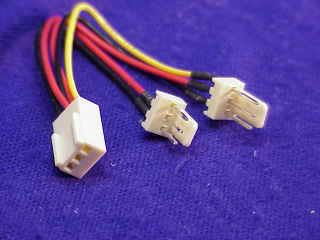
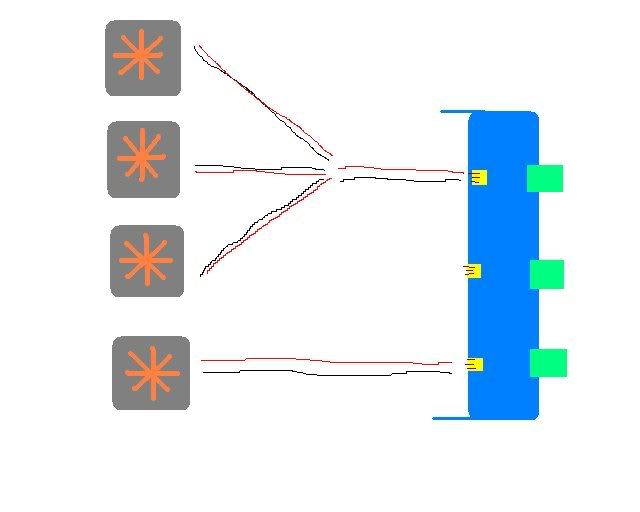
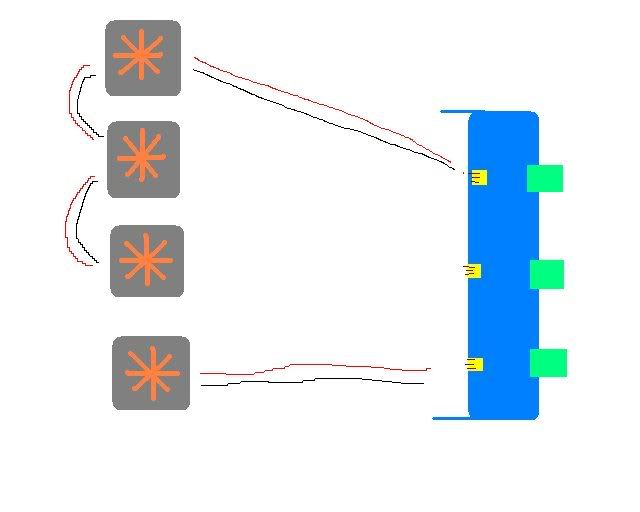
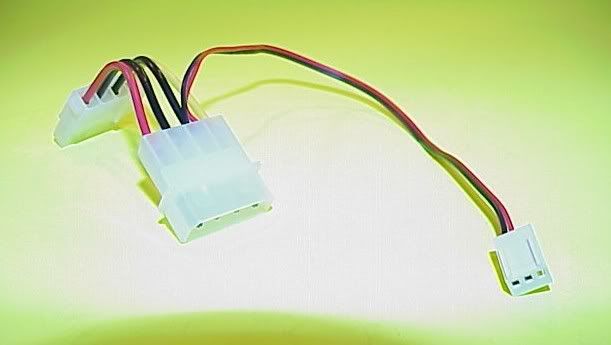


 Reply With Quote
Reply With Quote





 ...I don't understand all the reasoning behind the build, I just want it to start on the "first start."
...I don't understand all the reasoning behind the build, I just want it to start on the "first start."



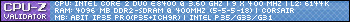


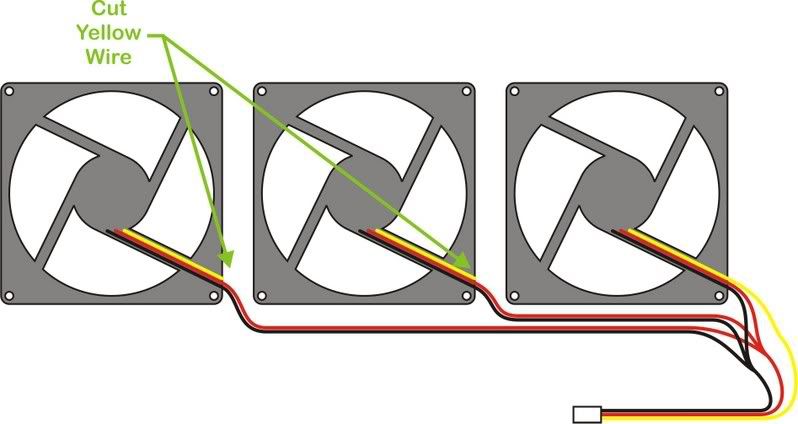




Bookmarks