Hello guys,
I've just published the detailed review of the Asus Striker II Extreme motherboard.
It contains everything, including the famous data corruption and freezes issues and some talk about it.
Some quotes from the review:
Originally Posted by BenchZone Asus Striker II Extreme Review
BenchZone proudly presents to you the Asus Striker II Extreme review.
The Asus Striker II Extreme is Asus's newest R.O.G. series motherboard utilizing nVIDIA's latest nFORCE chipset, the nFORCE 790i Ultra SLI.
The nFORCE 790i Ultra SLI chipset features DDR3 memory support, 2-way, 3-way and Quad-SLI for Intel's LGA775 platform.
The Striker II Extreme features a fully fledged BIOS with a enormous amount of settings, very good DDR3 memory overclocking capabilities, decent FSB overclocking capabilities and very good performance ( clock per clock ).
Like every "Republic Of Gamers" motherboard comes with lots of "goodies", a external LCD Poster monitor to troubleshoot your system if you're having problems POSTing, a illuminated I/O Shield, a led lit R.O.G. logo on the NorthBridge heatsink, the Fusion Block System / NorthBridge WaterBlock, a EPU for "optimized" power regulation & saving, quick power on / reset / clear CMOS buttons on board.
As usual, we performed several tests and checked out every feature of the new board, and also set up 2 systems to compare this motherboard with the Asus P5K3 Deluxe motherboard, and the Gigabyte GA-EP35-DS4 motherboard.Originally Posted by BenchZone Asus Striker II Extreme Review
Since nVIDIA is looking forward to launching the new GeForce GTX 280 and GeForce GTX 260 graphics cards in a few days ( on 17th June ) and since those cards will be 2-way and 3-way SLI capable of course, I thought I should show you the Asus Striker II Extreme motherboard.
Striker ? Deja Vu ?
Kind of.
Asus decided to use the name Striker for any nVIDIA nFORCE based motherboard from now on, and since this is the second Striker it goes by the number 2 in latin ( II ), and since Asus decided to separate their DDR2 boards and DDR3 boards by the names ("Formula" and "Extreme" respectively ), this one gets the name Asus Striker II Extreme.
Wait a second, isn't there a Striker II already ? Yes, the Striker II Formula, which is based on the nVIDIA nFORCE 780i chipset with DDR2 support.
The nF780i was nothing new to be honest, and not worthy. It was the same chipset ( nF680i ), just a new revision ( some minor changes/fixes ) and a external chip to add PCI-Express 2.0 support.
On the other side, the Striker II Extreme is based on the nF790i Ultra SLI, which is a brand new chipset ( thank God... no don't say that before you "get to know" the new chip! ) that introduces DDR3 support for a nVIDIA chipset for the first time.
The first Striker Extreme was a PITA to be honest.
We faced multiple issues during the testing process, during our benchmarking sessions ( with both "normal" cooling and extreme cooling ), and also had multiple RMAs due to several dead boards ( most of them died with no reason ).The nFORCE 680i was a "semi-decent" chipset... it was very good in terms of memory overclocking, a bit above average in terms of FSB overclocking for the Core 2 Duo processors back then, and a bit tricky sometimes ( sometimes it would work fine with some settings, and sometimes it wouldn't work properly with the same settings exactly! ).
Of course, if you wanted to run two GeForce 8 series cards in SLI, you had to buy one.
If you ask me to describe my experience with the nFORCE 680i based motherboards, there's just one word that matches my feelings precisely: Painful.
I'll just quote a british friend of mine "Sell that bloody board mate", and yes... I did gave up on it and sold it ( after a full year )...
Unfortunately apart from being a hardware reviewer & tester, I'm also a gamer ( a demanding one actually ) and a benchmarker ( benchmarker is someone who overclocks and tweaks his PC & OS to reach the highest possible scores on various benchmarks, using various cooling equipment, etc ), and to stay "in touch" with the competition you need to run multiple graphics cards as well, a single card won't cut it.
So... it's my time again to..."dance with the devil". Sorry I meant try the new nVIDIA nFORCE 790i Ultra SLI chipset, and the non-reference design motherboard from Asus, called the Striker II Extreme.
I've got some lexotanyl next to me ( just in case ), and here we go...Here's the link to the full reviewOriginally Posted by BenchZone Asus Striker II Extreme Review Final Thoughts
While I'm writing this page, there's some good progress in troubleshooting/eliminating the freezes that some users seem to have.
I myself have my system based on the Striker II Extreme running stable with a Intel Core 2 Duo E8400 at 500MHz FSB and the memory Linked in Synch Mode and two GeForce 9800GTX graphics cards in SLI, and having fun benchmarking it. I have no video freezes, random crashes, and of course no data corruption.
I have to say that if you're looking for high clocks, you will more than likely ( and no matter if you have to, I'd say you better do it anyways ) have to set the memory sub-timings and the various components voltages ( including CPU & NorthBridge GTL Voltages ) manually.
Even tunning only the NorthBridge GTL Voltage can get you from no BOOT to a fully stable system.
This isn't necessary, neither that difficult ( just takes some time & practice and trial & "error" ), you can easily reach decent clocks without messing with settings you don't know or even have a clue about what they do.
With the Auto settings I could reach 550MHz FSB with a mate's Core 2 Duo E8200, but a single MHz higher would result in system crashes, sometimes it wouldn't get into Windows at all.Tunning the CPU & NB GTL voltages & setting the sub-timings manually allowed me to go up to 585MHz FSB.
I believe that in a month or so, the board will get better as new and more mature BIOSes come out day by day.
If you want to use nVIDIA's SLI technology the nFORCE 790i Ultra SLI is your best bet, and the Asus Striker II Extreme is a very good motherboard, it can serve you well in gaming, SOHO, and overclocking as long as you know what you're doing.
If you don't want to use nVIDIA's SLI, then look away. Check out the new P45 motherboards from Asus and Gigabyte, they're very good, easy to set up ( Auto does the work most of the times, if not all the time ) and they're 100% data corruption/freezes issues-free.
The Asus P5E64 WS Evolution based on Intel's X48 Express Chipset is your best bet if you're into overclocking and you're looking for a board with the ability to reach high FSBs on air and watercooling ( and of course extreme cooling ) with the new Intel Core 2 Duo 45nm CPUs ( E8xxxx Series ).
Once again, if you're having data corruption and/or video or general system freezing issues, drop by the dedicated troubleshooting threads ( here & here ), you'll find some great assistance, and you'll raise your chances of solving your issues :-)
That's it for now, stay tuned for a follow-up article on the nFORCE 790i Ultra SLI chipset, and for some new hot products reviews ( Asus P5Q3 Deluxe P45 motherboard, Gigabyte GA-EP45T-DS5 and Gigabyte GA-EP45-DS4 P45 motherboars, nVIDIA GeForce GTX 280 graphics card, etc ).








 ), Juan J. Guerrero
), Juan J. Guerrero
 Reply With Quote
Reply With Quote


 Saaya yupp, I agree
Saaya yupp, I agree




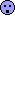




Bookmarks