all intel cares about is vdroop...each board is different because the way the board is designed and the way the bios is coded to set vcore.
abit's vcore settings is way off depending on what bios you use...i don't have an explanation of why each bios can be way out of tolerance for the set vcore...to me, it is a whacky way of designing a bios
i was once focused on the same thing like you...i just come to the belief that it isn't important after trying almost every beta bios abit has produced for this board and then, seeing the whacky results!...i think abit is just having a difficult time getting the code set to universally support all those processors which have different VID's.
if i were to guess, it probably has something to do with them locking the MCH bus which prevents you from using Memset to adjust the memory settings...in addition, you have the Uguru chip on the board talking directly to the bios via the windows based software.





 BIOSTAR TPOWER I45 UNOFFICIAL THREAD
BIOSTAR TPOWER I45 UNOFFICIAL THREAD
 Reply With Quote
Reply With Quote



 Something like .15v-.2v,after flash to 16 final,it is much more normal
Something like .15v-.2v,after flash to 16 final,it is much more normal



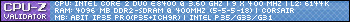



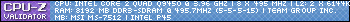




Bookmarks