New problems with my MF on mF1004 and back to 65nm CPU. I jusr removed my new Q9450 to go back to E6750 for more testing. I did leave mobo socket open all day so may have got dust in socket or something because I didn't do anything othet then remove Q9450 and mount E6750 to same mobo/RAM on BETA BIOS 1004 wich had worked fine with each E6750, Q6600 and just recently Q9450 and now I have weird issues. System had lots of DET_RAM issues and even w/ swapped out OCZ Platinum (wich have worked in every ASUS mobo I had for past 3 yrs.
Two things were happening. 1st, I can poke around in CMOS for so long before BIOS would just lock up, cant change anything. This happened on various profiles even auto and default. Next after doing that for a few times, it then locked in a looped cycle of restarts, intermediate power off, pause, then attempt to power on and just as PWR and aux fans start to spin, it restarts and does this for several times (10+) then hangs on DET_RAM again.
I eventually got the failed checkrom menue but wasnt prepared so had to get PSP and Afudos to flash. So I figured I'd go for new 1201 since I had to flash. It was just as bad in the DET_RAM issues and hit or miss if it'd let me enter CMOS. looped restart was gone for now.
I decided to go back to 1004 since I knew it had worked before (same exact file I got few months back to use) and back to same thing again. Hanging at CPU_INT and restarting.
Anybody willing to repond to my question? Even if just an idea.
Thankx in advance if so.






 Reply With Quote
Reply With Quote
















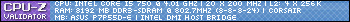







Bookmarks