Finally got this damned Q6600 rock stable at 4GHz. In my case, it was the FSBTerm and PLL volts that were too low. All I did is bump them up one notch from where I had them and 4GHz became stable.
Don't mind the RAM being at stock, these friggin' single sided Ballistix are garbage. OCZ FlexII 4GB kit to be here soon!





 Intel i9 7900X @ 4.6GHz @ 1.126v
Intel i9 7900X @ 4.6GHz @ 1.126v  ASUS X299 TUF MARK 1
ASUS X299 TUF MARK 1  32GB G.Skill DDR4 2800
32GB G.Skill DDR4 2800  2x ZOTAC AMP EXTREME Core GTX1080Ti's in SLi
2x ZOTAC AMP EXTREME Core GTX1080Ti's in SLi  Loop 1: Apogee GTZ CPU block, MCR360 rad w/ Scythe fans, Micro-res, Aquaextreme 50Z pump
Loop 1: Apogee GTZ CPU block, MCR360 rad w/ Scythe fans, Micro-res, Aquaextreme 50Z pump  U2-UFO case
U2-UFO case 
 Reply With Quote
Reply With Quote






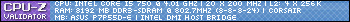
 Glad they worked for you.
Glad they worked for you. 







Bookmarks