ok, i have a problem, idk where to post this so ill ask here, i got this mobo as most of already know, but my rig isnt done, im waiting for a Q9450
anywyas, mean while im using an old P4 at 3.3 ghz and also a 9800gtx now my problem is i was trying to play nfs pro street and as i raise teh resolution, it immediately starts to get sluggish , its only playable at 800x600
is this the cpu being a bit to old or something or am i screwd? loking up i have almost the same specs as nits
srry for bad spelling typing w/e, im really sleepy atm







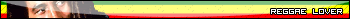


 Reply With Quote
Reply With Quote
 But yeh your CPU is your bottleneck meaning its holding your computer (GPU) from doing anything because the CPU cant handle it, you shouldn't have this problem when you put that Q9450 in your rig
But yeh your CPU is your bottleneck meaning its holding your computer (GPU) from doing anything because the CPU cant handle it, you shouldn't have this problem when you put that Q9450 in your rig






 Saaya yupp, I agree
Saaya yupp, I agree

Bookmarks