Click for full size...



Many of you will already be familiar with this setup despite this being the first OC Report on my EVGA 790i motherboard. At this point, this motherboard has already taken the 32M world record for E8400 processors, was the first to break 15K read bandwidth in Everest, and absolutely clocks memory like a beast. Everything that has touched this motherboard has been considered gold so hopefully that streak continues with this kit. Here is a break-down of the hardware that was used for the results we are about to see.
Code:
Setup:
MB: EVGA 790i Ultra SLI (vMCH / vDROOP / vCORE mods)
CPU: Intel C2D E8400 (Q808A476)
CPU Cooling: Chilly 1 SS
GPU: 2 x BFG 9800GTX / Biostar 8600GTS 512MB DDR3
NB Cooling: Swiftech MCW30 / PA 120.2 / DD5
SB Cooling: Thermalright HR-05-SLI
PWM Cooling: Swiftech MC14s
PSU: Ultra ULT-750P
HD: Seagate SATAII 80GB 8MB NCQ
OS: Windows XP Pro SP2
Ambient Temperature: 22-23C
All of the dual 32M screenshots were done with the dual 9800GTXs as there are two GPU temps in the Everest on screen display. Since then though, the 9800GTXs had to move on and I am back with my trusty 7600GS for any further benchmarking. There may be a point where my HIS HD3870X2 is used for some 3D benching with this kit but can't say for certain.







 Reply With Quote
Reply With Quote




















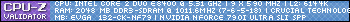




















 bad Intel bad
bad Intel bad




Bookmarks