What's up guys...
i'm trying to do a overclock here...but i'm having a problems...
what is the best bios to do a overclock in this motherboard??
i'm usgin a 65nm processor...a E6750...i'm trying to put 400fsb, but the stability don't come...
when i put the divisor on 1:1 (fsb/ram), the windows started, but when i tested the the over in the orthos, and 2 second later, the machine simply stopped, and i need to restart the pc...
my config: E6750, crucial ballisitx tracer 800mhz (the best batch)
i don't remember what bios i'm using now...i'm going to see now, later i edit the post...
sorry guys...my english is veryyyy bad, but I think you can understand
thankssss

edit: the bios is 2206







 Reply With Quote
Reply With Quote








 ... How i put the cooler to max rpm?? i put the conector of cooler in the 3 pin of mobo..and i disabled everthinng about q-fan in the bios...But nothing makes this crap to work in the max rpm!!
... How i put the cooler to max rpm?? i put the conector of cooler in the 3 pin of mobo..and i disabled everthinng about q-fan in the bios...But nothing makes this crap to work in the max rpm!! 
 Please break me if you have to. Thanks
Please break me if you have to. Thanks Saaya yupp, I agree
Saaya yupp, I agree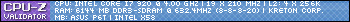



Bookmarks