At this point I decreased NB multi to 10, increased Vcore by 0.025V (so 1.325V) and decreased GPU clock from 918 to 904Mhz.
Im curious how it will be now, but nothing else to do then just trying. Freezing in general is a sign of not enough Volts, but whether this applied to the GPU, CPU or NB, I dont know.
I know it crashed a little faster with a higher NB clock, but well I dont know what it's caused by. Not enough Vcore with a higher NB clock is more likely to crash faster I'd guess. I mean, it crashed also with stock Vnb and NB clocks so it's definately coming from the CPU or GPU. GPU makes sense because it's the real first time Im playing a game. But like I said earlier, the GPU did a 2 hour FUR test without crashing. Although Crysis is known to crash a GPU too if it's simply unstable while Atitool/FUR tests let it run without problems.
The thing what makes me not so sure about the GPU part though is that it happened while loading and no heavy graphics were done yet. But then again, Ati uses 'P-states' too, so whenever a 3D app starts it goes right into the 918/1.4V mode. And also, as said before, higher NB clocks tend to make it crash faster. I dont know if an unstable GPU might make a PC carsh faster if another component is running quite fast...
Oh well, just testing heh, nothing else to do about

. 904Mhz GPU clock is still nice though

.
. 904Mhz GPU clock is still nice though
.





 Reply With Quote
Reply With Quote
 .
.


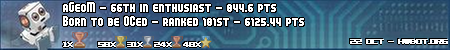
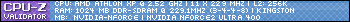
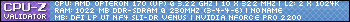
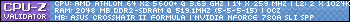
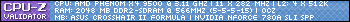
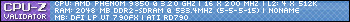
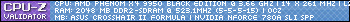
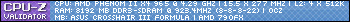
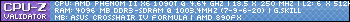
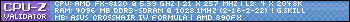



 . This was again the same freeze as earlier, just the screen stayed as it was without getting a black screen...
. This was again the same freeze as earlier, just the screen stayed as it was without getting a black screen... .
. .
.
 (It would be so fast that it would get done before you typed in anything.)
(It would be so fast that it would get done before you typed in anything.)




Bookmarks