Intel doesn't really confirm it. It's just that on their specs sheet, 1.10v is stated as the maximum. Just like how 1.45v would be max vCore (but then the recommended max vCore is 1.3625v anyway). If I understand that they are talking about BIOS settings or paper values, then a difference of 0.250v max (in real value) is expected, and then the range should be 1.34 - 1.39v recommended and 1.42 - 1.48v depending on the motherboard. That's true since there's no way to exactly engineer a motherboard that can transfer exact vCore or any other voltage values like that.
What I'm saying is... VTT is probably the only thing we are running that is out of Intel's specs, and with that, there should be risks for those who are taking VTT too high as well.



 )
)
 Reply With Quote
Reply With Quote

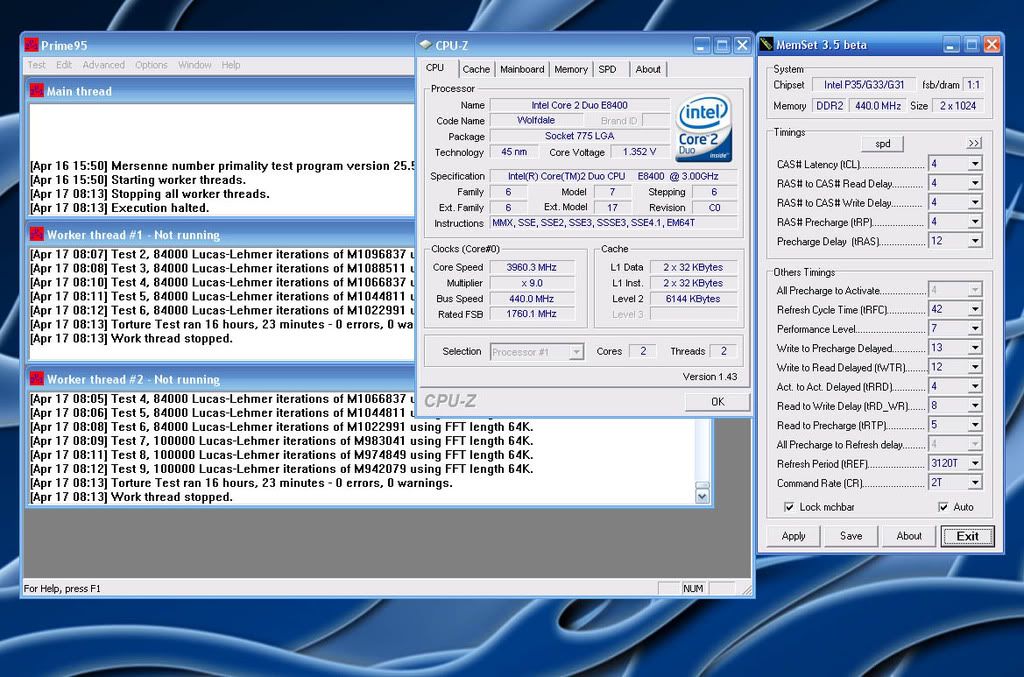








Bookmarks