After upgrading earlier from bios 903 to Rampage bios 308 i logged into vista to check the voltages. I launched everest and what i saw was very unusual. Fisrt of all the were no NB/SB Volt or Temp at all, Cpu core was wrong and the list goes on. Is this normal after the bios upgrade? I tried to re intall but nothing changed? Anyone had the same problem?






 Reply With Quote
Reply With Quote





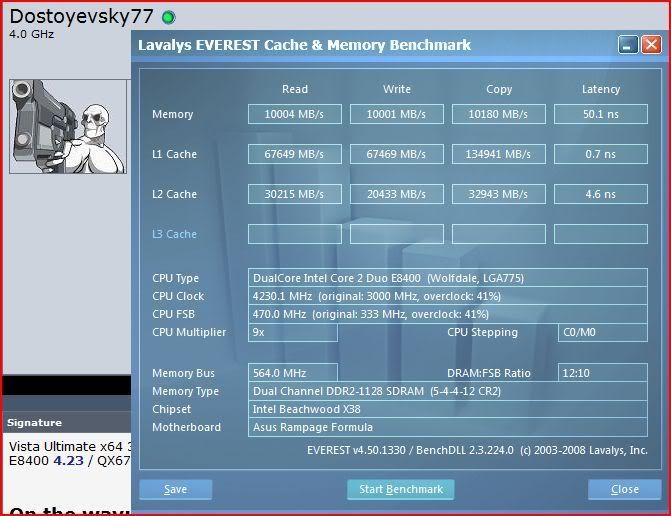



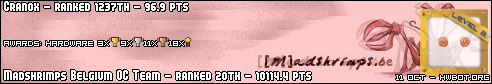
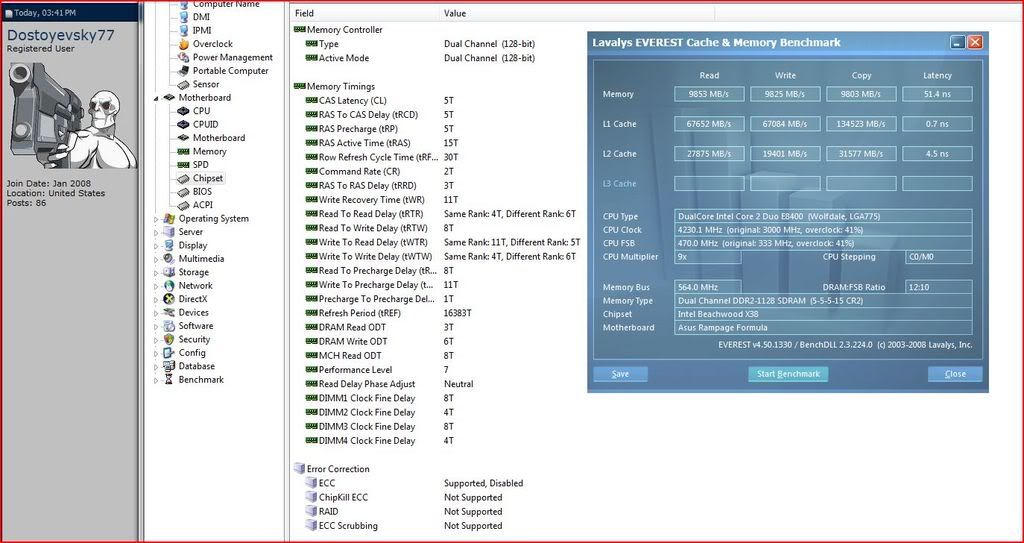




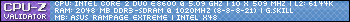
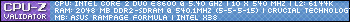
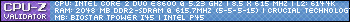


Bookmarks