OK. typing again.
I have a XFX 790i Ultra board rev. 1.1 with Bios P03. but running it with a HIS Radeon 3870X2, , OCZ 4GB DDR3 PC3-10666C6 1333MHz ReaperX (2x2GB) Dual Channel DDR3 (OCZ3RPX1333EB4GK), E8500 and Coolermaster 850W PSU.
The problems I have on a stock setting system except the memory voltage and unlinked mem settings are as follows:
Raid Problems:
Occassionally at boot the sata controller can't find the stripe
the Nvidia 9.64 sata raid service claims there are errors. However using the seagate dos check tool for 2 hrs per drive finds no problem
Black screen / reboot
Very occassionally in BIOS, but frequent when Vista X64 has booted I get a the strangest of the times the effect that the Graphics card fan speeds up, and gives a black screen / drops the signal to the monitor. Initially I had the problem that although the PC remained on, the rest of the system was dead. E.g. hitting the numlock did not do anything. However, y'day I noticed when i got the problem again when loading Hellgate that actually the keyboard still reacted, the sound card produced sound and i saw the hdd still being active.
Please note that i have already rma'ed the board once here in the uk with the above problem. the retailer is now suggesting to rma the board and the cpu.. but based on all what i am reading here, not sure if that solves the problem.
my question to you guys is as follows:
do the raid problems described by me others are experiencing as well? based on the 17 pages it seems to be so. although after 15-30 black screens i am still able to restart vista, but never tried the scan / ... thing will do that later today.
should I move away from the graphics card / motherboard and is that the rootcause of all evil or am i overlooking something else. e.g certain bios settings / voltages etc?
if I move away I can either decide to move to 9800X2 or for example move to a X48 Asus P5E3 .... would want to stay on a DD3 board..
Any suggestions? any additional info needed?





 Reply With Quote
Reply With Quote


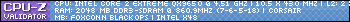










 .
.


Bookmarks