Yes to the first part of the questionI do wonder whether or not it actually matters as I'm not using high voltages for 24.7 operation and even though I'll be crunching on it as long as the PC is on for, I cant see it really causing me a problem.. I only wish I could get Prime stable at 4Ghz as at the moment as core 1 seems to stop within a 1 minute at the moment with 1.4vcore (bios) but the rest seem fine...
I'll let you know how it goes with Scan as they are pretty good when it comes to things not working etc..







 Reply With Quote
Reply With Quote

 BIOSTAR TPOWER I45 UNOFFICIAL THREAD
BIOSTAR TPOWER I45 UNOFFICIAL THREAD



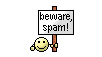












Bookmarks