Motherboard: Asus Maximus Formula (BIOS: 1004)
Processor: Intel QX9650 3 Ghz
Ram: G.Skill 8GB(4 x 2GB) 240-Pin DDR2 SDRAM DDR2 1066 (PC2 8500)
Video: GeForce 8800GTX 768MB, 384-bit GDDR3
Hard Drives: Raid0 (2x 150GB Raptors), 74GB Raptor, 500gb Samsung SATA
Optical Drives: Lite-On 20X DVD±R SATA Model LH-20A1S
Power: Thermaltake W0131RU ATX12V / EPS12V 850W
Case: CM Stacker 830 Evolution RC-830-KKN3-GP ATX Full Tower
Cooling: ThermalRight Ultra 120 Extreme w/ AS5 & Scythe S-FLEX SFF21F 120mm
Case Fans: 3x Scythe S-FLEX SFF21F 120mm
Misc: Kingwin KF-813-BK SATA Mobile Rack
OS: Vista x64 Ultimate







 Reply With Quote
Reply With Quote





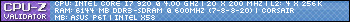
 anyway, time to get home and do little bit more tweaking on my pc.
anyway, time to get home and do little bit more tweaking on my pc.
 Saaya yupp, I agree
Saaya yupp, I agree

Bookmarks