The board has been rock solid. Using for awhile now with my Quad and had no issues. If anything I'd be more suspect of the 45nm bios. In any case I've had DFI boards in the past that would flake out and require a CMOS clearing so it's not a big deal to me. After all its electronics.





 Reply With Quote
Reply With Quote )
)

 ) but you can't be 100% if that happens for real unless you have an oscilloscope
) but you can't be 100% if that happens for real unless you have an oscilloscope 






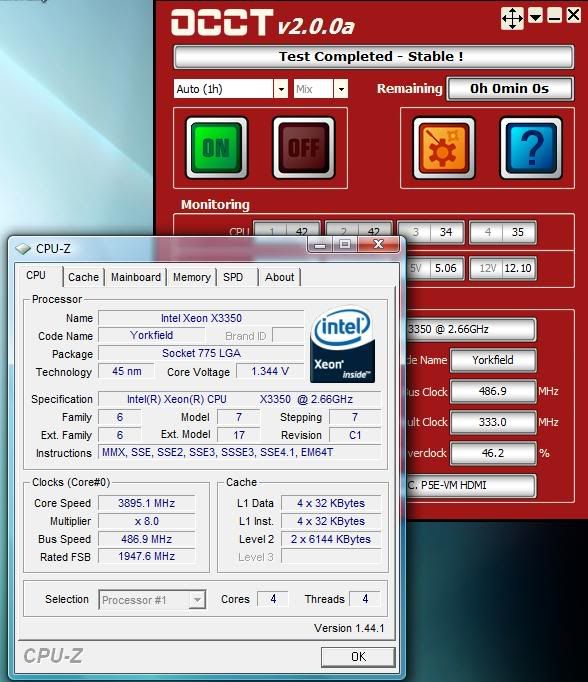
 (please excuse C1E and SpeedStep. Real clock is 3800MHz)
(please excuse C1E and SpeedStep. Real clock is 3800MHz)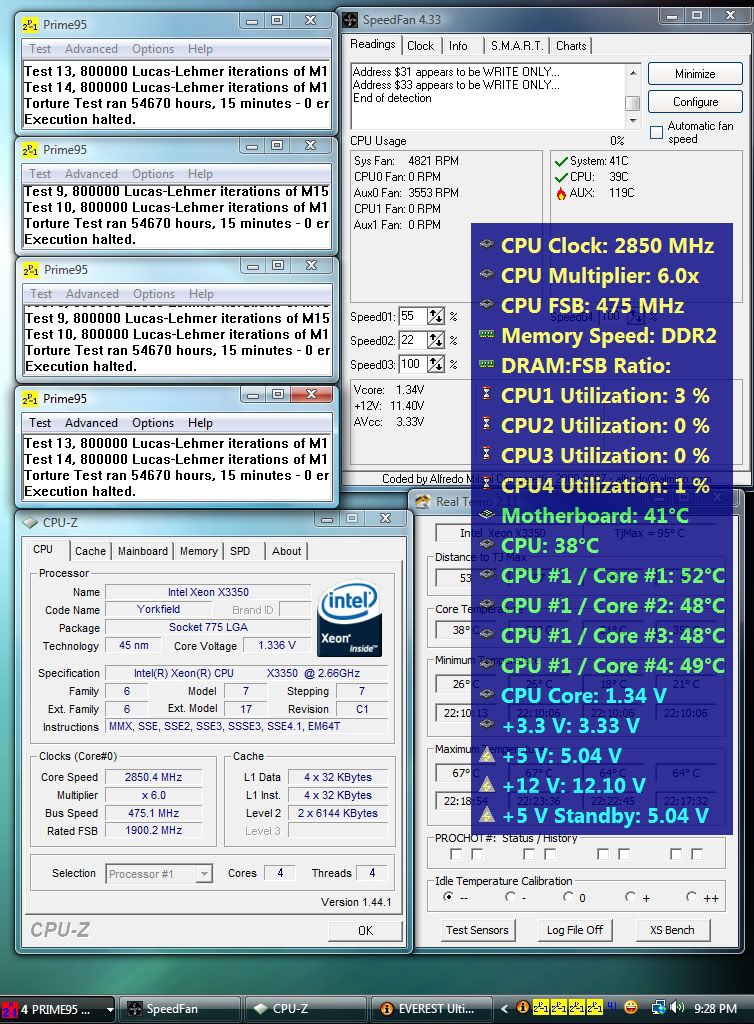







Bookmarks