well I solved my issues with a true dos mode flash back to the 228 , tried 328 tlb. now I just have to make sure the tlb exe is working properly with XP SP2 as you noticed before my values were out of wack
will be back a bit later..
well I solved my issues with a true dos mode flash back to the 228 , tried 328 tlb. now I just have to make sure the tlb exe is working properly with XP SP2 as you noticed before my values were out of wack
will be back a bit later..
Have you done all the XPSP2 updates ,,then Install AMD Phenom Driver and AOD 2.17 if you use AOD...
On the 228TLB make shure you set the HT and NB to be @1800mhz if raising the FSB...
Make shure Ram is running full speed as well..this will affect system speed and overall performance...
@ gOtVoltage
well the dos flash cleared up the half multi issue. However since I have not been able to duplicate the overclock I was obtaining prior. I have some questions if ya got the time great
I have listed below what I have changed and what I am not sure of
Integrated Peripherals Sub Menu
-Onboard Devices
>Onboard JMB362 Sata - Disabled
>JMB362 Sata Type - IDE Controller
-South On Chip PCI Device
>On Chip Sata Type - Native IDE
-PC Health Status
>Smart Fan Option - Disabled
-Overclock Navigator Engine
>Manual Setting
>xCPU Voltage - how much extra?
>Memory - set to 2.2 (Gskill PC6400 4,4,4,12 2.1-2.2)
>HT Voltage Regulator - 1.30v
>NB/SB Voltage regulator - 1.1.70
-DRAM Configuration
>MCT Timing - Manual
>Bank Swizzle Mode - Enabled
>Auto Tweak Performance - Disabled
>Optimal Performance Mode - Disabled
>Timing mode - Manual (but mem timings left at default)
>DCTS - Ganged
-HT Link
>HT Link Width - 16x
>HT Link Frequency - ? (this is what I do not quite understand I see it goes 200/400/800/1ghz/1.8/2.2/2.4 or Auto)
>CPU Clock - 220 (this is what I want to obtain as I was getting 237 before I cleared up my half multi issue and reflashed proper in dos)
>CNQ - for overclocking I have tried enabled & disable see last comment down further
>CPU-NB FID - 1800 for 220-230fsb correct?
>CPU DID - left as is
>CPU FID - x11: 2200 (leave as is when overclocking?)
>Memory - 533 or 800 for the 220-235 range where I would like to get, just help me get to 2.5-2.6 and I am happy
And Last
CPU Vitualization - Disabled
I have had no luck at 220-230fsb/ .062 additional vcore , HT Link @ 16x, HT Link Frequency at 2.2/ CPU-NB FID 1800/CPU FID x11:2200/ 533 mem/ tried CNQ disabled and left enabled
The system would post but I would get screen saying system cpu speed changed runnning in safe mode, F1 to continue or DEL to enter bios, if I continued when booting into windows I would be at default clock speed of 2.2 as if the settings changed in bios were not taking effect. At 230fsb the initial post screen would not complete loading all info and a restart would make system hang until I cleared cmos?
Stumped so for now I have loaded optimized defaults for Overclocking Navigator Page
Also
>CNQ - (I tried it enabled & disabled, oddest thing when I left it enabled 220fsb worked but when I entered windows I got the half multi issue again when I ran cpuz so I restarted and disbaled it and could not load windows and had to eventually clear cmos to load optimzed defaults)
Last edited by Cisco Kid; 04-04-2008 at 08:41 PM.
New Bios and More settings comming soon from yu Guessed it Polygon....
So far i almost RMAed my 9600BE...oh it just seemed like numouruse problems...The ATI driver reboot problem was icing on the cake..It really made me think my CPU was slowly going ...Seemed it needed more volts was very unstable and would even not go on some times....o i almost RMAed it ..Im so amazed at what a better Bios can do fo a chip...
I know 300mhz over stock ,,woopty dodada sounds like a First run 6000+
I Simply Flashed the Bios Set the Nbvid and left ram stock and then set the NPTfid to 12.5x and fsb to 210...
So then Booted it right up.....Still going thruogh the New Bios will post link after few more tweaks from Polygon.....

@gOtVoltage
are you running modded 328 bios now? I flashed to that one but it did not change the success I have had, will just run it for a while and continue trying different settingswhat is success on the 790 boards?
Yeah ...this is the SPX Bios though with Advanced settings for CPUvid NBvolts...
I recomend that you get used to the 328.XXX bios...Its has all the same settings except Nbvolt adjustment.....They are both faster then the 228bios by far...More stable too..
328.SPX using 1.31volts on the NBcore....All tweaks are done in Bios and CPUvcore is 1.39v....
Its funny how a Better BIos has my chip above 2.6ghz...Ive picked up Vista64bit /32bit and Xp32bit all becuse of problems not going over 2400mhz..then when i get that fixed there was the ATI driver problem limiting me to 2450-2500mhz Even on water...So Now i get that fixed and run this Bios and im at 2625mhz on Air....
Very complex Phenom is...One never knows whats really in the Box of Phenom untill one gets a good bios....Its a relentless rulet game we all play..
Looks like Biostar needs to release another new bios.. Can only get two cores to operate on my X3 8750Its not an OS issue either..
Worked fine on my gigabyte 780G..
Have you Emailed Biostar and see what they say....They are pretty good at getting a response back .They show that thier latest bios is 8450+/8750+ up to 9850+ compatable..Make Shure AMD Phenom Driver is installed and you have the Most Recent BIOS ATM...The BST125 dosnt fully support X3 only the 328Bios does.
http://www.biostar.com.tw/app/en-us/...t.php?S_ID=310
I know that another Bios is due soon..So far ive only tested 6000+ and 9500/9600/9600BE . @ Rebals Haven all is good and the 9850BE's are doing 2.8/3.1mhz on this mobo with the Mod Bios..I dont think any one has tried a tripple yet at that forum with the TA770.
This thread has become huge and is the Biggest TA770 thread there is..The latest Bios is very tweakable for Phenom and X2's but ,like i said i havnt seen it used with Triple Core yet...Could be worth a shot if your in to trying Mod Bioses.
http://www.rebelshavenforum.com/sis-...;t=000014;p=72
So has anyone tried this board with K8 chips? Namely the 4850e?
im a total newb when it comes to am2 i have the biostar ta 770& phenom 9500 what do i neeed to turn off&set to overclock it? thanx
Well for starters, Please read the linky below....its very detailed on the TA770...Using 9500-9850.....
http://www.rebelshavenforum.com/sis-...;t=000014;p=74
I encourage you to use a Mod Bios to disable the TLBFix for B2 if you run XP....If runing Vista you need Sams Vista Fix which is mention half way through the thread.. I highly recomend the 328.BST Mod Bios or Higher for all B2's this will give the best Stock or overclocked performance!
Bioses page..
http://www.lejabeach.com/Biostar/TA770A2+/
You will want to FLASH the 328.XXX or the New revised 514.XXX
There is so much about this mobo i will not try to Fastly cover 74 pages of overclocking Info. Instead i though id point you in the right direction and if you choose to flash a New Mod Bios ,Make shure its one of the 2 metioned bioses above.
If you use ANY Official Bios with B2 you will LOSE about 12% performace due to TLB Fix enabled in Bios and Overclocking will suffer!
If you flash to a 328.XXX or Higher Bios ,i can give tell you what to set in Bios ..I will not waste time with a 228 or lower Bios unless you are keeping it stock..
Hope i didnt sound to harsh...
1st
Flash to good Bios and Load Optimized defaults..
2nd
Set your Ram Voltage to its VoltSpec...( Set your ram speed and leave all other Ram settings on Auto/ Ganged ) Reboot then set the The TLB fix DISABLE to ENABLE..This ENABLES THE DISABLE TLBFIX.... Then your ready to start setting Oc...
3rd
Once you do that ,i can then help ya on Bios settings ..
ThanX
gOTVolTage
NEW BIOS MOD AND STOCK BIOS 612
http://www.rebelshavenforum.com/sis-...14&p=77#001146
http://www.rebelshavenforum.com/sis-...;f=45;t=000124
http://www.rebelshavenforum.com/sis-...;f=45;t=000123
Im testin now and results are pretty good VS all other Bioses...
9600BE @2.5ghz/2200mhzNB @1.20v......L3 = 8800mb/s with 1066 ram...Systems respond better than any previose Bios and even has an Second GFX powerslot setting Hmmmm..They have done performance tweaks this time around and added support for More CPU's...
This budget board can run any X4 to date and is well worth it over any other 770 mobo ..Well besides the TA770SE+ .
the 612 BIOS unleashed some NB/L3power in my B2(it was never stable @1800 while @2.58!!!!!!!!
612.XXX Coretemp CPU-z Everest.(trial version)you can see the BIG differance very easily.
Looking below..
@2583mhz( MAX on the 514bios)while using 1800NB and a whopping 1.32vNB with a huge bump 1.44vcore just to get it stable...Thats alot of Vcore and only 83mhz more from preveouse setting of (@2.5mhz with 1800nb 1.20vNB //CPUvcore@1.23v. this was my 24/7 setting...
Now just by changing to the (612.XXX Bios) 2.6mhz,, 13x200fsb and 2200NB was achieved with little hassle..NBVID was set to 1.20v(1C) and default Vcore!
The sytem increased its speed a fair amount...So with this Bios allowing me to raise the NB 400mhz more than stock and using lower volts 1.20vNB CPUVcore was default Vcore..
LOOK close because even though there is only a (17mhz speed differance on the COREs),,The NB is Running at 2200MHZ with 1066mhz(612XXX)VS 1800mhz and 1100mhz/ram(same timing) as in th (514.Bios)
Even with Ram and FSB@200 with the Old Bios i could not raise the NB above 1880 let alone achieve 2.6 just by using the 13.5 multi..There are suttle diferances in this new Bios which seem to improve the Stability for B2 bottom line..
Note: More Speed ,,less volts and Higher Oc...OMG :40beer: I know i am not doing Extreme benching , Yes this chip is a COLDbuggered one,No boot below 12c with 1.3volts and stock @2300mhz setting was Problamatic with X64!
Achieving 2400mhz+ was the goal with this particular chip..2600mhz was well = to going to the MOON for me..

612XXX BIOS @2600mhz//2200mhzNB stock 1066mhzRam
514.XXX BIOS @2583mhz//1800mhzNB 1100mhzRam
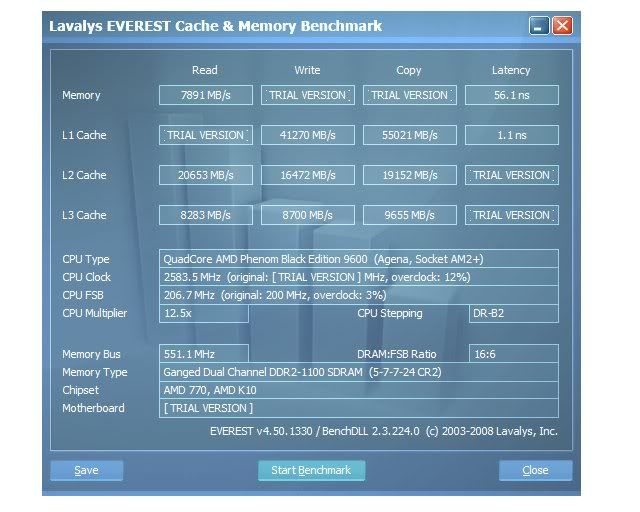
Bookmarks