Also ,, i just read his thread too...

I wasnt shure....I would only use the LANBOOT to disable Fix when running 228.TLB or other Bios that Polygon has modded for the Fix....
Sam Polygon and me have tested the fix in and out,,with no problems...
Something is not enabling the AMD Driver i think...Its funny is that i uninstalled AMD Phenom Driver to check this very issue and that was two days ago ..I just Uninstalled/reinstalled it and it didnt install the First time.....When the Install manager loaded it disapeared...I though wow that was fast..
I checked in ADD/Remove Programs and it wasnt there...So i Ran it again and it finaly installed..It will show a AMD driver icon in ADD/Remove programs when installed...
So now i guess can you check to see if indeed its installed in ADD/Remove program..Because if it isnt there that may be your Problem....i discovered this last week when i install SP3 it removed AMD driver and a few ATI drivers when i installed it...
Hehee You didnt by chance upgrade from SP1 to SP2 did ya?
..i know but if Sp3 did to me it could Sp2 you...
Any how can ya checK for the Driver,, If its not listed in ADD/Remove reinstall it..
lastly when you press Cntrl Alt and then tap DEL for Task manager does it show 4cpu boxes? For CPU usage History..If theres only 2boxes somethings wrong with the driver or XP install..
..Also if the Flash took and your in windows it should be good..That tool downloads the Bios to the HD and then Flashes it live..If you followed everything correctly it should be alright...
For PHENOM 32bit unless you have a 9850 stick with 32bit,,64bit is still alittle buggy yet for Overclocking B2's




 ..........
..........


 Reply With Quote
Reply With Quote





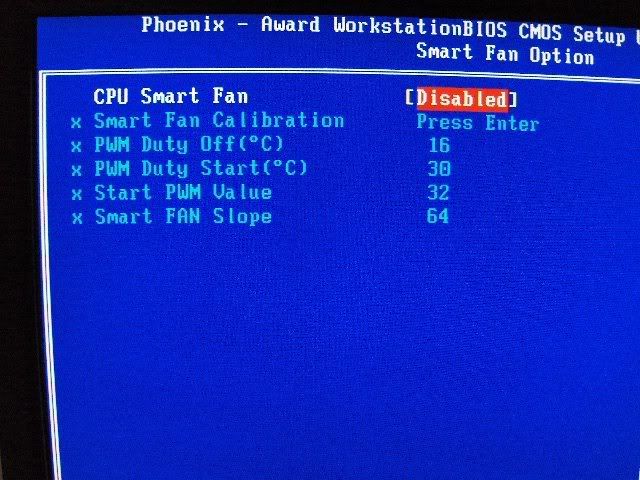



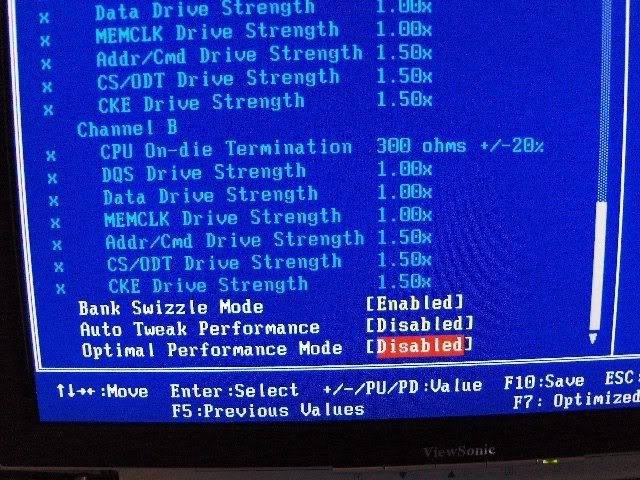
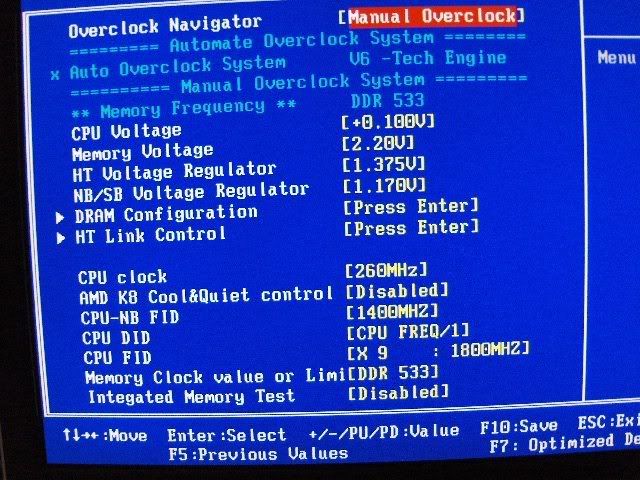

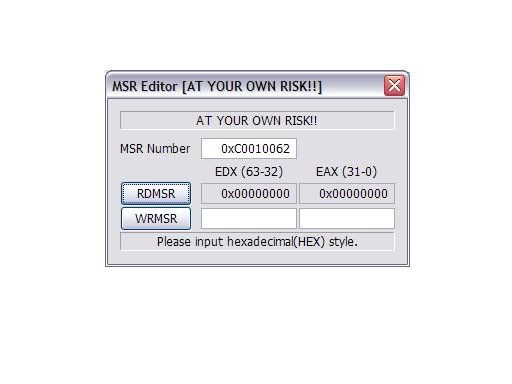


 J/K had too...been there a few times too.
J/K had too...been there a few times too. 



Bookmarks