What exactly is the CPU PLL voltage??I havent read the entire thread... But I'm very concerned of this matter, as Im studying and cant afford equipment all the time - and lets just say, I've really really put an effort into making contact with Intel, but without success...
To my knowledge, based on information from OCXtreme, this started back with the 65nm C2D / C2Q, but only at very high voltages... Kevin, OPB (onepagebook) has tested this, and he says its due vPLL, not vCore... Cant remember his figures with 65nm, but 45nm, the one of importance for us - its not recommended to go past 1.7vPLL for dualcores, and 1.6vPLL for quadcores, if one doesnt do this, the vCore shouldnt have any impact...
- Before some of you get suspicous, no, I have not tested this myself, I havent even configurated a 45nm setup yet... 45nm was released very late in Denmark, I only got one a few weeks before Cebit, and directly after Cebit, I went for a marketing competition in France, returned this saturday,... Now my E8400 is up for sale, and Im going for Xeon....
- I intend to give it as high vCore as it will scale with on my watercooling setup....
For benchmarks, I've only done 1.8v - mobo didnt allow higher FSB for us to benefit from higher vCore...






 Reply With Quote
Reply With Quote





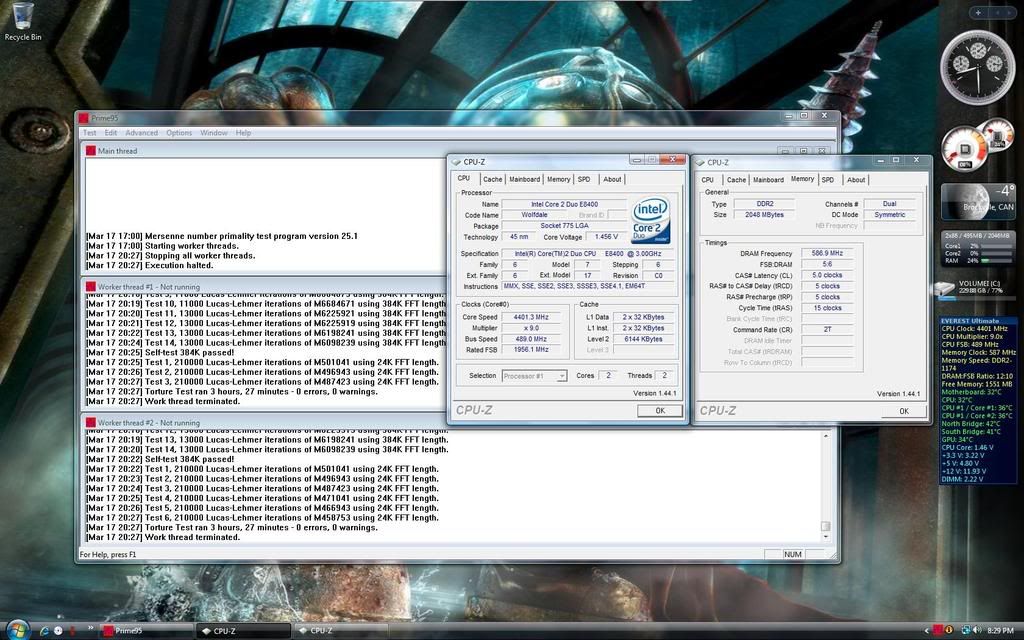
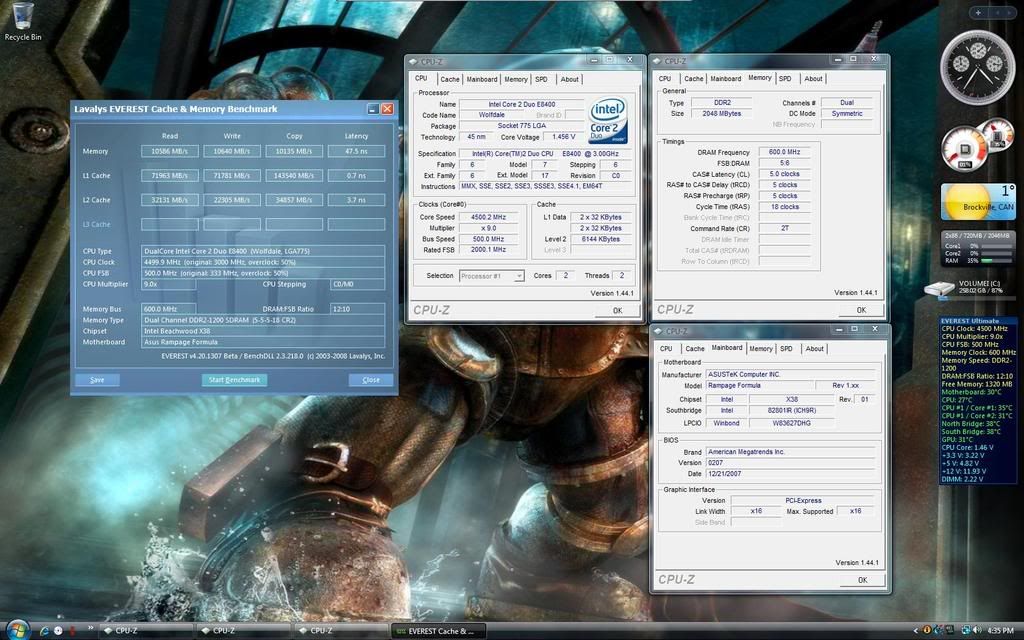
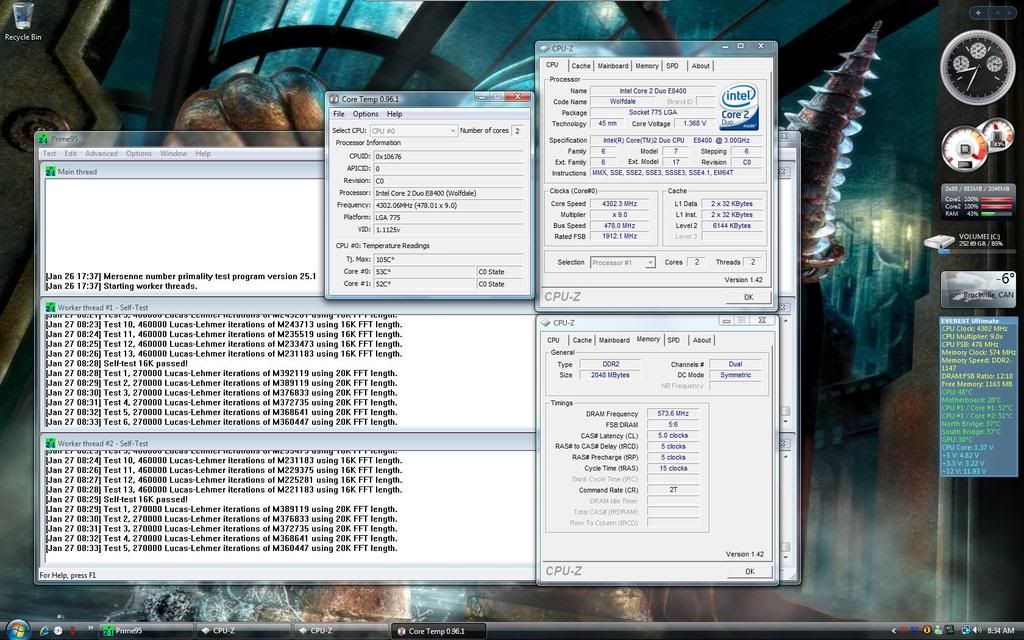
 Thing is degradation can misunderstood with Mobo , ram failure too... but if I test on the same platform and I take notes of my CPU's required settings ( speed,voltage wise) and now one needs more voltage than before something must have gone bad....
Thing is degradation can misunderstood with Mobo , ram failure too... but if I test on the same platform and I take notes of my CPU's required settings ( speed,voltage wise) and now one needs more voltage than before something must have gone bad....

 Saaya yupp, I agree
Saaya yupp, I agree




Bookmarks