Yep, I've just been unplugging mine, which usually works, but this time that didn't work either. All I can say is, I must have really scrambled the cmos somehow. Just happy it came back and I didn't have rma or buy a bios chip. Although I should probably pick up a spare bios just in case.





 Reply With Quote
Reply With Quote

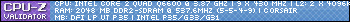








 1240mhz@2.02v
1240mhz@2.02v 

 If you don't over-do it now, you'll likely do it over later.
If you don't over-do it now, you'll likely do it over later.







Bookmarks