E8400 TRUE120@Asus Maximus Formula@2x2GB Geil Evo One 800MHz 4-4-4@Corsair HX 620W
Sapphire HD6850 1GB@Samsung 830 128GB@Casetek 1022-5@LG 19" 1970HQ
Creative Inspire 5.1 5100@Samsung SH-S203B SA@CM Quickfire Pro Red@Logitech G-600
Funny you guys get far better memory performance than I do
This was done with my 24/7 settings:
http://2200kbhn.dk/showpic.php?id=39&rsz=1
And this is with a higher FSB, but slower ram
http://2200kbhn.dk/showpic.php?id=40&rsz=1
Hmm - I think I might try the Rampage BIOS..
After many hours of testing and tweaking I can finally say that this board is ALOT better now with the Rampage bios. Once the settings are figured out and tweaked for your setup, it is a major improvement
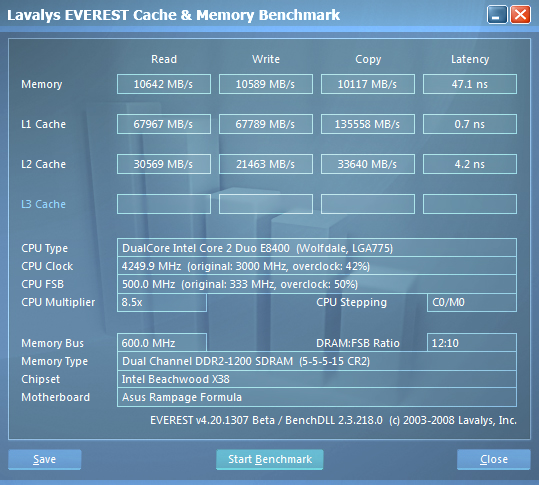
HousERaT: last time I tried was when I upped to 907. Yesterday I went 1004 and haven't tried installing it since I don't really need it.
1004 is running smooth here by the way with the E8500.
* E8500 Q746@4.33/1.42v * P5E WS Pro X38 *
I'm about to start clocking this beast, but I'm a bit worried about my SB and NB temps as I'm reading that 47C is a critical limit.
I have QX6850 and have replaced all the stock coolers with water. My CPU idles at 22C and my GPU at 36C so I know that part is working, but my NB is at 41 and my SB is at 40 (idle). They are both cooled by Aqua Computer Twinplex XT di blocks.
I have 4x2GB Geil 8500 Black Dragon (@1066), 8800GTX and a pcie (4x) raid controller.
I *think* (fingers crossed) that the thermal paste (AS5) and seating is OK, but before I rip the board out and check I wanted to check with you guys if these are suspiciously high.
Any input welcome - thanks
RE4 1103 3930k@4.25ghz 16GB Corsair Dominator 2133 2x 7970 XF 2x Intel 520 120GB in Raid 0, Win 7 x64
EK Supreme HF, EK GPU waterblocks, EK MB Waterblock, 3x XSPC RX360, 9x Noctua NF-F12, Dualtop MCP655
Aquaero 5, 3x PA2, Mountain Mod Ascension Extended
Grnfinger/RobotDJX:
Is 1004 running any differently from 0907 with Wolfdale? Should I have any motivation to flash?
Vista Ultimate x64 SP1 3DMark: 2006 18,426 Vantage P13,913
E8400 4.23GHz (470x9, 1.40v, Tuniq 120, lapped + Silverstone 121)
EVGA GTX280 (670/2430/1458) EVGA 9600GT (675/1800/1674)
ASUS Rampage Formula X38 0407 (Hacked Maximus 1.03G)
4x1GB Ballistix PC2-8500 (1128MHz, 5-4-4-12-2T, 2.20v)
Tagan 1.1kW, 2xRaptor 150 (RAID-0), Fatal1ty Platinum
System Gallery
my NB and SB are idle around 35c (NB on water)
Fully stressed NB hits 42 and SB 39. Used AS5 too.
What do you use to measure the temp of the GPU?
Dostoyevsky77: More options setting tRFC and I could go down one notch Vcore in the bios since after flashing 1.368v was suddenly 1.352 in stead of 1.344 in CPUZ. Other than that I have experienced no difference so far, all is still stable after 10 hours of Orthos. Will start benching again after dark...
Last edited by RobotDJX; 03-17-2008 at 04:42 AM.
* E8500 Q746@4.33/1.42v * P5E WS Pro X38 *
Everest 4.20.1170:
Code:--------[ Sensor ]------------------------------------------------------------------------------------------------------ Sensor Properties: Sensor Type W83627DHG + W83791D + ADT7475 + ADP3228 (ISA 290h, SMB 2Ch/2Eh/20h) GPU Sensor Type Analog Devices ADT7473 (NV-I2C 2Eh) Motherboard Name Asus Maximus Extreme / Formula Chassis Intrusion Detected No Temperatures: Motherboard 34 °C (93 °F) CPU 21 °C (70 °F) CPU #1 / Core #1 35 °C (95 °F) CPU #1 / Core #2 35 °C (95 °F) CPU #1 / Core #3 28 °C (82 °F) CPU #1 / Core #4 37 °C (99 °F) North Bridge 39 °C (102 °F) South Bridge 39 °C (102 °F) GPU 35 °C (95 °F) GPU Diode 45 °C (113 °F) GPU Ambient 35 °C (95 °F) SAMSUNG HD501LJ 40 °C (104 °F) Seagate ST3500630AS 46 °C (115 °F) Seagate ST3750640AS 45 °C (113 °F) HDD #4 37 °C (99 °F) Seagate ST31000340AS 37 °C (99 °F) Seagate ST31000340AS 38 °C (100 °F) Seagate ST31000340AS 39 °C (102 °F) Seagate ST31000340AS 37 °C (99 °F) WDC WD1500ADFD-00NLR1 37 °C (99 °F) WDC WD1500ADFD-00NLR1 33 °C (91 °F) Cooling Fans: CPU 2150 RPM Chassis #2 1278 RPM Fan #1 1507 RPM Voltage Values: CPU Core 1.12 V +3.3 V 3.26 V +5 V 4.85 V +12 V 12.26 V +5 V Standby 4.95 V FSB VTT 1.30 V North Bridge Core 1.36 V South Bridge Core 1.07 V South Bridge PLL 1.52 V DIMM 2.22 V DIMM VTT 1.10 V GPU Vcc 3.30 V Debug Info F FF 9D FF FF 21 Debug Info T 34 21 27 Debug Info V 8C DB CC CC 9A CA 9F (03)
RE4 1103 3930k@4.25ghz 16GB Corsair Dominator 2133 2x 7970 XF 2x Intel 520 120GB in Raid 0, Win 7 x64
EK Supreme HF, EK GPU waterblocks, EK MB Waterblock, 3x XSPC RX360, 9x Noctua NF-F12, Dualtop MCP655
Aquaero 5, 3x PA2, Mountain Mod Ascension Extended
Well, let's see.... Ai Clock Twister enabled this time, Static Read at Auto, PL7, 7x500 and 8x500, MF bios 1004.
Last edited by Zucker2k; 03-17-2008 at 06:47 AM.
Any new bios for the Rampage yet?
Wow you have no patience my friend.
We are still on betas and there is no official bios yet
(and we have already upcoming bios tweaking of X48!)
That is more than enough for me!
E8400 TRUE120@Asus Maximus Formula@2x2GB Geil Evo One 800MHz 4-4-4@Corsair HX 620W
Sapphire HD6850 1GB@Samsung 830 128GB@Casetek 1022-5@LG 19" 1970HQ
Creative Inspire 5.1 5100@Samsung SH-S203B SA@CM Quickfire Pro Red@Logitech G-600
Am I the only one having some issues with this?
If I go 1MHz above 3.6 Windows Defender crashes when I loginThis both happens with 451*8 and 401*9
But at 3600 it runs perfectly at 1.49V (E6600 B2) Upping the voltage doesn't help at all..
(I'm on water, both CPU and NB)
Any suggestions?
Last edited by TheOriginalTB; 03-17-2008 at 08:05 AM. Reason: added note on water
Last edited by ZenEffect; 03-17-2008 at 08:41 AM.
Current Status - Testing & Research
for those who verified, can you tell me what's the cpu pll when set as "auto" ? this value increase when cpu is overclocked ? (always as "auto")
thanks
Quick question for you guys:
How hot is the NB running with the stock heatsink? I am getting a Rampage and just wanna know if I need to invest in a NB waterblock, or if I can simply direct some of the airflow from the case fan over the heatsink, and perhaps change the thermal tape to a proper TIM.
I'd love some voltage / temp numbers with 4 RAM sticks especially.
It depends of the fsb/strap. For daily use with 4sticks could be difficult for high clocks
E8400 TRUE120@Asus Maximus Formula@2x2GB Geil Evo One 800MHz 4-4-4@Corsair HX 620W
Sapphire HD6850 1GB@Samsung 830 128GB@Casetek 1022-5@LG 19" 1970HQ
Creative Inspire 5.1 5100@Samsung SH-S203B SA@CM Quickfire Pro Red@Logitech G-600
Let's say a moderate overclock of a E8500 @ 450FSB and 4x2GB PC2-8500 sticks running near their rated speeds in ambient temps up to around 30C in the summertime. A bit faster in spring, fall and winter if possible.
Last edited by Celoth; 03-17-2008 at 10:44 AM.
Current Status - Testing & Research
@ any 6600 users with 450 x 8 plus , what you setting your cpu pll at and also your nb volts , thanks
Gigabyte P67A-UD7-B3,i7-2600K,8GB G.Skill DDR3 PC3-14900 1866MHz RipjawsX,WD velociraptor 150Gig in Raid 0,Pioneer BD-RWBDR-203,Tagan 1100W,Win 7 64bit,hd6970,Viewsonic VX2435wm
CPU PLL on Auto you can check in your bios under hardware monitor
I do recall at auto it runs around 1.60 , unsure if it adjusts according to overclock,
I am at 9x450@540 PL7 and have around 55oC at 1.35V with no additional fan
and all fans at ~1000rpm. But surely i can do better if i wanted the cooling noise
VTT,PLL, are lowest possible up to 500fsb with 0.63x cpu,0.67x nb
E8400 TRUE120@Asus Maximus Formula@2x2GB Geil Evo One 800MHz 4-4-4@Corsair HX 620W
Sapphire HD6850 1GB@Samsung 830 128GB@Casetek 1022-5@LG 19" 1970HQ
Creative Inspire 5.1 5100@Samsung SH-S203B SA@CM Quickfire Pro Red@Logitech G-600
Bookmarks