Hi,
I've just flashed to the F8 BIOS and I've noticed a new entry named: "Fine CPU Clock Ratio for 45nm [+0.0][+0.5] " Any idea about what is it? If I set it to +0.5 the resulting speed in BIOS is 400x9.5=3800 Mhz. But once in windows CPU-Z reports 400x9=3600Mhz. I have an Intel e8400.





 Reply With Quote
Reply With Quote
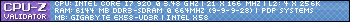


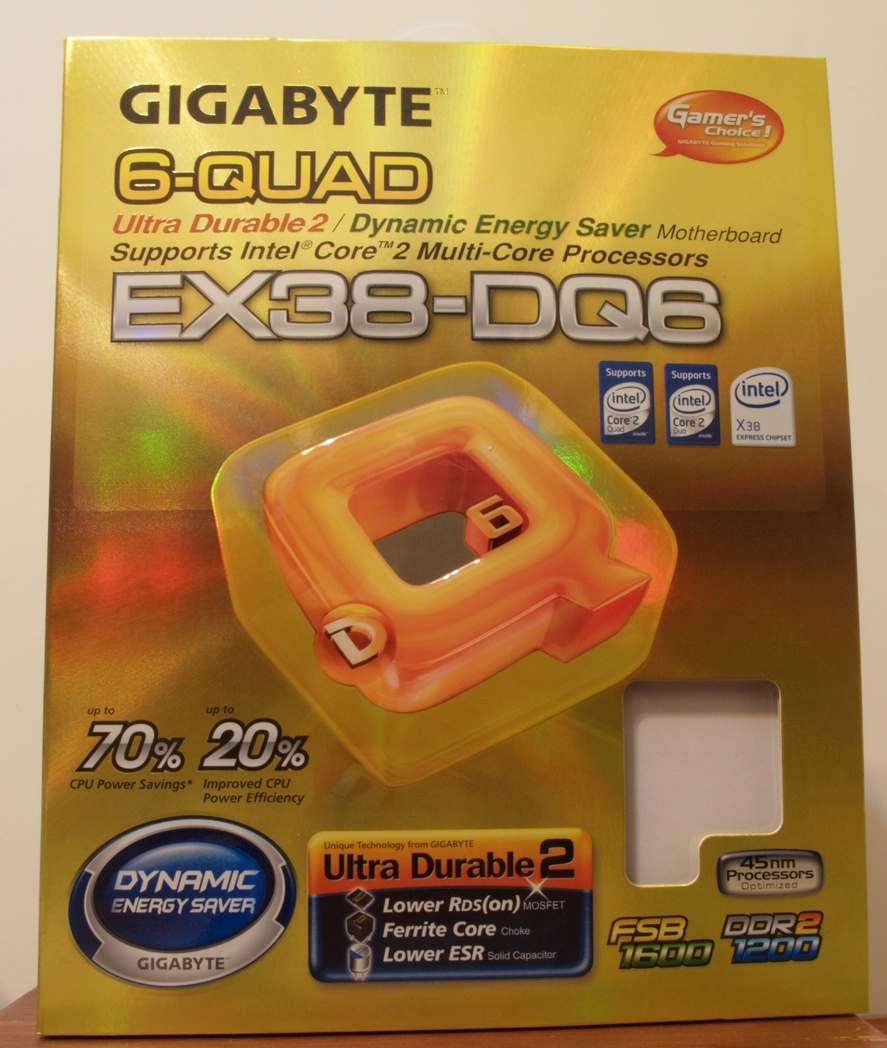
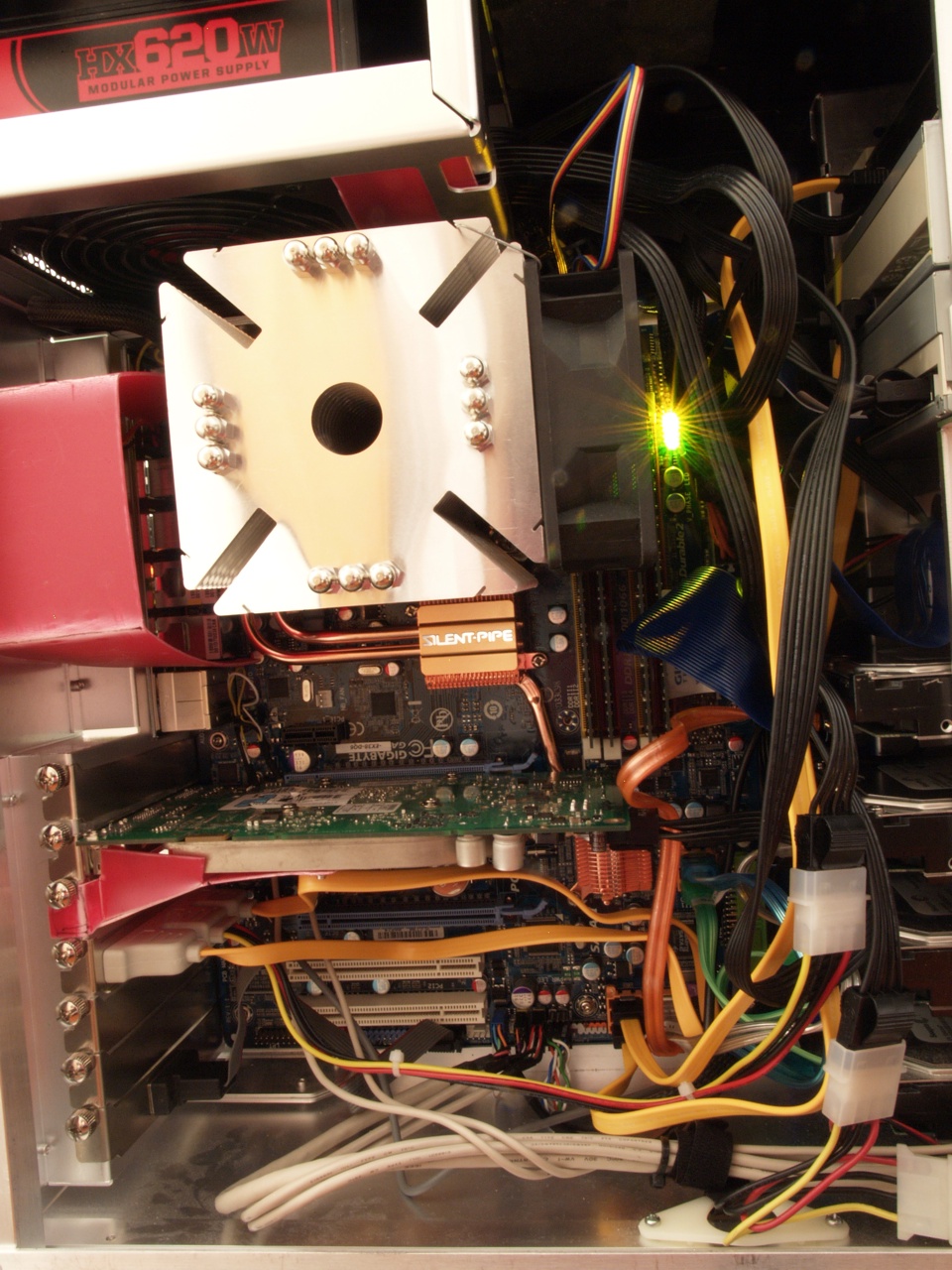
 When things get running and I don't forsee any more tweaking, I'll use velcro straps to neaten things up.
When things get running and I don't forsee any more tweaking, I'll use velcro straps to neaten things up.






Bookmarks