Sounds like a weird weekend start over there. Thank you for the guide, with luck the psu will arrrive today. Have you tried what's described in there at the last page.
sidenote, sounds like the monitoring can be done on a different pc, as i hoped.
Celeron system idles at 43W AC here atm.
M2A-VM with phenom 9500 and onboard graka was ~75W AC.
With the BE2400 ~55W AC.
All setup's used different hardware but it was always onboard gfx, one hd, one dvd drive and no extra fan's. All had power saving features enabled.
K8 has p-states i guess maybe the msr tweaking works there also.









 Reply With Quote
Reply With Quote
















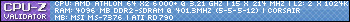



Bookmarks