Use the 228.TLB from Rebelshaven...PHENOM ONLY BIOS
The 125BST and 222BST suffer bad ...performance takes a hit becuase yes they use the TLB fix.
Install the 228.TLB using stock default settings so you can set up all your hardware drivers what ever...This will prevent most problems...Also Set the correct Voltage for your ram but leave the timing on Auto...Then once everything is working go Back into BIOS to Enable the BooT Lan option and then set what ever timing and multi you may need..
The BootLan ENABLE will Disable the TLBfix in the 228.TLB bios.....
Also turning off CnQ to enable adjustable NB and Multi options...
If you use SATA make shure its set to Native IDE mode ..There are two different Sata controlers..I disable the First Jmicron Esata....and only use the Onboard Sata..make shure its set to IDE mode DONT USE AHCI.
Another Bios should be out Very soon from what Biostar states and is suppose to Fix many 9500/9600 and 9600BE disfunctional features...In other words we should be getting a kickAsss Bios soon and you know Polygon will disable the TLBfix

The performance of the 228.TLB is night and day over the 125 and 222 bioses...








 Reply With Quote
Reply With Quote






 ..........
..........



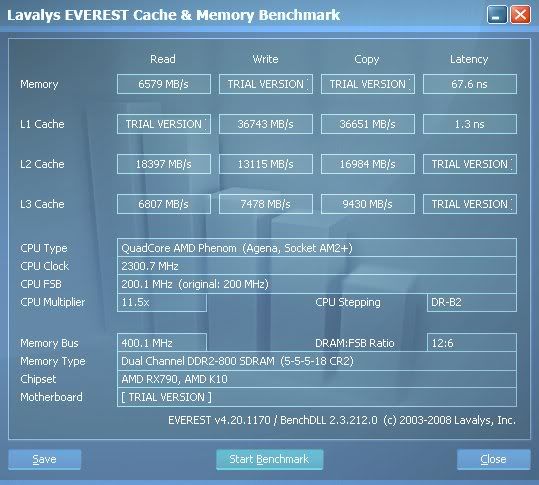
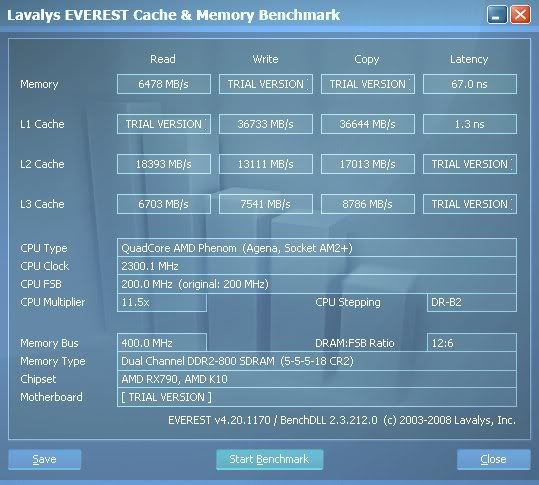







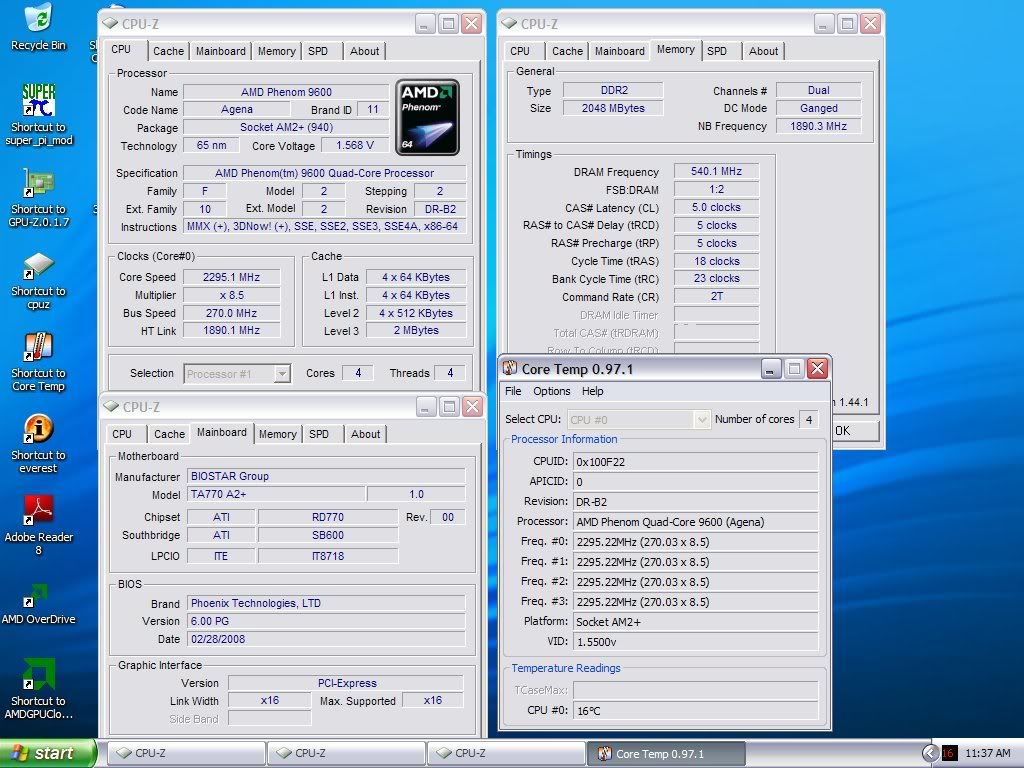









Bookmarks